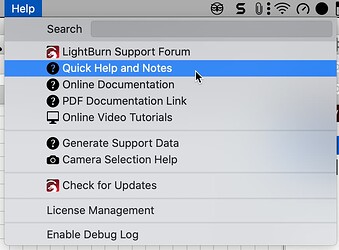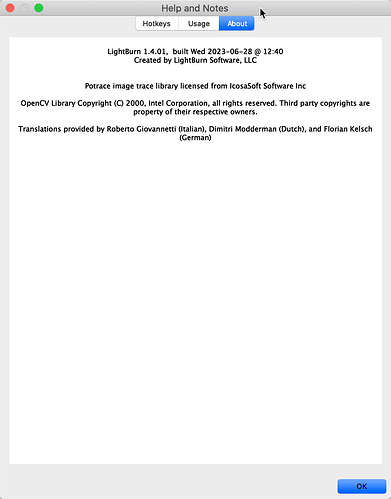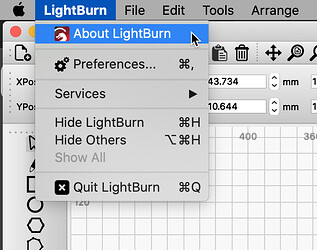I did not bother checking the list of new features. I simply went to the site and paid to renew my license. I am installing the new 1.4 version now.
You won’t regret the renewal… there is lots of neat stuff in the current version.
Good luck… sing out if you have issues…
![]()
I already paid to renew, however, perhaps the original post above, could be edited to add date and version info so there is no confusion, especially since the date of the “Update” seems substantially different from the date of when the original post was made.
Will do. Naturally I’m only installing it on my “Dev” Mac for now, and if all goes will I will update my “Production” Mac that’s out at my main CO2 laser.
Note that you can see all updates and what’s included in the News section of the LightBurn website:
News - Development updates and bug fixes – LightBurn Software
Note that “Laser Tools” menu was only introduced with 1.1.00.
LightBurn 1.1.00 released - better handling of multiple lasers, SVG te – LightBurn Software
I believe this menu item on Mac is under the “LightBurn” menu list.
It is not present under the “LightBurn” menu on my previous version, 1.0.06.
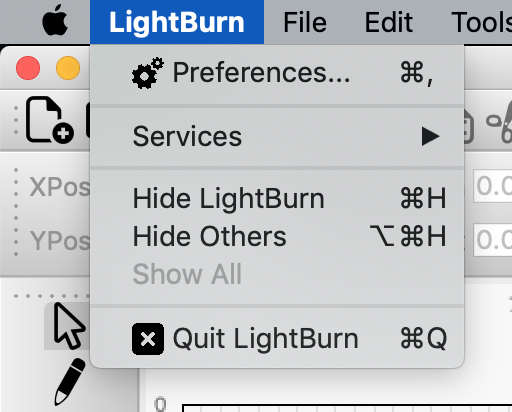
It is present on the newer version I just downloaded, 1.4.00.
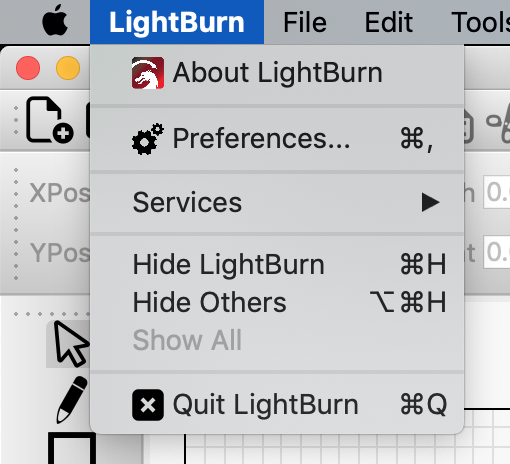
As a person with decades of software development experience… a standard “About [name of software]” option should always be present either under the “Help” menu (which is not there on either the new or old version I have), or (on Mac’s) under the [Name of software] menu in upper left. At any rate, as someone with a lot of developer experience, I am not throwing stones, as we all do our best at the time, and I paid again for the latest version, and I deeply appreciate the great software. It is great software.
Curious indeed. I started on Mac before 1.0 was released and I’m fairly certain I remember seeing some About menu somewhere on Mac but my memory is not to be fully trusted.
Correct. Oz placed it under the help menu years ago.
More recently added to the Main Software Name menu, which takes you to and displays the same original location content. ![]()
It’s good that it’s there, but what makes it “hidden” is that what’s being looked for is “Help” > “About LightBurn.”
Thank you for bringing this to our attention. Understood, and has been noted to address at some point. In general, we try to refine a few UI elements with each release. This particular item has slipped through several releases in exchange for new features. ![]()
@Rick and all:
Thanks for being awesome. I hope to give back, although it may have to be in different ways.