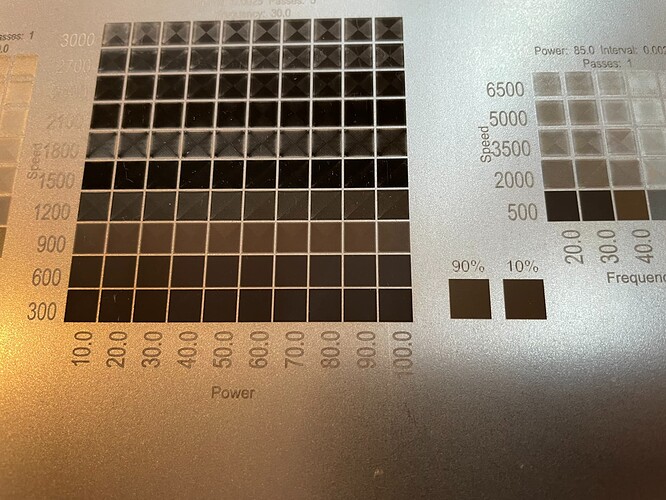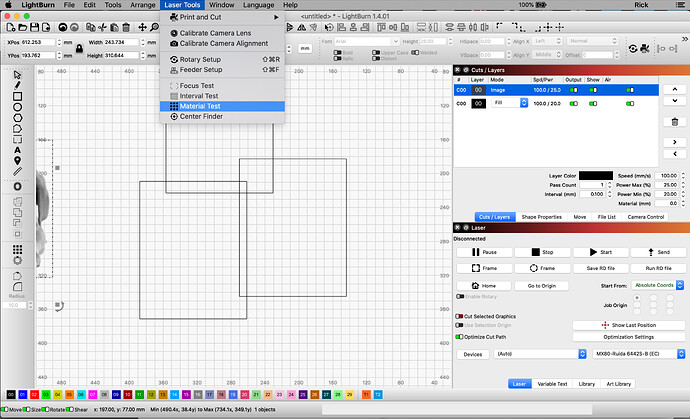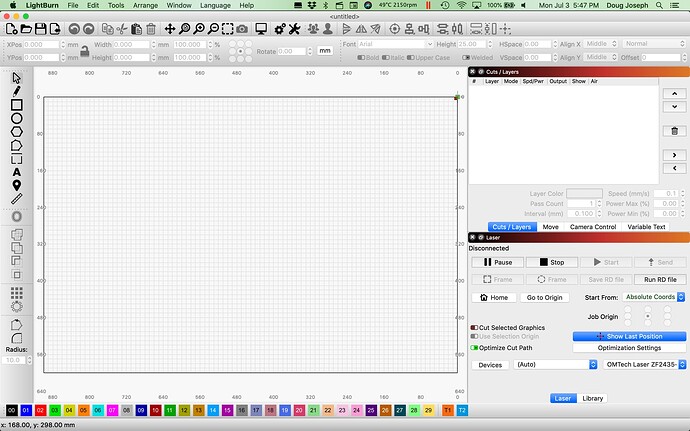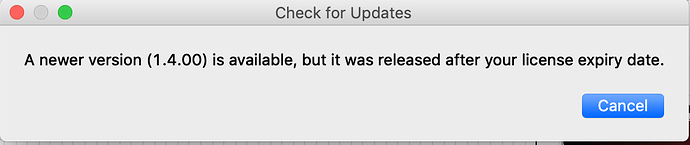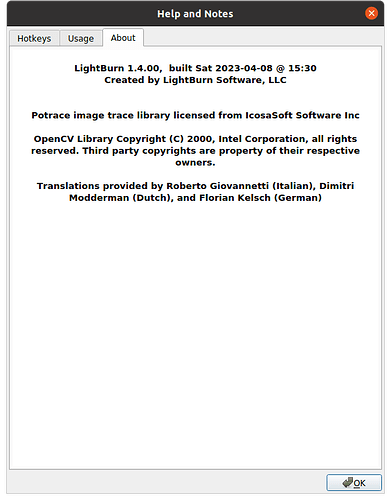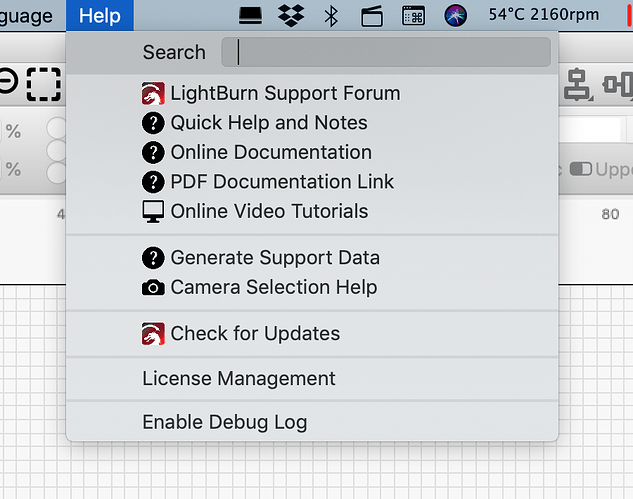This works nicely on my Ruida controlled generic 60W laser, but my 150W Boss Laser HP3655 with a Trocen/AWC 708C controller doesn’t seem to pay any attention to the Power Scale. Do you have any ideas regarding this problem? Thank you for any help you could give.
I see you have double-posted same issue. Please don’t do that. It creates more work and can slow responses.
You are receiving responses here:
Sorry. Thanks for letting me know.
Hi Rick,
What is your Max 80% setting based on? Is it to limit the amount of power the laser is putting out?
I have a CR50W with a limit of 19mA. I can produce a laser output of 24.9mA with my current PS. Without adjusting the potentiometer on the PS.
I seem to reach max at 30% power. Do i set my max min at 30%-0% respectively?
Thanks
Not following your question, please re-phrase. What are you trying to produce? 
I might suggest adding this to the learning tool box. One of our nice members produced this site with tools to automate the initial building of these test files.
LightBurn Test Generators - Lightburn PowerScale Generators - O2 Creative
Once you have built a couple from this, you can compare against your hand built ones, side by side, to see what is happening. You will be able to use the auto-generated file as a guide.
My power settings don’t appear to change anything. Am I missing a setting? OMTech 20W Fiber Laser using LightBurn 1.2.04 on a Mac running Monterey. Everything seems to fire and burn correctly after initial setup. Focus is good. It’s just that I get the same results no matter where I adjust the Power setting. Not even sure what power it’s ‘actually’ running at… Speed and Freq adjustments seem to work well… Just not Power.
Figured out that if I reboot the laser in between each job it works as expected for the 1st job. Meaning the power settings adjust according to layer, etc. But if I try to run a second job it just stays on the last power setting it used no matter what the layer parameters are set too. Sort of annoying to have to reboot it in between each job though… I’m sure I have something set wrong.
Hey,
I´m new to the hobby.
I like the Material Test Tool a lot.
Is there a way to Cut out the Testfile?
Can I home the laser in any way (besides manualy) if i m in the test generater ?
Thanks Axel
A post was split to a new topic: Material Cut/Scan Test
I have no top bar menu item called ‘Laser Tools’?
I’m on Mac version of LightBurn. I cannot find this tool. ??
What Lightburn version are you running ?
I believe the material test generator was introduced in version 1.1.00, however it may well have been located in another top bar menu then, possibly ‘Tools’
Please share a screenshot showing the top-menu bar. Here I show the most recent internal beta running on Mac, version 1.4.01. ![]()
And as @Mooseuk asks, which version release number.
Here is a screen shot showing my LightBurn with no “Laser Tools” menu option:
I tried to find the version release number when making my original post. I could not find it. Where is it found? I searched in Preferences, and I looked for the standard “About…” menu option under help. My version is older than 1.4.00 because when I click “Check for updates” I get a message saying, “A newer version, 1.4.00, is available, but it was released after your license expiry date.”
I also tried to find the version release number using the “Generate Support Data” menu choice, but it seemed to not contain any human-readable info. At any rate, in case it’s helpful, I can paste a copy of my Support Data if I know here to put it.
Thanks, however, there is no such menu choice for me:
…however, I did finally manage to locate it by clicking “Help” → “Quick Help and Notes”:
So my version release number is:
LightBurn 1.0.06, built Sat 2021-10-02 @ 16:40
There has been a lot of upgrades since the 1.0 version… might want to check and see what you are missing… maybe time for an upgrade…?
Good luck
![]()
My fully licensed use of 1.0.06 now has an issue. Since it seemed that at least two menu choices were missing from it, at least one of which seemed like it should be there, I re-downloaded the 1.0.06 version, and dropped it into Applications folder, and now my Mac won’t open it, saying it cannot check it: " Apple cannot check it for malicious software.
Any idea how I can get around Apple’s check requirement?
Update:
I used my Time Machine app to restore the earlier download of the app, and it works again. Please disregard the above.
I don’t use Apple products anymore… but try this link and see if that resolves the problem…
![]()
@jkwilborn , Thanks, that actually did work. I got the new download of the old version added to exception list and got it to open. Interestingly, I still have no menu choice for “Help” → “About LightBurn” and I still have no menu choice called “Laser Tools.”
Considering the date of this post about the Laser Tools menu containing the option… was dated Jan '19, and my existing version of LB is dated Dec 6, 2021, it seems the “Laser Tools” menu choice should be present for me on my version.
Not if it was introduced in a later version. That is how their licensing works…
With most software packages, you would be dead in the water without a current subscription…
Laser Tool menu was added later… not sure when… it was there in 1.3 I believe.
It’s going to be more difficult to help you with old software… as you can see things have changed… and some things that are there now, didn’t exist…
![]()