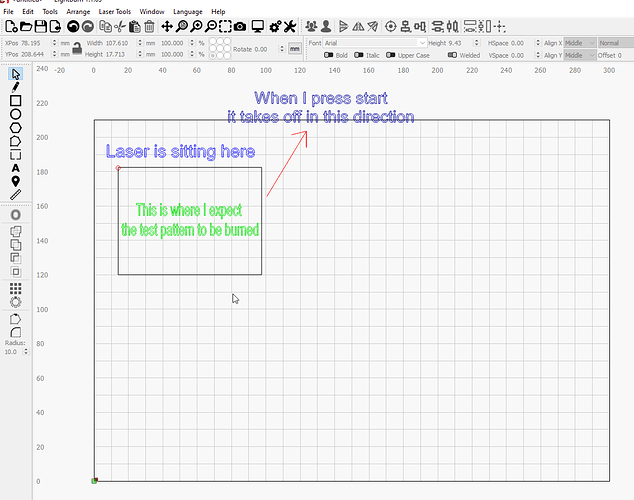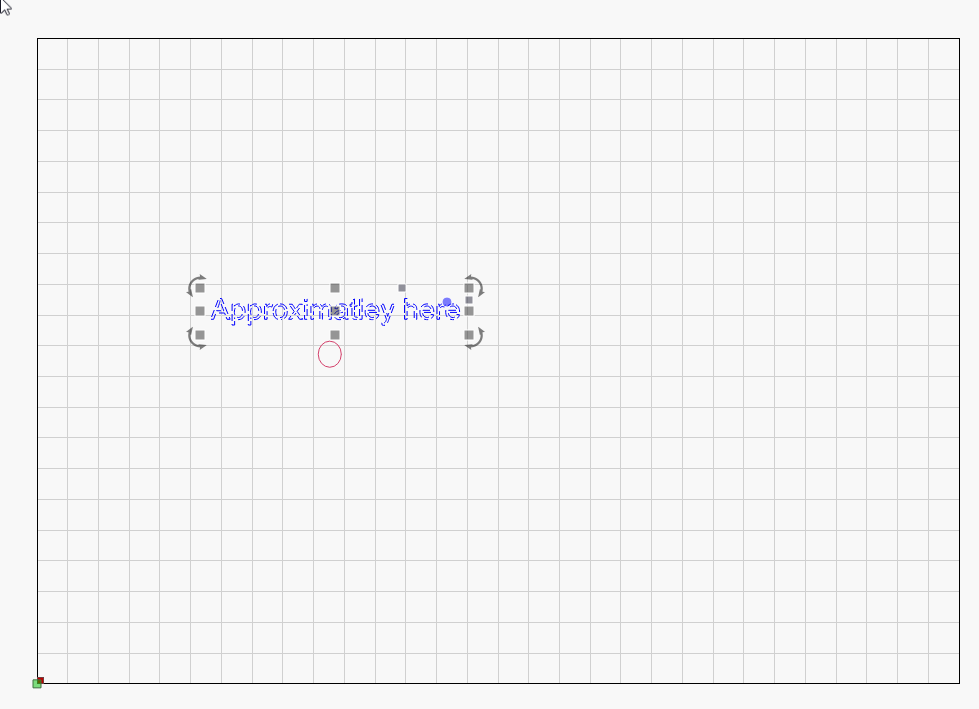Have an issue with it trying to go in the wrong direction. I am using Absolute coordinates and I position the laser head at the top left corner of my material close to 0,0 and then when I click the frame button it tries to start moving backwards toward the back of the chassis till it bottoms out and starts grinding. All manual move works correctly and I can position the laser head anywhere on the material using the move buttons and then draw a circle there and it will cut it out right where I had the laser. Why is it trying to go backwards?
Your profile lists several lasers. Which one (and which controller) are you having trouble with?
Its my K40 with a LX4s controller running Grbl-LPC.
$#
[G54:0.000,-200.000,0.000,0.000]
[G55:0.000,0.000,0.000,0.000]
[G56:0.000,0.000,0.000,0.000]
[G57:0.000,0.000,0.000,0.000]
[G58:0.000,0.000,0.000,0.000]
[G59:0.000,0.000,0.000,0.000]
[G28:0.000,0.000,0.000,0.000]
[G30:0.000,0.000,0.000,0.000]
[G92:0.000,0.000,0.000,0.000]
[TLO:0.000]
[PRB:0.000,0.000,0.000,0.000:0]
$0=10
$1=25
$2=0
$3=7
$4=0
$5=0
$6=0
$10=2
$11=0.010
$12=0.002
$13=0
$20=0
$21=0
$22=1
$23=1
$24=200.000
$25=2000.000
$26=250
$27=4.000
$28=0
$29=0
$30=1000
$31=1
$32=1
$33=20000
$34=0.000
$35=3.000
$36=100.000
$37=0.0
$38=40
$39=0
$100=80.000
$101=76.162
$102=80.000
$103=8.880
$110=24000.000
$111=24000.000
$112=24000.000
$113=6000.000
$120=600.000
$121=600.000
$122=600.000
$123=600.000
$130=300.000
$131=210.000
$132=50.000
$133=360.000
You have a 200mm negative offset in the Y axis, but the $131 setting (Y length) is 210. Where does this machine home? After homing, if you type ? in the console and press enter, what does it respond with?
You can clear that offset with
G10 L2 P1 X0 Y0
… but it’s possible it’s needed if the machine homes to the rear and uses the offset to move the work origin to the front.
Yea I meant to update that. Homes in rear left.
?
<Idle|WPos:0.000,200.000,0.000,0.000|Bf:220,8191|FS:0,0|WCO:0.000,-200.000,0.000,0.000>
Are you sure your machine isn’t meant to have origin at bottom-left? Don’t know about your specific board but C3D K40 upgrades home top-left but have origin at bottom-left. I think that’s pretty common for K40 conversions.
That looks like it’s reporting properly - WPos says 0,200, which is close to right (should likely be 210, if your laser is 210mm long in Y, but close enough).
But then, you said “at the top left corner, close to 0,0”, and 0,0 should actually be front left, according to you and the offset entered. If you jog the laser to the front left and re-type the ? in the console, what does it say there?
You answered a completely different question than the one I asked.
Sorry about that.
?
<Idle|WPos:0.000,0.004,0.000,0.000|Bf:220,8192|FS:0,0|WCO:0.000,-200.000,0.000,0.000>
ok
Guess thats 0,0 , I really meant near 0,200
If you are set to ‘Absolute Coords’, it should automatically go to the center of the workspace of the laser when you click ‘Start’, assuming that you have your Device Settings page size set correctly (to the size of the work area of the laser).
Are you set to ‘Absolute Coords’, or something else?
Absolute Coords. It does not go to the center, as I depicted in my image it takes off toward the back of the machine till it crashes and I hit stop.
Type this command in the console:
G0 X100 Y100
Where does your laser move to?
- In the console window, turn on ‘Show All’.
- Go to the material test generator and click start
- Copy the GCode in the console here so I can see what it says
This doesn’t make any sense at all.
A lot of it scrolled off the screen, but at a certain point it stopped with and error. Although it did go to the center of the bed when it started. it was a lot of gcode so I put it in a text file.
MaterialTest.txt (14.9 KB)
The coordinates appear to be fine:
X 148.562 Y137.588
This is concerning though:
error:2
Numeric value format is not valid or missing an expected value.
On or near line 1132:
Job halted
Stream completed in 0:02
If you type $i in the console and press enter, what does it say? LightBurn sent over 1100 lines of GCode to your machine and then the machine complained that the format was invalid, which is either a buffer overrun (feeding too much data) or a communication error. I want to see what the controller is reporting for the buffer size.
$i
$i
[VER:3.0.20211025:]
[OPT:VMZL,1500,8192]
Target buffer size found
That says the machine has an 8kb serial buffer, so the 1100 lines is not unreasonable, but it seems like you have a communication issue - possibly line noise, bad cable, poor connection, or something like that.
You can try going to Edit > Device Settings, and changing the transfer mode at the bottom right to using “Synchronous” instead of “Buffered”.
Have you ever run anything with this board before? (IE, Is the material test the first thing you’ve tried with it, or has been running fine for a while and this is the first time you’ve had an issue?)
Is there video or photos you can upload that we can refer to? This will save you and us a lot of precious time (-: