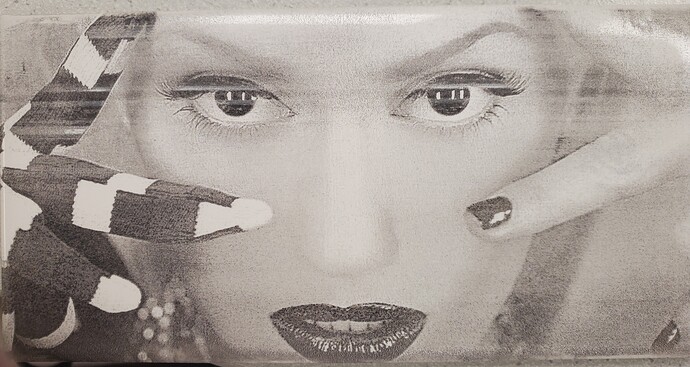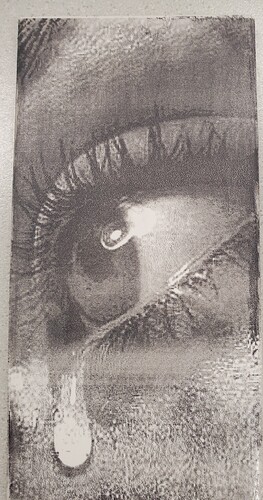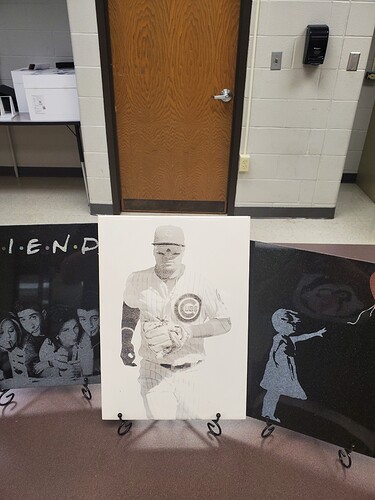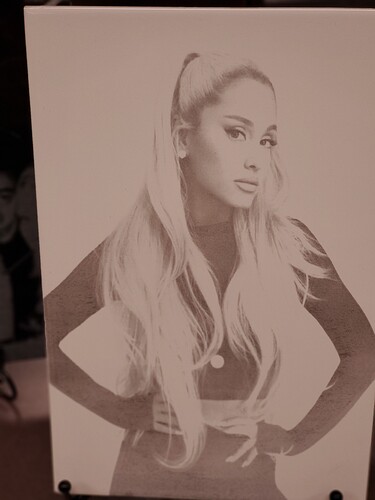Hello…I am messing around with doing ceramic tiles Norton style and I am getting random white lines in my photographs. Sometimes at the top…sometime in the middle…sometimes at the bottom…there is no rhyme or reason…thought maybe it was my painting skills, but I put another coat on and still getting the randomness. I have everything pretty dialed in and for the most part my photos turn out acceptable except for the voids. I am using cheapo HD tile and I did notice that without air assist my head gets clogged with paint residue so I have to turn that on, but it doesn’t seem to have any ill effect…unless that is what is causing the stripes.
Do you have a chiller or air compressor or other intermittent high power item on the same circuit as the laser?
I do not…they are on a dedicated circuit
Only with this method do I have this problem…I have done many other media and have never had random stripes in anything…in fact I got so angry at the tile that I did a large granite tile in between tries and it turned out beautiful
Any one that is doing this method…what are your power settings and speed? I am using a 50W Chinese laser. I have had pretty good luck with 13% power 60 mm/s speed. I was wondering if anyone had other suggestions. I have reduced the banding by changing the routing of my air assist to get more PSI coming from the nozzle. I say reduce because it still shows up every now and then. I would like my pictures to be darker (why I’m asking settings questions) but it seems if I go more power or any slower…the banding comes back.
I run 6000mm/min @ 12% power on my K40 (33W measured) and get good contrast and decent grayscale range. I’m using Rust-Oleum 2x Paint/Primer. This is on unglazed tile.
Where are you sourcing your unglazed tile…I think uneven glazing is part of my problem as well
Are the light. bands always across the direction that the head moves? If so, it is not the tile since turning it 90 degrees would make the light bands go the other way. Spraying the paint on unevenly?
I guess you are right…and yes they are always in the way the head moves…I just finished a 10x14 piece and had no bands in it…randomness is frustrating lol
Cleaning the tile first with alcohol? Be sure to let the alcohol evaporate before you spray the paint on.
Uploading: 20210608_174004.jpg…
Cleaning with acetone. This one turned out ok. The begining picture quality was garbage so the hopes weren’t high to begin with.
From those more experienced with this thqn me…does the black get any darker thqn what is in this image? I can keep turning the power up and/or the speed down but the banding reappears if I make too much of a change with either…I have it at a good balance right now…I am sorry to ask so many questions…I am a bit of a perfectionist. I know the black in the baseball player is darker, but the output is also more “pitted” in that area.
And I thank you all for all your help!!!
Very nice work. You actually have richer darks in that photo. Check the creases on her sleeve and her pupil. You’ve got excellent range on the intensity and I suspect you’ll find very few black saturation pixels, but it looks so good I’m not sure you’d want to change this photo.
I agree…now that I look closely at it…I believe I have found the sweet spot. The next one turned out even better. I am now pleased and that’s pretty hard to do.  I again thank everyone for their help…you have been much more help than any other source. The problem really came down to air and power. I didn’t have enough air running thru my air assist because everywhere I read it said not to use it and I was going to hot with the beam.
I again thank everyone for their help…you have been much more help than any other source. The problem really came down to air and power. I didn’t have enough air running thru my air assist because everywhere I read it said not to use it and I was going to hot with the beam.
Are you going to give us a hint as to speed/power of the sweet spot or is it the 13% / 60mm? Do you know what kind of current it’s using? I seem to get best results making adjustments based on current than percent power. But I’m still pretty new. I also have the a Chinese 50 watt model. Take care.
Looks great thanks for sharing (8’)
I unfortunately do not have an ammeter on the machine but my sweet spot for my machine is 14.8% power and 105 mm/sec on a 50W machine. I also found that lens and mirror cleaning after every 2 10x14 products is a must or the dust settles and causes a decrease in performance
I measured the amperage with a multimeter this morning during a burn that had a lot of dark pixels…it was hovering around 6.7ishW