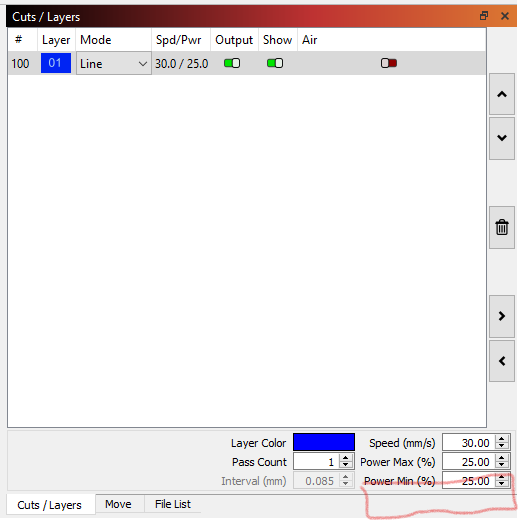risitanyc
February 17, 2023, 4:00am
1
I have looked in as many places as I can but I can’t seem to figure out how to get the option in the cuts/layers window to enter the material thickness for each layer. I enabled “Enable Z Axis” and also enabled “Optimize Z moves” but the box still doesn’t appear like I see in other posts.
This post contains exactly what I’m referring to.
Dear Ken,
I had the same issue on my Gweike Cloud machine. I found that setting while watching the “Gweike Cloud and Lightburn” YouTube video.
Go to Machine Settings and enable z-axis:
[settings]
After that you will see a new field “material thickness” in your "cuts / layers - window"
[material thickness]
Here you will have to enter “material thickness + 11mm”. For example I often use 3mm basswood, then the setting is 14mm.
I was not able to find out where to enter the constant of 11mm y…
1 Like
berainlb
February 17, 2023, 4:03am
2
Do you also have “Relative Z Moves only” enabled? If so, Material Thickness will not appear. Disable that and the field should appear.
1 Like
risitanyc
February 17, 2023, 4:15am
3
I knew this community was going to be good, but jeez! Thank you so much. That did the trick!
1 Like
Thank you both!
I think I worked this out so that it moves down at the start of the cut, and moves straight up to the home position at the end. I haven’t had a crash yet doing this. (I’m still new to my Gweike cloud, so I’ll update this if I get more info).
To set up the Gweike Cloud Pro with LightBurn;
Plug in usb cable from laser controller to computer. (note: there are two ports, one for the camera and one for the laser controller)
Install drivers from Gweike website as per this video: How to use Lightbur…
system
March 19, 2023, 4:17am
5
This topic was automatically closed 30 days after the last reply. New replies are no longer allowed.