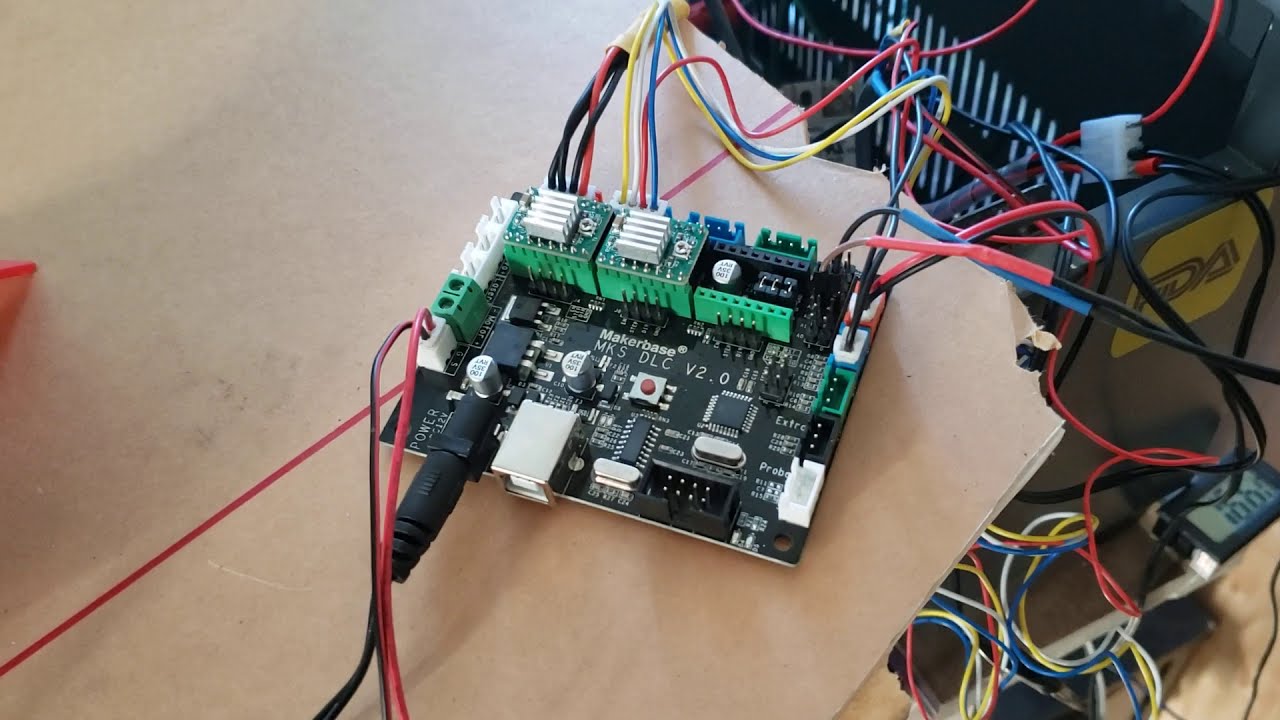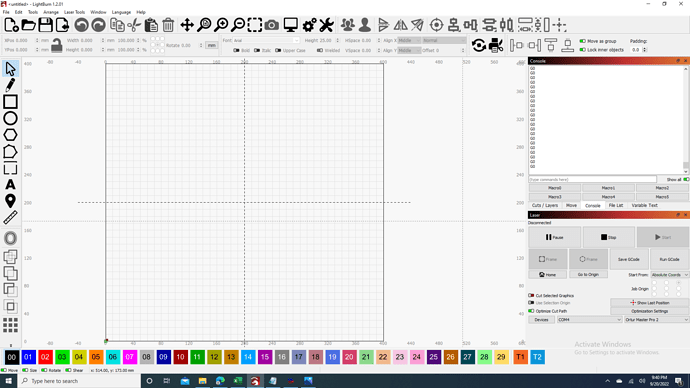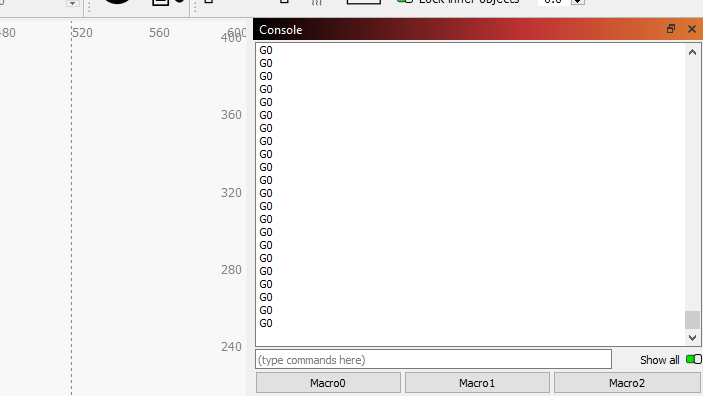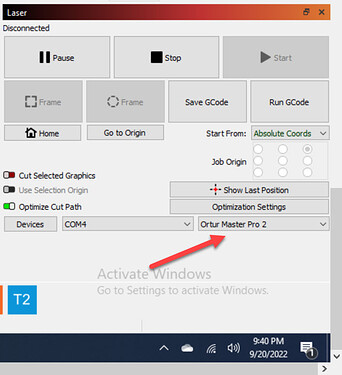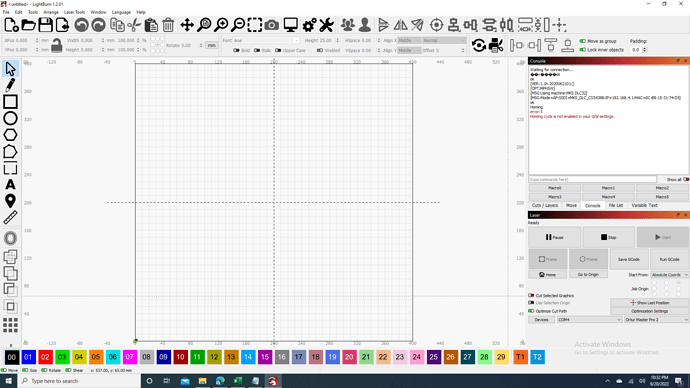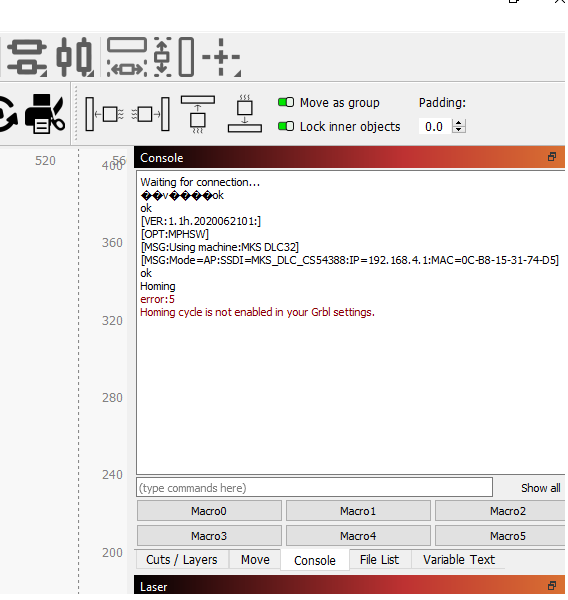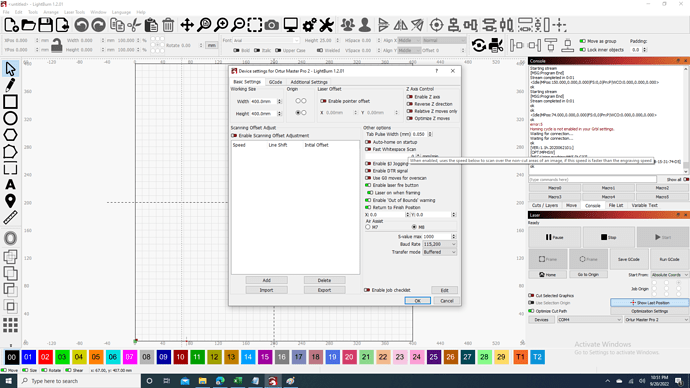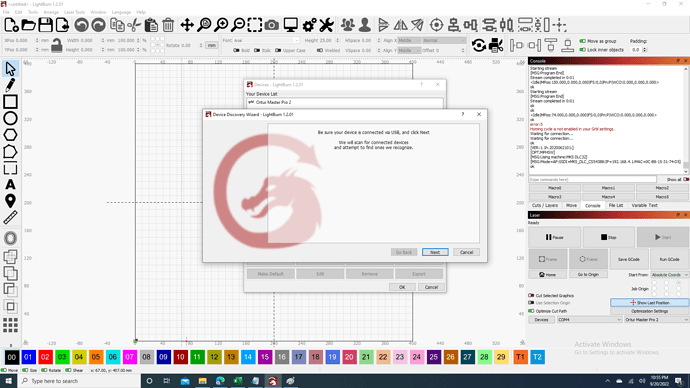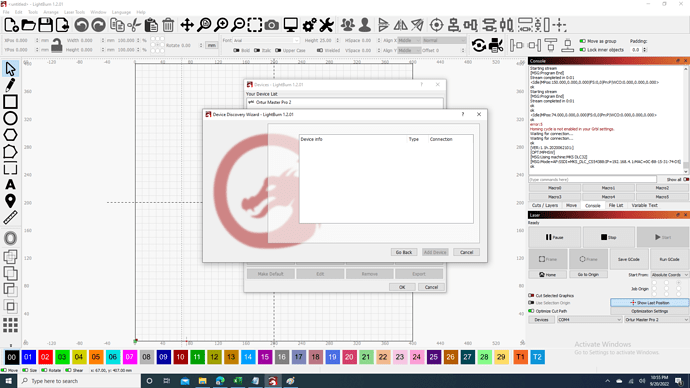I want to connect MKS DLC 32 {MKS TS 35-R touch screen} with K40 and operate it with Lightburn SOFTWARE.
Can you help me how can it do it…
I also need video guidelines and Grbl codes to upload.
Learn to google your issues… there are lots of videos on how to with this conversion. Here is one, I haven’t watched it but it’s short.
Github had documents on the wiring that you can download.
![]()
I want to connect MKS DLC 32 {MKS TS 35-R touch screen} with K40 and operate it with Lightburn SOFTWARE.
Can you help me how can it do it…
I also need video guidelines and Grbl codes to upload.
Someone flagged your post as off-topic and I’ve restored it. I’ve also moved it to this thread (in a much better location) to prevent split-focus within the community for getting to your goal.
I see you’re new, so welcome. I can appreciate that it’s hard to find things online, especially when the name of the thing you want isn’t known to you.
I don’t know what expectations you have for the TS 35R touch screen and I’m not certain that much will happen. The MKS DLC 32 will control and communicate with the screen. LightBurn will stream g-code to your DLC32 controller.
Is there a particular feature you’re hoping for?
the only thing i can say is that LB communicate with the MB virtualizing a serial port on a USB port, and also TFT monitor uses the serial communication with the MB, so i guess that you can’t use LB and TFT at the same time.
Atif,
Currently you can only use the firmware that MKS has available for this unit. Since a shift register is used to gain more GPIO pins, you won’t be able to compile your own GRBL for this board until MKS releases the source code. This has been a pretty hot topic of discussion on the MKS DLC32 GitHub issues section. As such, there is no changing anything having to do with the touchscreen either.
That being said, I’m not quite sure what would need to be changed for use on a K40 since I don’t own one. You can adjust any of the standard $ settings, as well as the extended GRBL settings as described HERE.
Also, the video that @jkwilborn posted is for a DLC 2.0 which uses an AT328p. The DLC32 is a different board that uses an ESP32.
@killrob You can have the TFT connected, but it doesn’t offer any feedback while sending over USB. It will however give you job progress when running gcode from the microSD uploaded via the web interface.
Thank you sir for your kind attention…
Sorry for late now i received MKS DLC32 V2.1.
I am totally confused how to upload/Download Grbl codes and how to wire up above noted controller with K40
Did this device ship with instructions, files or a link to a support page?
Rarely, some controllers ship with no programming so you must ‘Flash the Firmware’. If the firmware requires minor adjustments to its settings - these may be possible through LightBurn. If major changes are required - you may need to flash the firmware regardless of the state of the controller.
It’s possible that the firmware is already there and is quite ok.
No, it was not flashed therefore i am asking about downloading and uploading of codes, also for how to wire up
github is your friend ![]()
Sorry for wrong information, it is flashed i connected it with laser GRBL and check motor motions.
It’s working.
But when i tried to be connected with Lightburn MKS TS35 goes to white and in LightBurn software console shows as below.
G0
G0
G0
G0
and so, on continue like above.
My first goal is how to connect it with LightBurn software and 2nd goal is how to wire up with K-40.
Can you help me in this regard please?
i’ve not understood this. can you clarify? you connect with LB and TS35, that i suppose is the monitor, goes in white screen? is it correct? if yes can you try unplugging monitor and connect to LB again?
concerning the cabling connection to K40 i can’t help you, but @jkwilborn had posted a video as first answer to your request.
I would change the device profile to GRBL
Perhaps it is not connecting to the correct COM port. Please test other available COM ports by clicking the bottom middle button (currently COM4). When selecting other options take a few seconds to wait for a console window where all the G0 instructions appear.
I will investigate the multiple G0 commands in the Console window.
I have seen that video 1stly all wire is messed up and it very hard to find right wire for correct pin.
2ndly in video he used Mks dlc32 v2.0 and i have Mks dlc32 v2.1 both are different pins and functionality therefore that video is not suit able for me.
Lastly i have tried without Mks Ts35 and found as shown in picture
Actually, i tried to find my device but it could not now i remove Mks Ts35 and connect it again now console is showing as shown in picture, please tell me now what to do? and Com4 is correct its working.
This is excellent - you are making swift progress.
This error is simple to address but there are two answers.
If the K40 has limit switches we enable homing in GRBL and confirm the origin and axis directions.
If the K40 does not have limit switches then we disable Auto-home on startup in Edit - Device Settings
I did little bit more effort and off the auto home on startup after then Mks dlc32 is connect and motor are moving.
how to enable homing cycle in grbl setting?
I tried many times to find my device automatically but failed as shown in pictures it’s still showing Ortur Master Pro 2 on the other hand its connected with Mks dlc32 as shown in console, how can i set right it?
Thank you for assistance.
Thank you.
Of course, k40 have limit switches and i want to enable it in Grbl setting.
Please also help me how to wire up with k40.