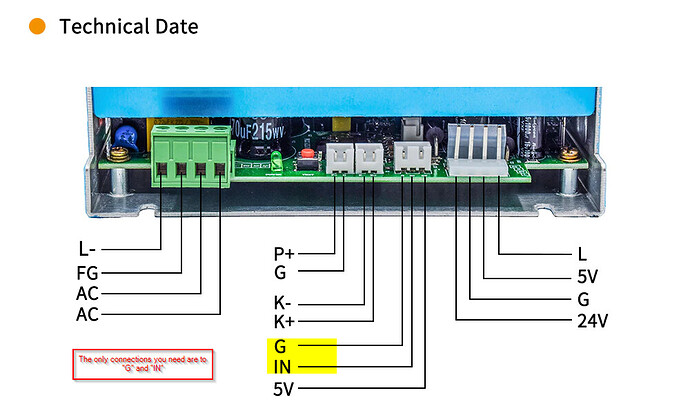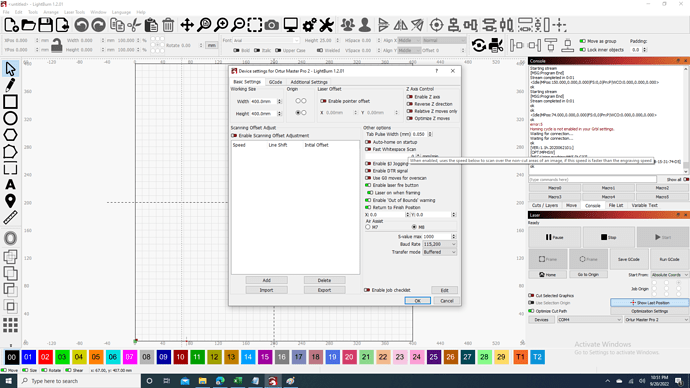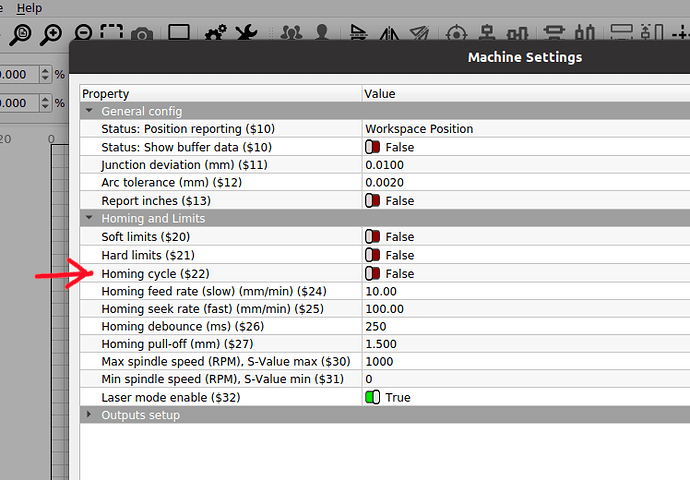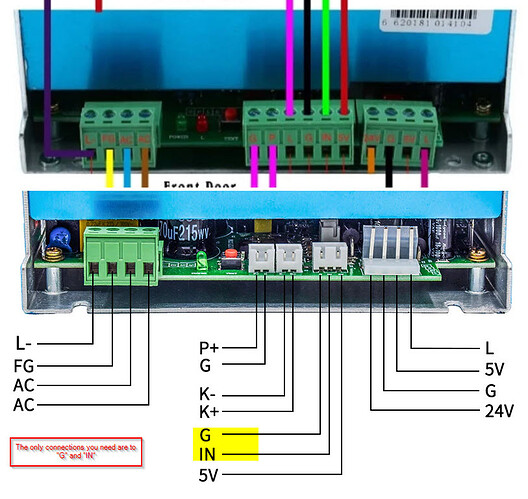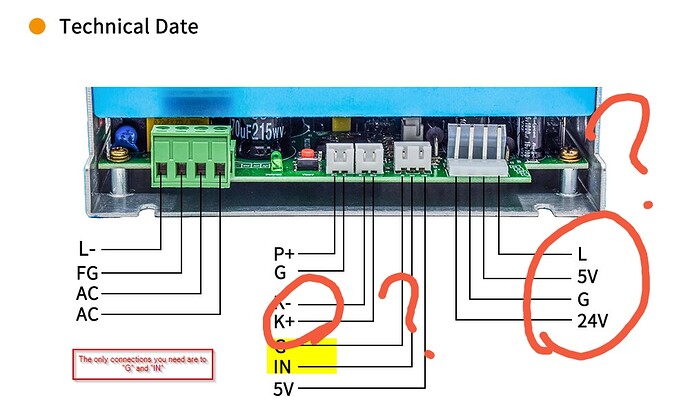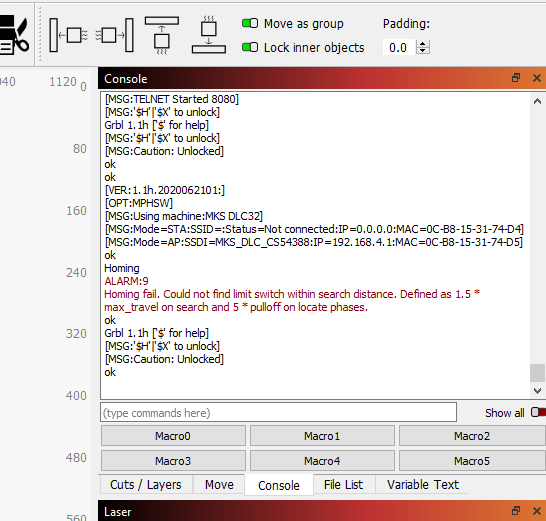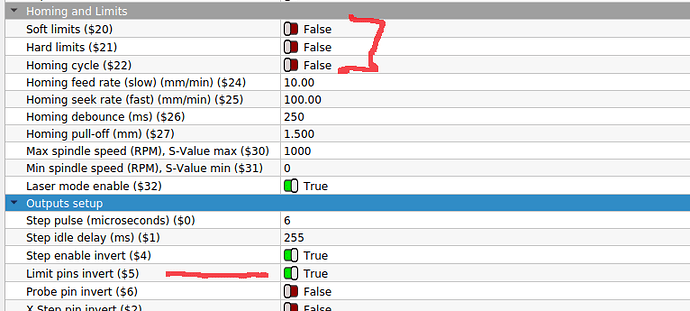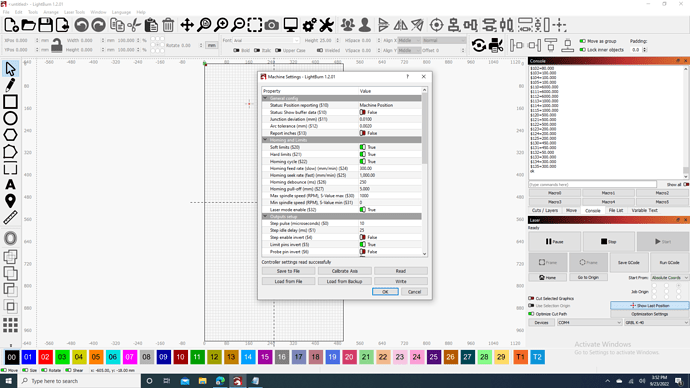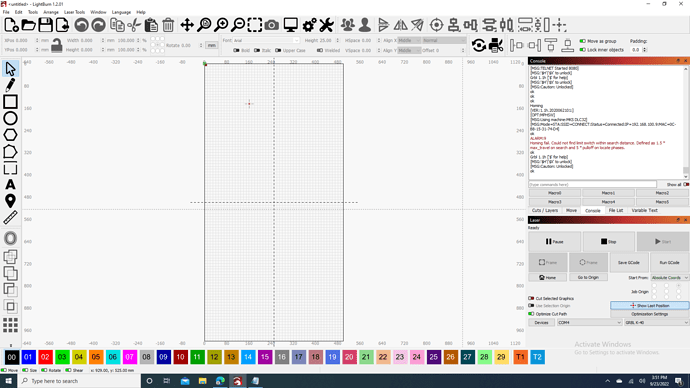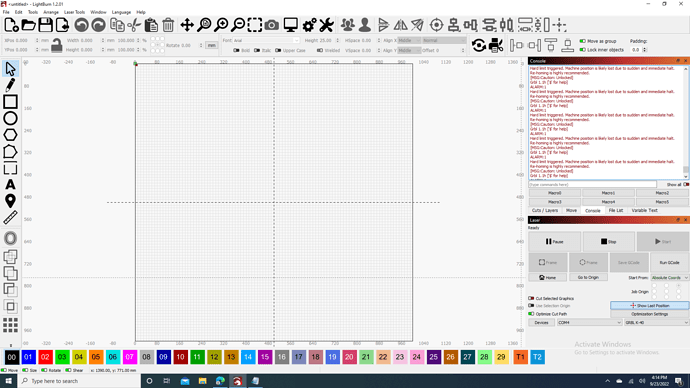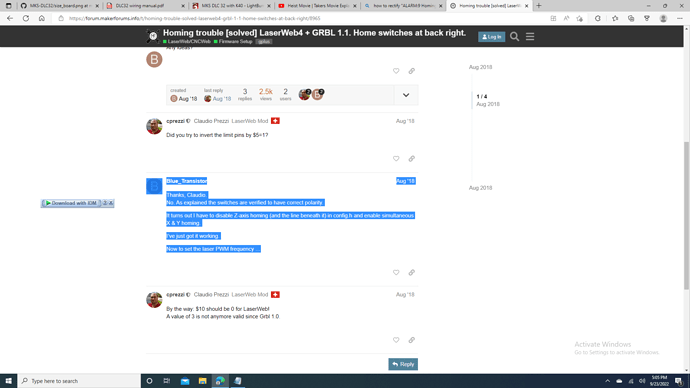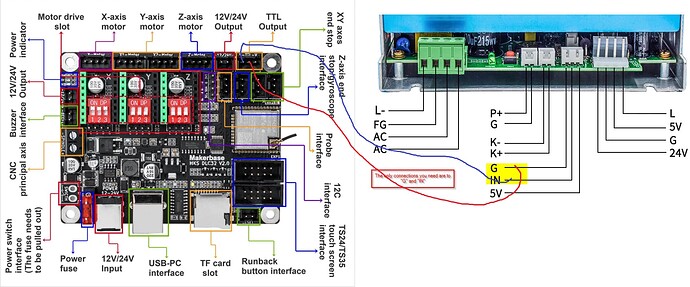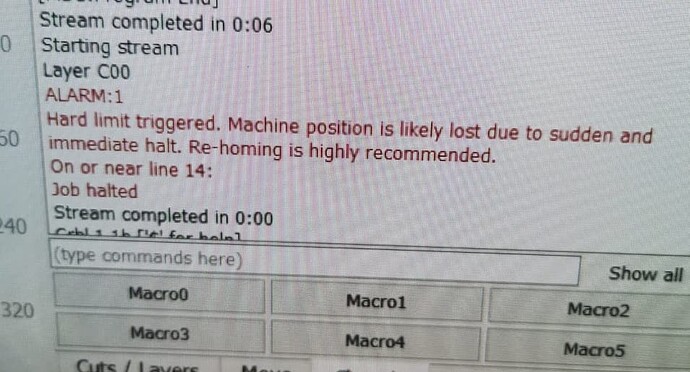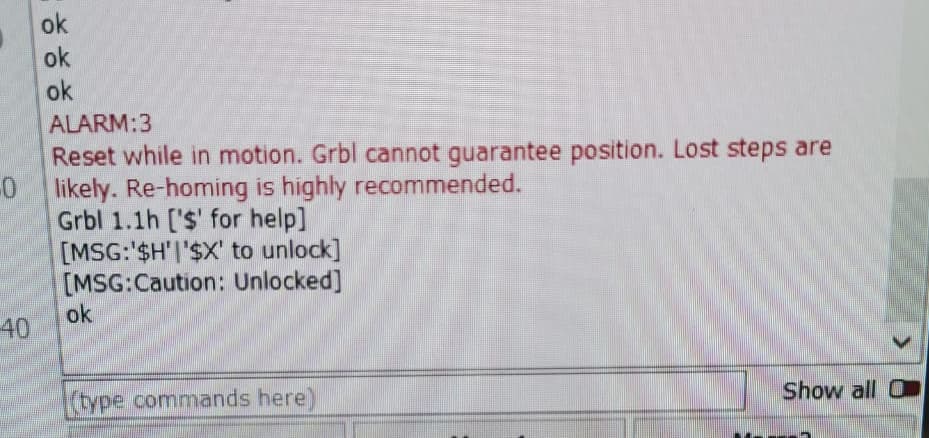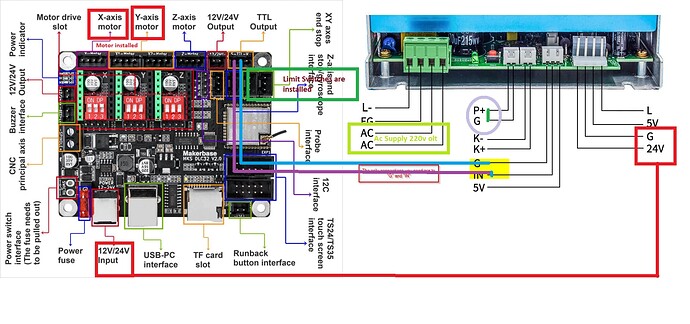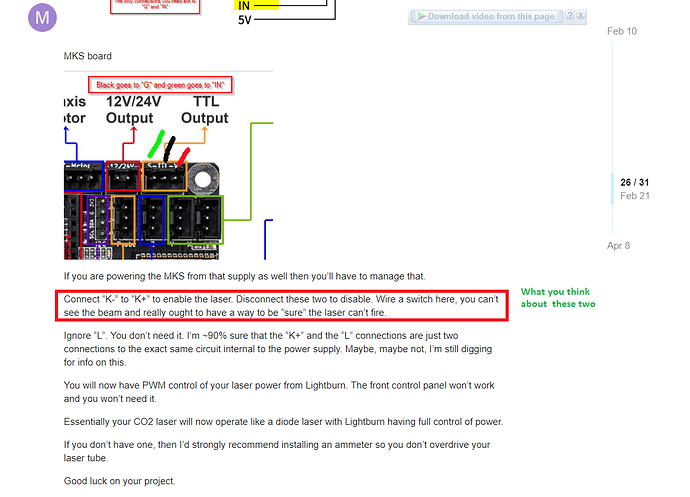Thank you for attention.
I have another type of K40 power supply as shown in image.
Can you help me in this regard?
I am waiting for your reply please.
How to enable homing in GRBL setting.
In other word how to rectify red line shown in picture I have limit switches in k40
If you count there are the same amount of pins, likely just a different types of connectors.
Does your machine have ‘home’ capability?
If so you can enable it within the ‘Edit → Machine Settings’, don’t forget to ‘write’ it back to the controller after you modify it…
![]()
here there is a wiring diagram, look at post 25
there is a minor difference between the two supplies.
The test fire button wiring appears different. Is a different strategy being applied?
Also, in the diagram, is L to be grounded when the test button is pressed?
Thank for attention please guide me little bit more how to write in controller setting to modify it.
I am newer in this field
According to your knowledge its minor changes in both power supply but I am newer and have little bit knowledge about it.
So please help me how to wire up shown power supply.
I have already visited that page here he clearly mentions about connections of pin G & IN in K40 power supply I also know about pin P+ & G.
I am confused on connection of pin K-, K+, L, 5V,G and 24 V?
Sorry i came again to disturb you.
Homing is enabled in GRBL and issue is rectified almost.
Now i am facing a new problem which also relate to homing.
When axis go to homing position its halted and did not come back and a message came at LightBurn console is shown in picture.
I used limit switches in Normally Open Condition, 2ndly when it move to seek homing motion of motor is very slow.
Please guide me in this regard.
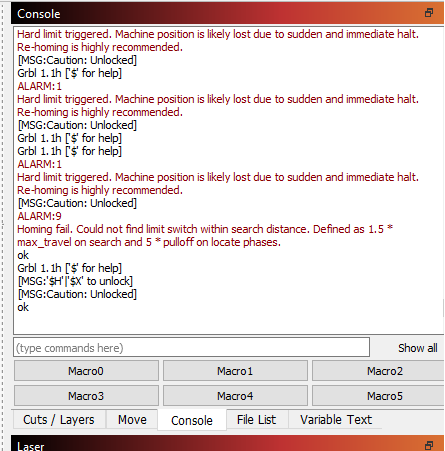
Generally when the limit switches are NO, the switch pulls the line low.
You have ‘Limit pins inverted’ enabled… I would think that should be false or disabled.
The machine with this photo has NC limit switches…
I’d disable the ‘limit switch invert’ option…
![]()
Please check Blue area of picture may be i am also facing same issue.
if it is then how can i make it off of Z axis home in easy way…
I connect it as shown in picture. Now issue is when i fire up laser from light burn 1stly i need to press fire button then push K- and K+ then laser tube fire up for testing.
when i put drawing and give command to lightburn to run job in MKS DLC32 Light up indication but laser tube did not work. please help me how to resolve it. I did not connect L pin with anyone.
For test check i Connect L Pin with CNC Spindle Negative pin but there is no change in behavior of Laser Tube.
ok we need a recap.
tell us exactly the connection you made between PSU and MKS and laser tube
Hello, I came again to disturb you.
I give some test job to My Laser machine (K40 under upgradation with MKS DLC 32 V2.1) before starting the job laser machine is at homing position, it started the job and after competition of job Y gantry touches the limit switch this massage shown in console.
According to my little bit knowledge Y axis gantry did not comeback at which position it started the job.
I change $27=8.000, $27=7.000, $27=6.000, $27=5.000, I tried these commands also but no change in behavior of machine. Sometime another massage displayed in console which is
Please help me how to rectify it.
and you did not answered to my question.