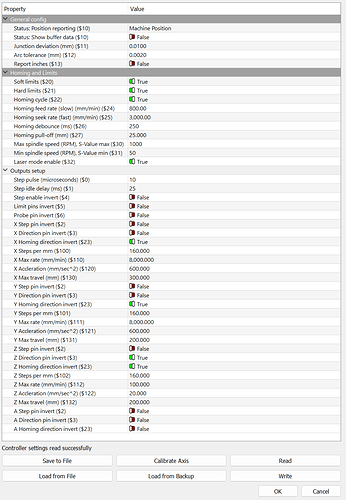Hi everyone,
Since Monport launched their new K40 without proper field testing, you may have gotten a machine with the wrong settings. So I have created a new device settings file for the Monport Lightburn 40W Co2 called 40W-Lightburn-Device-Settings.lbdev This file is for adding a NEW laser to Lightburn . Download the file, go to the Laser tab , click Devices and then Import . Browse to the file, select it and click OK. If you already have the K40 installed , delete it first and then click Import .
I have also created the proper Machine Settings for this laser. Attached is a file called Lightburn-settings.lbset . Download this file to your hard drive. Open Lightburn and turn on the laser and connect . Click, Edit → Machine Settings . From there click, Load and browse to this file, select it and click OK. Now click Write to Controller and then OK.
Here is a Link to my forum page where you can download the files
Example: