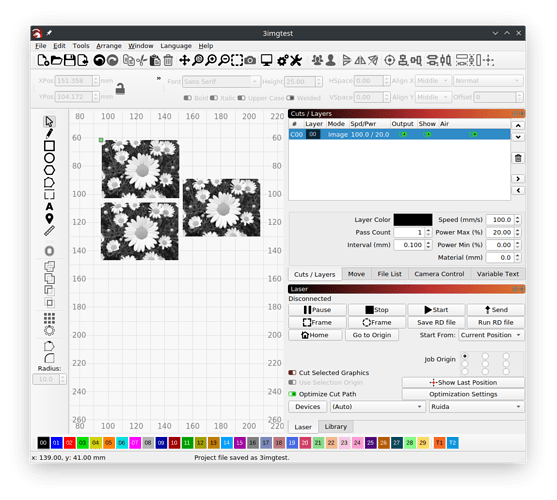Controller: RDC6445G
LightBurn 0.9.22
Take for example a file such as this:
We have 3 images, all on the same layer. This layer has a z offset of -3mm.
When running the job, the machine will drop the bed down 3mm, and engrave the right-most image at the correct speed and power.
Then it will move the bed back to the starting height, then move back to the offset, them move to top left image and begin engraving - however this image will engrave at a much lower speed.
What I think might be happening, is that when moving the bed LightBurn alters the machine speed for the z move, but then does not set it back to the layer engrave speed?
I tried to recreate this in RDWorks to find out if it was a Ruida or LightBurn bug, however I think the Z offset might be a LightBurn only feature, as I couldn’t find an option for it in RDWorks.
3imgtest.lbrn2 (321.7 KB)