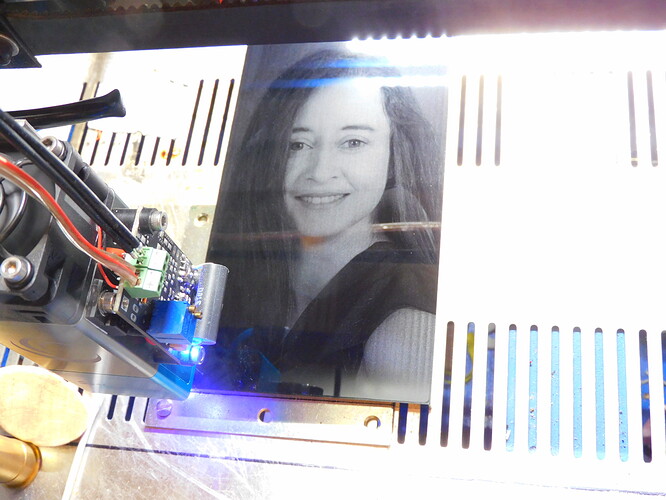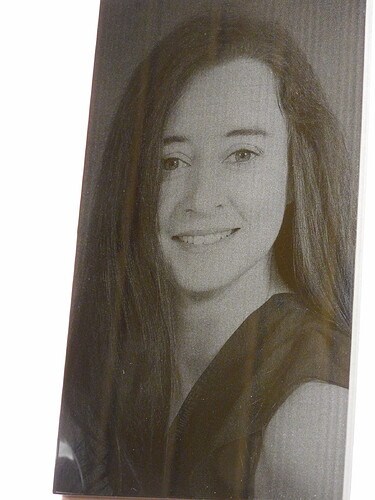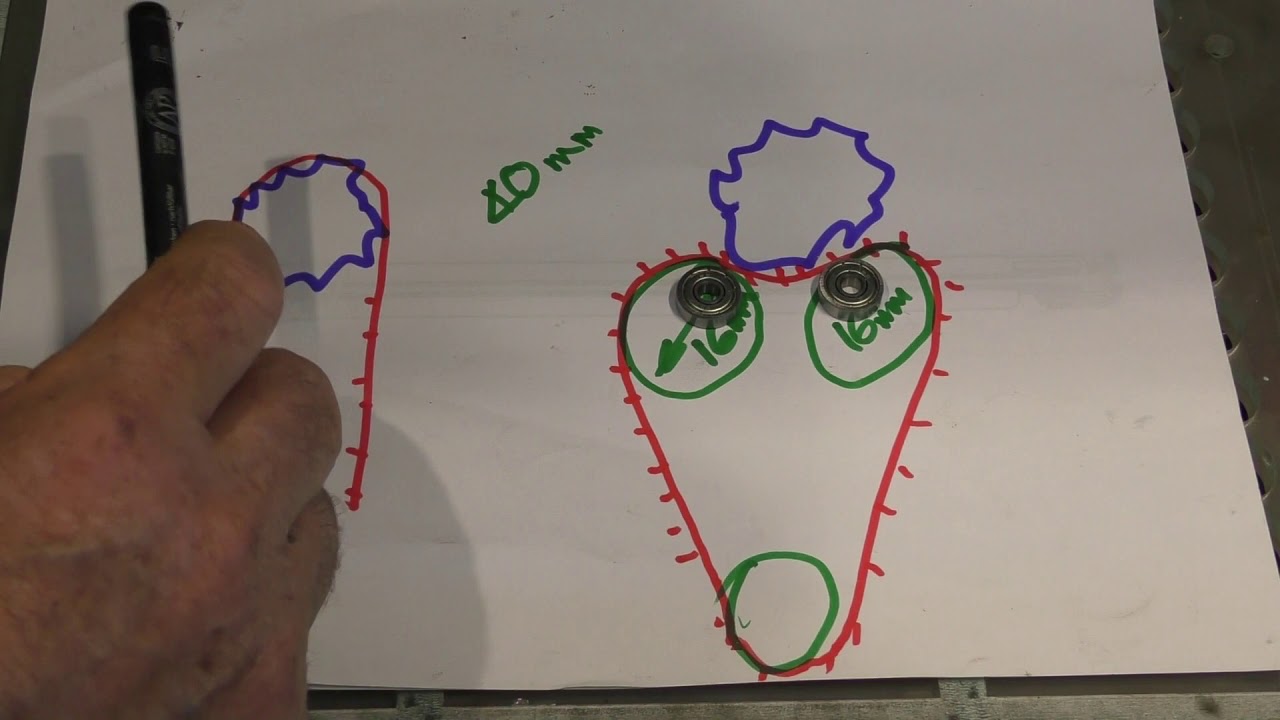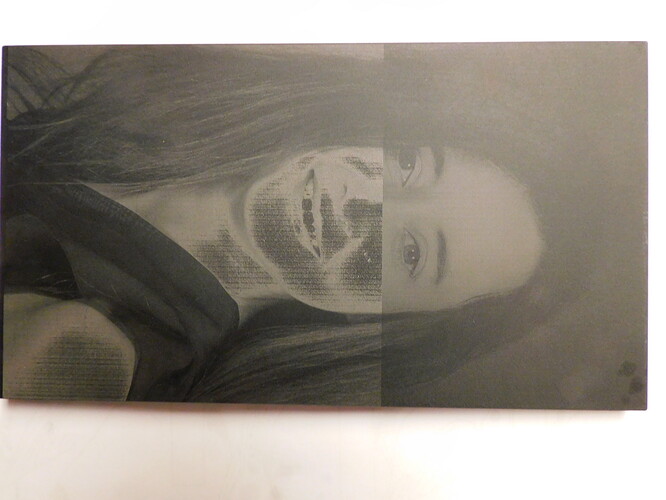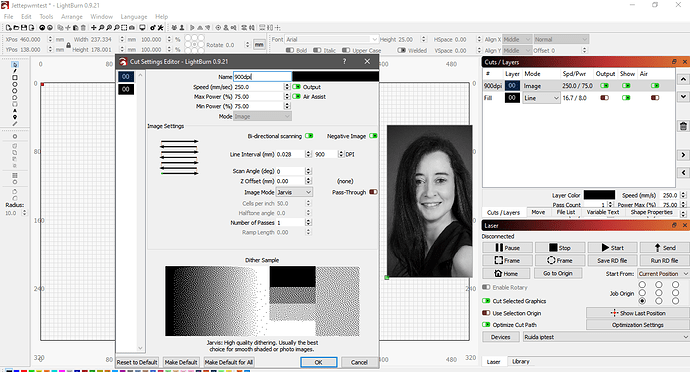450dpi jarvis 1 pass at 25%, 1 pass at 35%, 110mm/s, (5.5W 445nm), just gotta find out where the curtains come from
Looks great… 
I think the ‘curtains’ may be due to ‘DPI’ if you adjust up or down you’ll see they disappear from the ‘preview’…
no it comes from the machine, nothing in the preview
How did you do 2 passes at different settings
I let it run on 25% and as the result was not white enough when it was finished I changed the max value for this file on the controller to 35% and let it start again.
I hope you can get rid of the annoying lines, your result will be even better, great work.
I remember seeing a video on youtube, the guy had similar problems with curtains,
He changed the stepper cog shaped bearing on the stepper motor for a larger one to get rid of the curtains, not sure if he replaced just one or all of them.
It’s an Rdworks vid, don’t remember off hand but if i see it again i’ll let you know.
I have changed the pwm and it is way less I think, unfortunately the backside of my acrylic had some kind of finish which… you can burn through… 
Shame it was looking to be a good pic…
Looks like you cured the problem though. 
if only he wouldnt talk so much, would have interest at the motor/mirror assembly but you cannot buy it somewhere can you?
The picture looks great 
He does like his talking. 
In lot of his vid’s he does say if they want anything he has made, to send him a message and he’ll send the parts at cost price plus postage…worth a try…
I would be perfectly happy with that (Great picture) 
(can always find fault in your own work)
What type of laser machine are you using?
It is a Kehuilaser “50W” 300x500mm Co2 with a 5.5W Diode laser mounted next to the Co2 head, this was done with the diode laser @ 250mm/sec
I am blown away by the first one, but you made it even better.
Can you tell me what the final settings were? Did you still make 2 passes or just one at a higher power?
I am starting with a shaded black to white grayscale pattern that I found on line and was hoping to calibrate my diode laser machine for white wood and black acrylic. I assume that you ran the machine in invert mode to get the white where there is white in the photo? I did that with my daughter’s cat photo to get close but no where near your quality. I am also looking at the different raster patterns to see what looks good. Have not run into the curtain problem yet but my picture is small so I might not see it yet until I try something that large.
How big is the finished photo? Based on the 250 mm/min speed, it must have taken hours to run?
My first attempts were at 6000 mm/min and 25%, so I am well away from your setting with the same blue laser power. What thickness of material did you set the laser focus? I often forget to check the material thickness before starting the run.