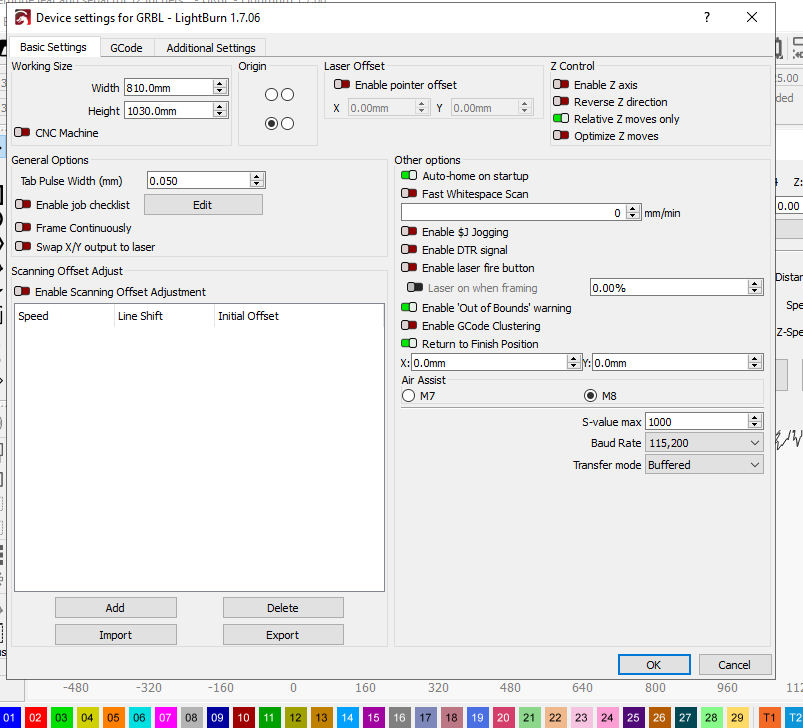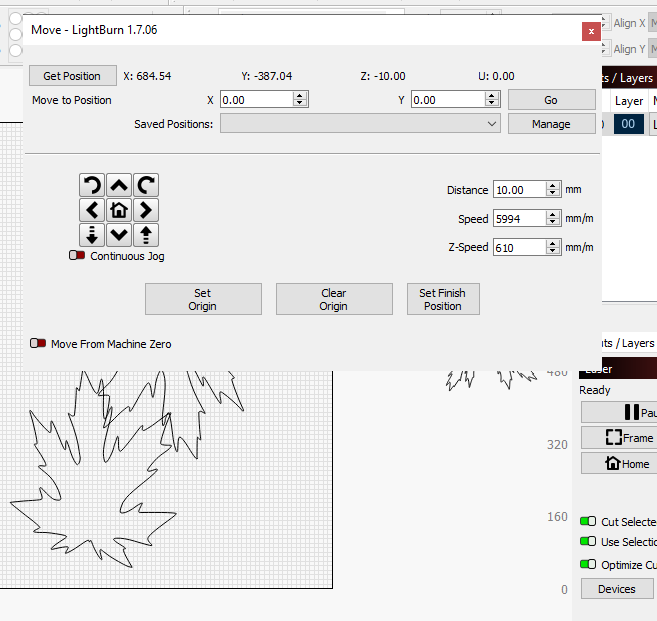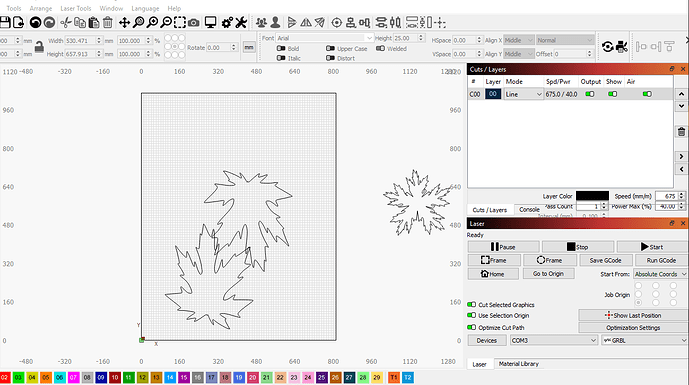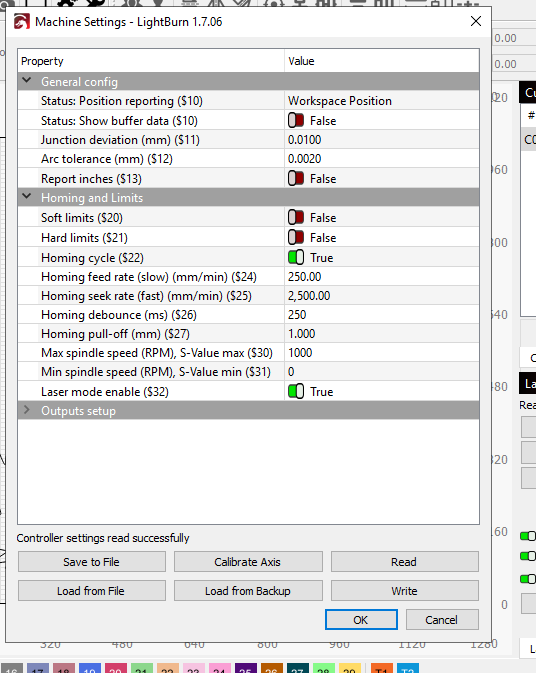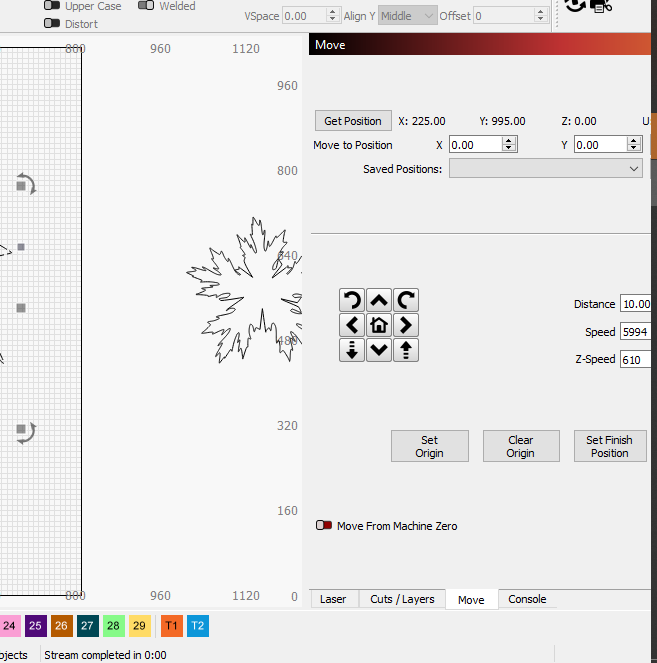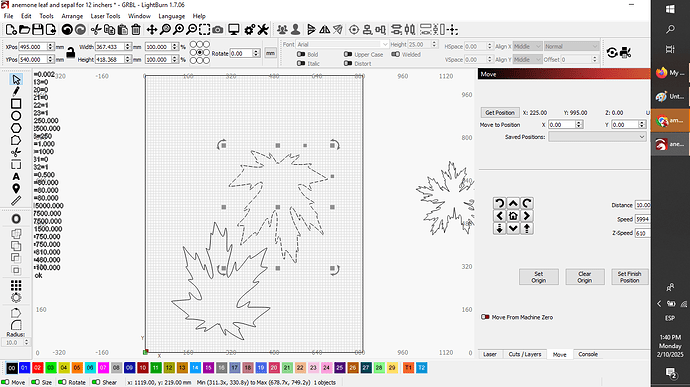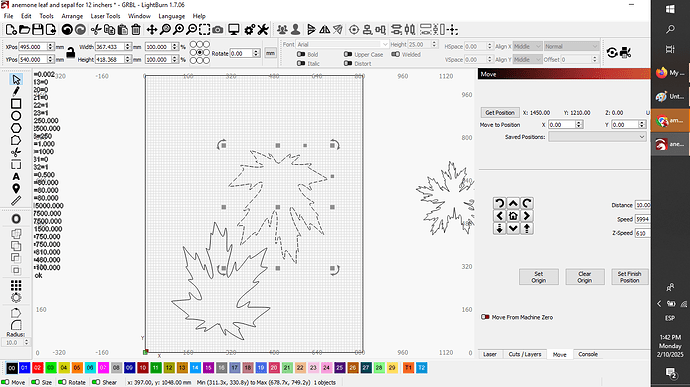I have the Neje Max 3 with extensions. I updated the lightburn software and something happened to where lightburn says the laser is at. I have the laser at the 0.0 position, yet lightburn says it´s in X = -1432 Y = 484. Does anybody know how to fix this issue? Any help is greatly appreciated
Please post a screenshot (not a cell phone pic) of your entire Lightburn screen with your project loaded and the Cuts/Layers Panel and Laser Panel visible. Also post a screenshot of the Settings Window (Gears icon) with the Units and Grids tab visible and post a screenshot of the Device Settings Window (Wrench and Screwdriver icon). Finally go to the console window, type $$ and press enter key. Copy and paste the entire output here.
This may be a machine coordinate issue. Please include a screen shot of the Move window indicating the position too.
Click on Output Setup, there will be a confirmation message asking if you’re sure. Click ok. You will probably need to lengthen the window to get everything under Outputs in one screenshot. Show those results also.
Home the laser and click show last position in the laser tab. Take another full screenshot. Is the move window you posted with the laser at Home position? If not, take another screenshot of that window with updated coordinates while laser is at home.
where is the output setup?
how exactly do you home a laser? Im sorry. Im a newbie. Just use it to cut foam petals
It’s in the Machine Settings Window, but I don’t need it now. I saw your reply to Mikey in your other thread. The Console output has the info I was looking for.
In console window enter $131=1030.
That should fix your size issue. You input the larger bed size into Lightburn, but the machine itself doesn’t know that it is larger.
In the future, please try to keep issues to one thread, it gets confusing when you have multiple threads going for the same issue. I realize you may have thought you were addressing multiple issues, but I believe its all related to this needed change.
So sorry Tim. I´ll stick to this one. Honestly I was having trouble even placing a post. Lol!
So I did that
So, I just moved the machine to the upper left side and it gives this position.
It should say 0,0 but something else appears
Did you make the change to the console I asked you to? Type $$ then enter and copy paste the output.
yes, i did. here it is
Starting stream
[MSG:Pgm End]
Stream completed in 0:00
$$
$0=10
$1=255
$2=0
$3=0
$4=0
$5=0
$6=0
$10=0
$11=0.010
$12=0.002
$13=0
$20=0
$21=0
$22=1
$23=1
$24=250.000
$25=2500.000
$26=250
$27=1.000
$30=1000
$31=0
$32=1
$40=0.500
$100=80.000
$101=80.000
$102=80.000
$110=15000.000
$111=7500.000
$112=7500.000
$120=1500.000
$121=750.000
$122=750.000
$130=810.000
$131=1030.000
$132=100.000
ok
Perfect! Now click the home button and it should go to the front left corner and complete the process where it stops movement, reverses direction slightly and goes back to 0 on both axes.
If that works, check position in the move window.
SO, after I hit the house button it went back to the left back side and I hit get position and these are the coordinates it shows
and it did not go back to the left front side, just stayed in the back left
Is that where your limit switches are located?
Did it act like it was homing properly there or did it grind?