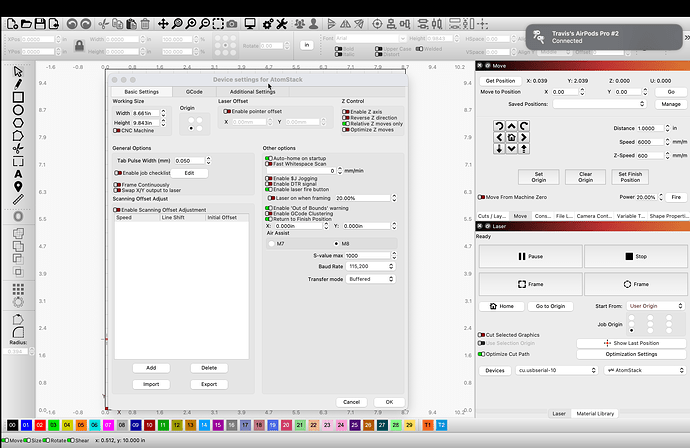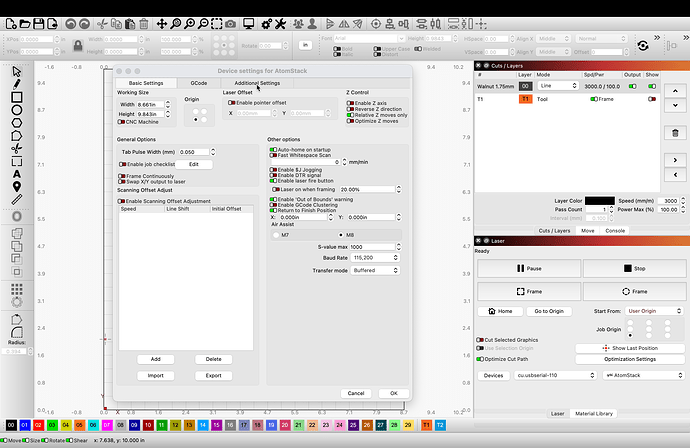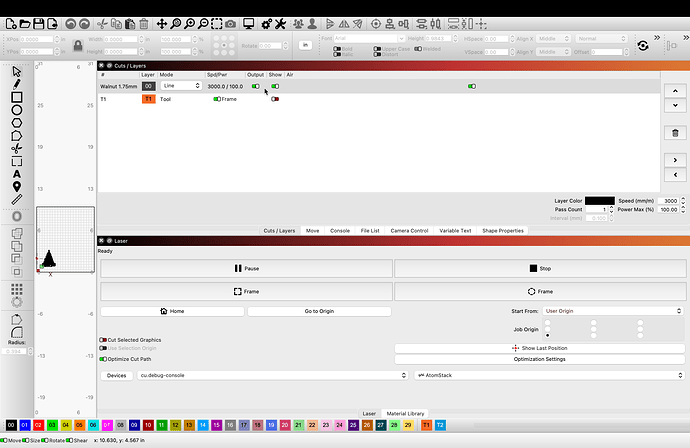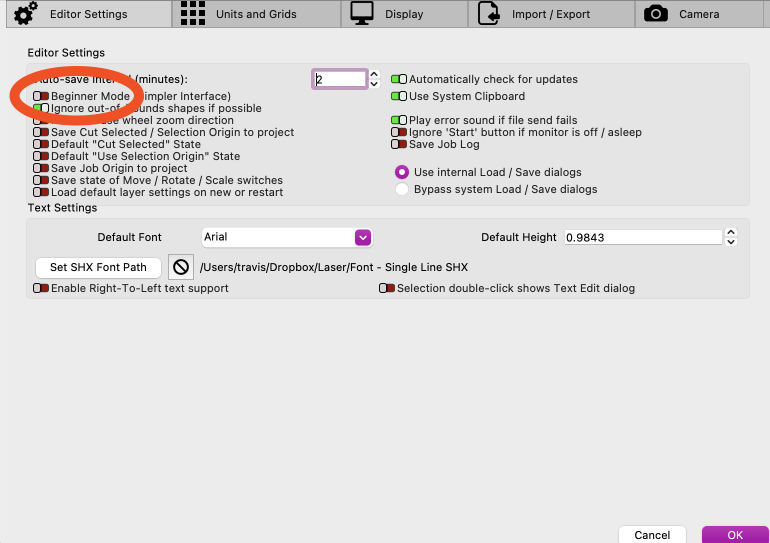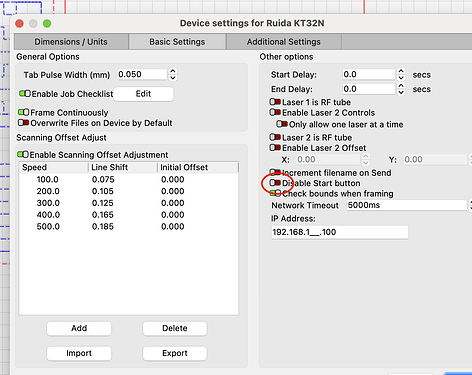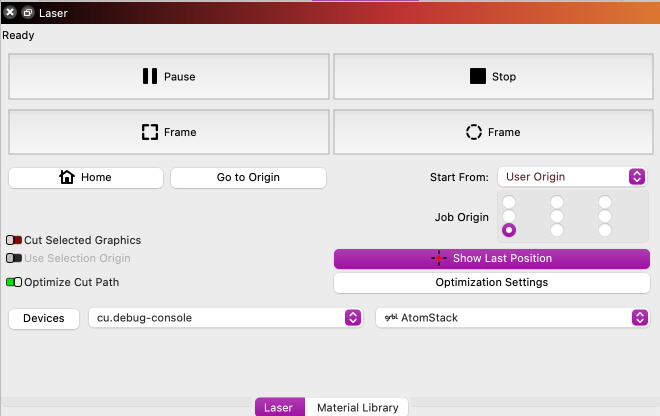Using 1.7.03, why might the Start button not appear in the Laser frame?
I’m using a GRBL device set-up with an AtomStack diode laser.
This setup used to work but I haven’t used it with recent Lightburn builds.
Can you take a full screenshot of LightBurn and post here please? Please make sure that the Laser window is in view.
I included the Edit/Device screen as there used to be a “Show Start Button”.
It may have been removed but I thought I’d provide it just in case.
There is a disable start button setting for Ruida machines but that doesn’t hide it, it only grays it out.
What happens if you go to window menu>reset default layout?
This is interesting.
If @thelmuth’s suggestion doesn’t work can do the following:
- click on Devices button in Laser window, then Export.
- Save to a .lbdev file
- Upload file here
I’d like to see if there’s anything unusual there.
AtomStackTG.lbdev (3.2 KB)
I don’t see anything odd in the lbdev file. Importing it results in normal behavior.
Check Edit->Settings and make sure that Beginner Mode is not enabled. That could explain some of your buttons not appearing but not the Start button.
If that doesn’t work I’d suggest trying to Import that same .lbdev file or recreating a new device to see if that resolves it.
Looks like the cuts/layers window is covering up what you are looking for. Close the device settings window then Click on the cuts/layers box and drag it to the left out of the way
Created a new GRBL device … no Start button.
Checked all other Devices and no Start button.
Side note: This is all on an M1 Macbook Pro.
Lastly, I reimported the .lbdev to create a new Device and still no Start button.
This is not a show stopper for me as I have other computers but it’s an issue.
@TravisGood try holding down the shift-key while launching LightBurn. This resets the default windows layout.
I have low hopes that this solves the missing start button but it’s worth a try.
Otherwise, send your “Help > Generate Support Data” to support@lightburnsoftware.com so we can investigate. Please add a link to this forum thread to your email.
Restarting while holding Shift did not cause the Start button to appear.
As directed, I’ve sent the Support Data and link to Support.
Thanks for your active engagement over this.
Thank you for the Support Data. I forwarded it to the Devs to take a look.
I find it odd that it’s also missing on newly created devices.
I’m trying to help a friend over the phone who has the same problem. LB 1.7.03, but on an 80Watt OMT Ruida.
Can you confirm that it has worked “normally” with older LightBurn versions, i.e. the start button is included…?
(I’m not involved in the actual problem solving, but I would like to help my friend get started with LightBurn again as soon as possible.)
(I tried ver. 1.7.01, same problem)
Our problem is solved, i.e. the missing start button has been found.
Over the phone it is always difficult to see or understand the actual problem, but in our case the start button has simply been deactivated.
How simple can the world be…
Simpler? ![]()
I toggle that to no effect.
Even after restarting Lightburn.
I’m off to install 1.7.04 to see if that fixes it.
However in Windows PC to take effect I have to restart Lightburn or to switch to another device and then switch back to Ruida.
It’s not only the Start button that’s missing. It’s also Save and Run Gcode. There’s definitely something going on. I wouldn’t normally suggest it but a reinstall may be in order.