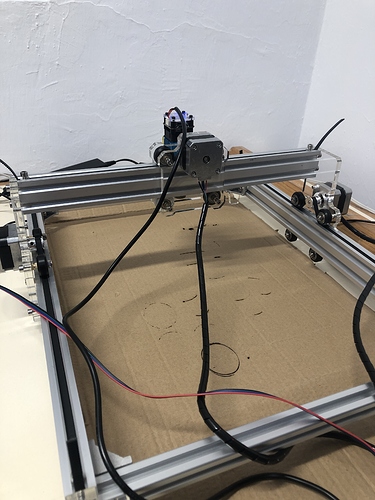Hi! I need as much help as i van get, im new at this laser machine thing.
My problem is i want to cut a circle 75mm x 75mm and when my machine does its thing ir will cut it but it won’t be a perfect circle, it will be a 75mm height but a 58mm width instead of a 75x75mm so im guessing my X axis is not working properly but i have no idea why, please someone help me
Your settings for x-axis are incorrect. If the X and Y use the same belt and pinion and stepper, the settings for mm/step will be the same.
And where do I modify those settings? 
I just put the machine together and that was it, i even thought the belt was loose so i tightened it up but still wouldn’t work
You should learn more about your machine - specifically how the motion-control system works.
It’s likely your controller is based on GRBL, there’s a lot of information on the internet on how to configure and tune such a system.
Their wiki is a good place to start: https://github.com/gnea/grbl/wiki/Grbl-v1.1-Configuration#quick-guide-to-setting-up-your-machine-for-the-first-time
I just noticed that 1 of my 3 metalic wheels from the motors its a different size than the others. The smaller one is actually on my X axis, could that be the reason its not stepping correctly?
How many teeth does each one have?
Yes, if the settings are the same as for your Y-axis.
Being a different size is not, in itself, a problem.
Possibly an assembly error.
Check the step/mm for x and y from the link I posted before and see what they are set to.
The big one has 20 and the small one 16. So that’s probably the problem, right? 
20/16 = 1.25
75 /1.25 = 60
So yes, probably.
You will be able to adjust for the different size in grbl settings.
Thank you! Ill read the link you send me to see how to adjust them 
The settings are X & Y steps per mm, and you can use LightBurn to edit them by going to Edit > Machine Settings, and looking in the vendor settings area near the bottom. Make your change and click Write to commit the change to the controller.
This topic was automatically closed 30 days after the last reply. New replies are no longer allowed.