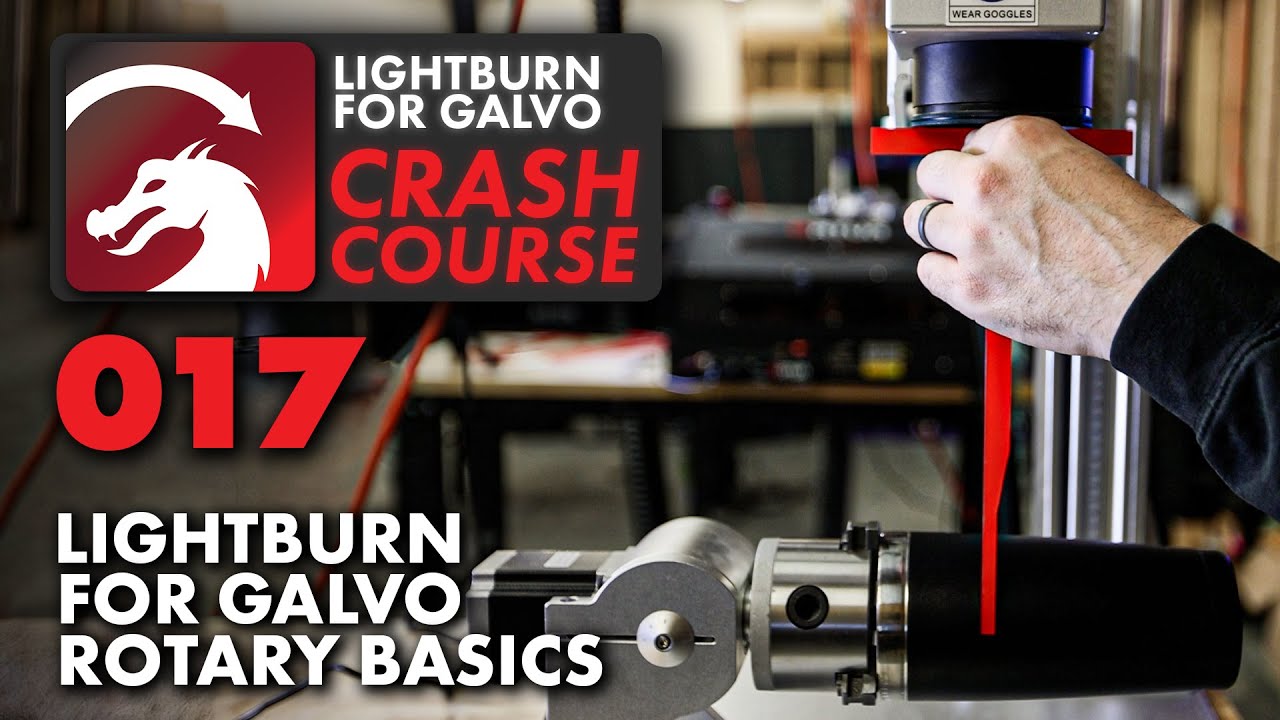I have a file that I can engrave on flat surfaces but when I try to engrave a cup using the rotary tool it distorts the engraving. I can adjust for the distortion but then I loose details. I think it is in my stepper motor setup. I have a Snowit stepper motor 0519-81000956. I have it set at 12800 step per rev. in lightburn but that must not be right. Please help.
Can you post your rotary setup gui and the layer of the artwork…
You need to clarify what you mean by distortion. A photo would be great.
![]()
Jack thank you for your reply. Here is a post of the distortion. But I don’t know how to get into the layers of the art work.
I’ll send a pic of the rotary setup next.
Thank you for your help.
Tony
Here is a pic of my rotary setup.
Note when I engrave this file on a flat surface it engraves correctly. I can adjust the h and w to make it look rounder but when I do the shooter and rifle goes away.
Tony
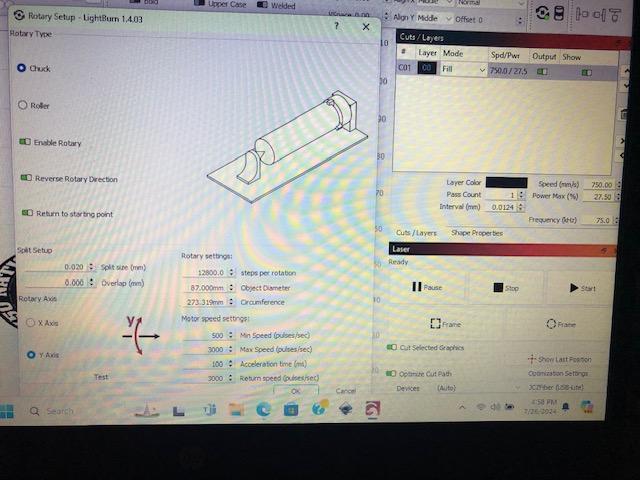
What is the ratio in the rotary of motor rotation to chuck rotations?
If you have to count the teeth of each pulley or sprocket and use that for the ratio…
You have to apply that ratio to get the correct steps/rotation.
I believe this is mentioned in the link I posted…?
Make sense?
![]()
Jack,
I don’t see a link you posted nor is there any teeth on the rotary motor. There may be if you disassembled the motor, you would have to remove it from its case. It is direct drive.
I do understand that I need that number but there must be another way to get it
Tony
Thanks for the link Jeff. I’ve watched the video and I still don’t get it. Talks pretty fast or maybe I’m just pretty slow. If someone can point me in the right direction it would help. Just tell me if you always have to adjust the image to make it engrave like it shows on the screen when using the rotary tool or should it be the same as when engraving on a flat surface.
Tony
If it’s direct drive, that’s ok.
Can you post a link to your rotary… just checking…
Mine is set for 12800 and works fine. Yours looks like the setting is off… that would give you elongated graphics in the rotational direction.
Is your axes of the rotary and mug along the X or Y axes of the machine?
![]()
Oops… It’s for a Ruida, but it’s the same game…
![]()
Jack,
I really appreciate your help. This thing is driving me crazy.
Here is a pic of my machine. Mine is set to 12800 as well and I do think it is rotating along the y axis. You can probably tell from the pics. I have seen those dip switches mentioned before but I have no idea where they are located on my machine. I’m thinking they must be inside the case.
Tony


Use the test button on the rotary setup. Put a mark on the cup and put the red dot on the line. Press test and the cup should rotate all the way around and stop on the line. If it doesn’t it’s probably not the correct steps. Also verify the diameter and circumference are correct where you’re doing the engraving.
Thanks for the tip. I’ll do it and report back.
Using the gui test button, you need to check the chuck for the complete rotation and back…
Don’t mount a mug on it. Unless it’s the exact same size, you will change the circumference.
![]()
Jack, my problem was the step motor not being set to the correct setting. I had it at 12800 as many people said worked for them. I sent a note back to where I bought the machine from and they said set it to 6400. I did and the distortion went away. Thank you so much for your help. You headed me in the right direction.
Tony