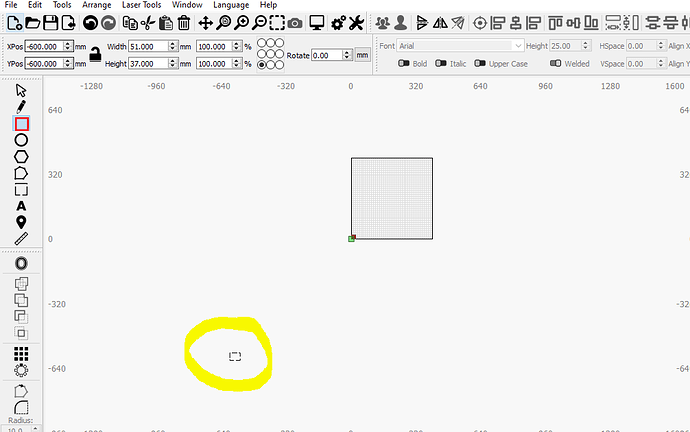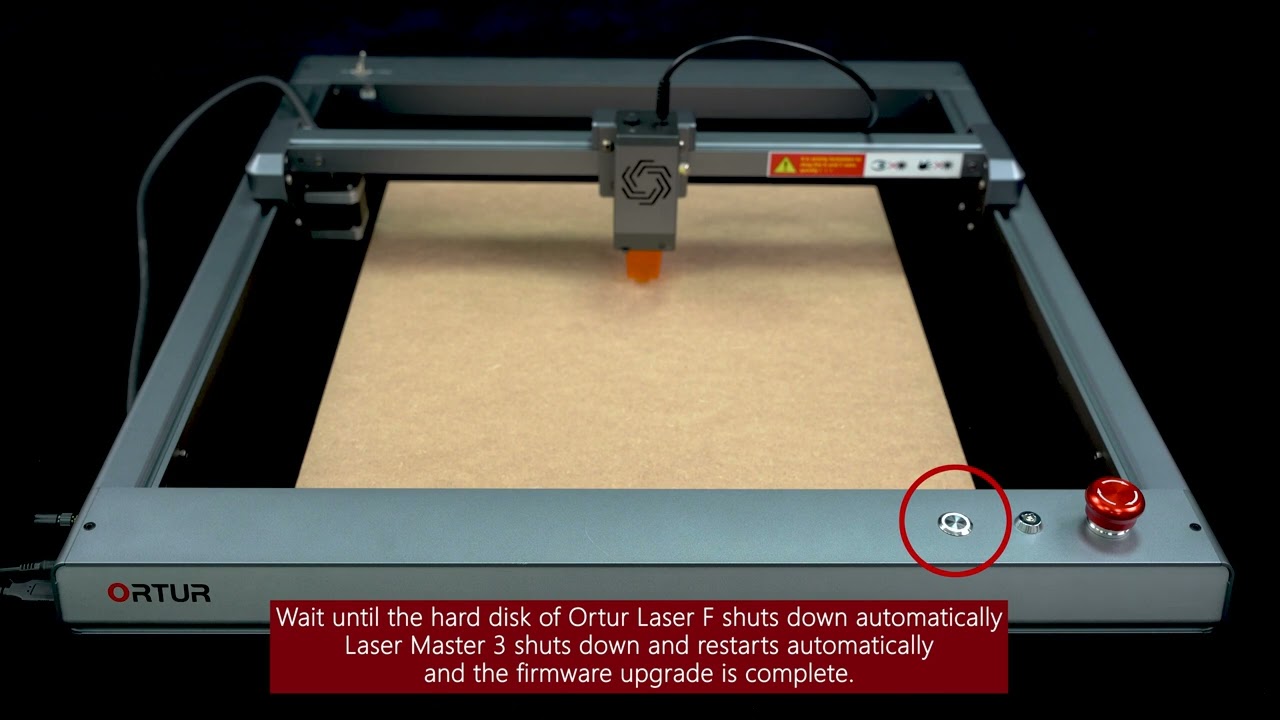Hello Folks,
Trying to find some assistance and guidance on how to set up home position properly. Once I turn on the OLM3 it travels into X:-600 and Y:-600.
I can’t figure out how set it up to 0.
I feel like this is something simple, but I am a fresh rookie and any help will be greatly appreciated.
<Home|MPos:-600.000,-600.000,0.000|Bf:63,32767|FS:0,0|VA:24469,27|Ov:100,100,100|A:SFM>
<Home|MPos:-32.000,-32.310,0.000|Bf:63,32767|FS:1131,0|VA:24466,253|A:SFM>
<Home|MPos:-72.000,-72.320,0.000|Bf:63,32767|FS:1131,0>
<Home|MPos:-112.000,-112.330,0.000|Bf:63,32767|FS:1131,0>
Starting stream
<Home|MPos:-152.000,-152.350,0.000|Bf:63,32725|FS:1131,0>
<Home|MPos:-192.000,-192.360,0.000|Bf:63,32725|FS:1131,0>
<Home|MPos:-232.000,-232.370,0.000|Bf:63,32725|FS:1131,0>
<Home|MPos:-272.000,-272.380,0.000|Bf:63,32725|FS:1131,0>
<Home|MPos:-312.000,-312.370,0.000|Bf:63,32725|FS:1131,0>
<Home|MPos:-352.000,-352.360,0.000|Bf:63,32725|FS:1131,0>
<Home|MPos:-392.000,-392.350,0.000|Bf:63,32725|FS:1131,0>
<Home|MPos:-432.000,-432.350,0.000|Bf:63,32725|FS:1131,0>
<Home|MPos:-472.000,-472.340,0.000|Bf:63,32725|FS:1131,0>
<Home|MPos:-512.000,-512.330,0.000|Bf:63,32725|FS:1131,0>
<Home|MPos:-552.000,-552.320,0.000|Bf:63,32725|FS:1131,0>
<Home|MPos:-592.000,-592.320,0.000|Bf:63,32725|FS:1131,0>
ALARM:9
Homing fail. Could not find limit switch within search distance. Defined as 1.5 * max_travel on search and 5 * pulloff on locate phases.
On or near line 0:
Stream completed in 0:34
ok
Ortur Laser Master 3 Ready!
OLF:205_RC25.
OLH:OLM_ESP_PRO_V2.4B.
OLM:GENERAL.
GrblHAL 1.1f [‘$’ or ‘$HELP’ for help]
[MSG:‘$H’|‘$X’ to unlock]
error:9
G-code locked out during alarm or jog state.