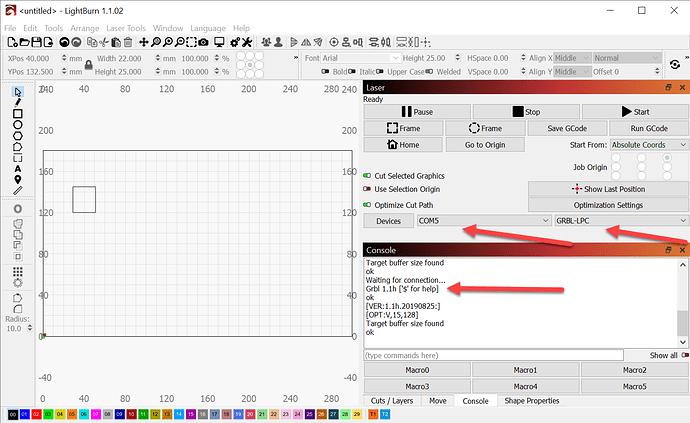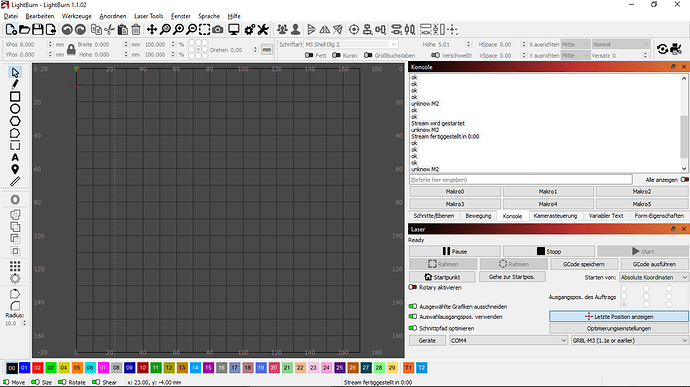Nach einem Update des Neje Programms und auch von Lightburn bekomme ich keinen Kontakt mehr zu dem Laser. An meinem Rechner habe ich 2 USB Anschlüsse bei dem Neje Programm bekomme ich nur über den einen USB kontakt zum Laser und über Lightburn reagiert der Laser nur über den anderen USB. Allerdings höre ich dann nur ein summen und kann keine Bewegung durchführen. Die Updates habe ich gemacht weil ich früher nie den Nullpunkt (links hinten) einstellen konnte ohne das sich die Achsen vertauscht haben.
Leider kann ich auch kein Englisch somit ist´s mit dem Support auch ein wenig schwierig.
Hier noch die generierten Supportdaten.
After an update of the Neje program and also of Lightburn, I no longer get any contact with the laser. On my computer I have 2 USB connections with the Neje program I only get contact to the laser via one USB and the laser only reacts via Lightburn via the other USB. However, I then only hear a buzzing and cannot carry out any movement. I made the updates because in the past I could never set the zero point (back left) without the axes swapping.
Unfortunately, I don’t speak English either, so it’s a little difficult with support.
Here is the generated support data.
AABIKnic5Vxtb9s4Ev4rgT/tHupUr37Jp/NL02QRN0GcpEkXRcBIlK1GFgVKSuJd9J/dt/tjN3yRRMmS7Xjt2wPOQBFrhpx5OBzODGmqf7aeUj9wWyd/tlyU4NZJ6yt2jwzNMNqa2db6R/+EhxOj3/rQesE09kkITfRj/VgzWj8/tALfwWGMWXdn/jz2Pa91on1oPePlHQqgZd8ej41uuzcwNP1T27JOzX6vbQxGQ6vbHhn9ka23P+mjsT1s5bIeXbSMWye28aEVJyhJ4XvnQytBM/jy+3cFhg76I4q9mGkfuD/SODlfzK5IfN86aesfSqSHCmnq/4GrzRgtaxf4s/CMD4V/vWudAJxB6MwJBbKefb+T3xMfBT6K/XDWOkloioGWJmQ0x87zKaG3ETNtrLKm6AVPsUNCF8i6AXqGhARnOIgK/ApFwhouIxTH02Wc4MUYVBJmEw8FMUgdoQWm6JqAyXBfK8hg1ecpDm5IAOzQgakygUoCQkWPOx+/Fq1JmFASTMgLPg8dihc4TPgQR2ly4cfw/XfwE5JMI+TwwQJwj1AHQ0eYrDC5Iq+YZgP1Qxe/8TYLFKYouEFPBd4FepONjWO7eDTgmXXwQ5UbAlTwppGmgZ8Q5gEOCnNRcYSxy8zYOe6wj6Ubpm3aOnebpxFJ5SCyhwl6y57ZnAPCY0MTH6Pf0wzTMCzBzYapaxonxLcxzolSe7KMOLY0gQWxYh1pA10dMJdWGXA+Qh1GGKaLK5ho5jK63TxgW6sOcBsoxtZQjENDMTd4RnetZ6h+YZahms1IDfvv8YrLNIngIePXG8Tam0GsdQtFZ+ukq2lmx9Ttvt7731kndikwrPFNe934OIpt1HVUdfYadZ016sxjk38M2+x1NKtrbow720DrbmuJ7l4s0VPVrWornExV3atTTdNwGIi2dWD+smH62xqmvxfD6NqW+vS1uWl7ffq2+vT96DO21WfsR5+5rT5zP/qsbfWtDZnb69s2hOn7CWF6Z1t962LYO/RtG5j0/QQmvRSZ1tUreq9Sr2hr9Hc2pMCtoG0bivT9hCJVw1p9xn5CkbFtKDL2E4qMbUORsZ9QZGwbioz9hCJj21Bk7CcUGduGImM/ocjYNhQZ+wlFxrahyNhPKDJ62+qrLYzer2/b+GK8O774yRzTCXEZUTxA06ZdyV/bwKslWX1cgofLCOIu0+e/+C5oahXVtclDdb9v6L3uf3Xvdr5AM/wec7mRzwZvqbt+P0wwfWFnYdqxvnFB1lutPrqutZpurxbbO46q7thga+j1gXo9dMVfdwW7KbDXg62P8gcHuykr1IOtTxEHB7ubB9fnl4OD3ZSP6sHWJ6eDg92UzOrB1me2g4PdlAnfcV5weLCb0mg92PqcenCwG88batE2HD4cHu2mLUI92l0y2j7Q7pTEGg4+Do92pyzWcGxyeLQ7pbGGQ5fDo90pjzUc2Rwe7U6JrOHA5/Bod8pkDcdFh0e7UyrT/6ZUtvHIqR7t35TLNh5Y1aJtOL06PNqdclnD2dfh0e6UyxpOzg6Pdqdc1nDudni0O+WyhlO7w6PdKZc1nPkdHu1OuazhxPDwaHfKZQ3njYdHu1MuazitPDzanXJZw1nne9F+53eaLqk/80N+uDW+P+V3tgIS8/NDTeuLT7fbsXqG3SvajHGCneQ29JP8Thdw5DNoGiP6PETO84ySNHTzJthDaZCA1ilOEm6LpoNfbcOB69pbO1r5V7C6SzsR9Qn1kyXX1HiDZ/+3PjIbjPGLz26i6TnllITJGfZnc9BtH2s612b0ej29x65TKK2+iHEOqM9nWHLY9b3/Y6sG4JEDL8H0hiJmWNlM2Dm/uMfvIwb8qdVSHVK2+J7TbggJynQ/jgK0lMb/gn/gowmKQeERKyg+hegpwBcoBrtdel6Mi3tOgnVFiYPjuML7fHs+Bmn6/Nviwbr4+vAGojIn0Lsw+jOywJfhNEE0SaNsHZ2HHhEDUBXec6urlIeMkoiLjnkf5n4X/hNFdHmFkrmgT3xKCb3PsYnnh0ypHPjn6+FFe2Ie/aIf6/iI0COMaOBj+itIKI1RwCmRBJ5rzNwGn8ufBUZkEeEwRgm/0Sp1S08W91p9OohjmIdJN+cPUepe88u6um4bzE2Umc1vci4WV4SyqR5dTlhlMibO85TdDn0c0GRIyWusXNEpmJmxZNAq6CSMSYBrGMxPuDVrpPEJOfUDHNcw2TXTVXnTOYqYw0SYJn5xa7ZocIdg7YNT3eC3JOMKNxuyeBtzY5QZ45vrikd+U57dzyORsjKfOvUpfhTt8maCQcE6Vc4XPIP5e1FEQibyF7DKC8oVDh8HT/GYvEJKE1lCkm4jlcAawHJGy5wilLklSTd8+csGt1G5w7drHIzmKJxh6XCBQHcZBsUMTR+nDmJjMGwIZVN/AfNLQ4gfxTXh+hTImp7CGvo69xM8VcPfCmcqQqDFHJQxPwfkCQWnyEkI5bGQESfobeA4OIAFY2pZy4z4UCFyifcsqlZoD4qaiR+KsUj9UtE1iny3ConBXFWfU0v6eV8V/bMf8bGeBqiIzDlVqmKdWfxSXAzSz1UKjb/6Los+YGdbZoKuZWt2T4OEB3E8jL2slgIhsroAvZAOPmunhF5W888t99zQj+ci+hTPLPRAnhBuA+FF5k4JAELtTxHiHUTdS6iKPLGQ+EosFqBIAWqm7ubUkt+AR40pmrFb53OK4zlh7xcY2cq7vrnIIUNkAN8WV9CFFib+FL2wRIrlhX9GusYODpkBII15AX8XoMjON69HIxweTW54EbrCnjrUj5J63hVgfwIQvCBkimKIP+R1enavAhLEm5vTnMjjAC8lhamKEQlOXoSyNaf2EROqZ49g7dh3sVibot1n6rsDStHycYiTV4xDGBski7jITU0tHmpajCiGmHnnQwZlP0Kv8O9lQqpjTee+lwyXZyjwatkRrzVslfjQLO5hvbiHsjjwPW6oviGfQxRxu2UPeVwsrKaUToxA0uh8EUEOxG7Zk89nIaGYL8tzb0JgZcFq8gpQoteZ77o4HJxfoCWMqKg+YHzJhKQx/kbIIiP/Rmbs3Qk/TEkaKzkjnKVsuwG7ISyLD0i+K8UHL1Kmd2XCpzeGQtJGJx/Zco4/ThOo0MKPV76TpLC2Sm3l+ubbmMH4CPYkRzz1Hv3yj2P3zftVNhbDk4I/nXyU5FpUE+TM/RBnFUmZCUn6B2yEtoMoXoKRubkDW78LglxZbpZNfAGZfgD1s5MUFNiU8XdWJihx5hm5Co6/OWOZRh0H1kZnlSFfA7J6di2LddIYC6MYhlK8mlMQ5Js5rJQBH4BomIgoyFxQErM8JN9O6Wim1uuZ3X7e4FvWAvp8IXSBqi/gAITLpx9yCWj5Q2UJiDJT5D4R5ARFbA/EVhf8sqhSBBdqHUeUn0WPfBh2RspKmsprDJKZQvgp1ReCDhkAZFe7SEmPgyAgr3m8kGPImMOlAqzac7jkq1uYXqFyPxLjKIhX+bZMbTyaC5+SxqpqgKK26FeBxnfwbGCK6TMeBA3Mtv4BiuerUs9DXmJxc6105V9Q8ClMYBESP0zqW8AXABCvMK+xmzoYjCZqv5oxiRZQWbzgoKb7AnyO1RQBimo6s02oHHR2aFKRAFWPM694E5/5ck25WuuwHHyKIFC5WdUzFecmWcVLYRuLX0XkxSt01l0uIKMg8qVqsp9QC8oD2zBZOYVXhGIfxTdRkswzD7iNOBQQg8xZUAUw+9FYXUgZVwSTrmWVSKDVtnt8M8iiJXvz7y5/hRHqc+RCNcZyYAC1Prvw1tHKVJ6oRC2fU5ePX9LFiER8g9Qrc8Q7gBlTDEDlw1TyRBSLsiFvwkssuVf7vTGcf5w683//C2b0SD8OnmjI9v+NbYc4duYU0n4azvS2bjf2YPueABICF59GsCfOm0KGymmQ0gTlC7jrcQS5fp0o0B2wtRDOUZq05/wq3oyCa7WB84roH+1X7MdxO4GNZErbL/gZCoEtIO4mdxNao9/pmFa/vZv0H9Gs9Z1NIlvjE1I+Tzi7LxI38z9WnZ+h0A0w31EXnsyYv5GnCzKrksSiv2Kv294Q6cqlNiI6gNqmNpxfX5DxyrCS89jpG1tvgwDRhcHegy1cldGF844oiRX4jE4gyHIgFyROavotA3YeSCH0y1B1GU6QH5aEnKZBANVkOEppTErd+TEAxBJfWFhhiLeXoRLzaZEYGOcKNtpJAmvuCQexymALlS4z9ZLuL6IAi11CBgh8n9Wj2ckYM8zLrN/h101FL3ZeN0yThITicNEQJPWtXY/yHY9oP/cV+dmdSWVDxX7TlGeMTI7YO20UoBcCjKqA72xPCyFozA4RZ+yHlQ7foWaHkPzUaYQiFjcyJbfMnDDJULWwsCTeeFa3u59xLEpMhXYGVsLZmd914WMsgfEXp0eBHz0R2OlmnK+An7yexxP0xjNZhSFSiaY8PiiPMujrpm2pJGjSNc2ckohX60Xm8zyZAjXPzY6AtYaP5+Q83XuSXyxNs3TIoAbLovDdEN87ILfbhX8mfLcFLZcjP+LJ8TJKJlugMLD4a3mKXgO+80/HEm1NV8IwRT/d8pBsa+e9uhlazRE9GTLooXVtgbore6+g0xkKSchGDBTLlSPsiNFZTK5eHq0NOjp9oY+93NMRuhr0aKt6kMDI9HSwlM2+O0LWu+RrqF+Vz4xTh9vqSLlSD+M16GqYUddd0dWRYwFdHbfQxZ5LY7QK72H63zfGnrWiFyh2R47RkLIYBkOxoyXl9oT+d9rVXNEJ82azMfWkXk3q0ZSVoRU2YDq5vvW2btLv5BRHuo1deFT+t8tbZCtDU9ZTtjKwsjJWvWKN10rZqlcpK4vL6guLZzPOR91/r1d5vVKcMHBPTnEWN6zK3172N4sZmiK7ZAXpeQwj9wav8ECwgVmPp/rRO4UUyyhLaZbqOeul5hgzFI6ixZXe3Oerp8FDVnAiRUI2G3Jm2BrMZiJbp3Jdyqis9/YjnfuFV9C2w161hq5aAwuvK8UXZhloa9nSy/ob4v3qx6n4RhEpsjy1SQKuzJgnsdgKDlvrb5CSzb/ErfcUqcp6Y4uf2zqL3pZsZ28eMZRJqTzZ//mhFfMChf3shyg75mq99TqPHfbjHf9Peh6r1GeojdhevvXqh1AzZ4RH5X/qgR33MfsNnf8HGaI4EzVJfKRrR78wPjsXJHGpU1G9vYrGrZ8//wNfKKAa