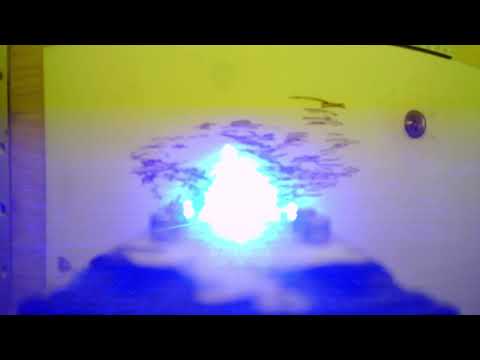Exactly what happened to me when my laser module died after 45 days. They kept wanting me to send video after video until images couldn’t be made any longer, then ignored my emails.
They said the same thing to me to send them a lot of different videos.
But one thing I don’t understand:
When lasering with lightburn, the motor starts stepping and is then out of the line.
When I use the neje software and use an image from the software, the laser finishes it without a problem.
But when I load a picture/image/text of mine into the neje software, it makes the same stepping problem as with lightburn.
And that’s not an image problem, because I tried many images/texts ect.
I ordered a new main mainboard because they stopped responding to my emails just got it installed we will run a project today crossing fingers
New main board seems to fix problem machine runs faster and more efficiently completed entire operation with lightburn
I wonder if you are seeing similar results as the Orturs had because of using those rubber wheels slipping in the V slot causing static? Or maybe there’s some friction somewhere with the belts. Either way, you might consider grounding things like the Ortur does.
@Jeepman How long was your project?
@DougL I will try to the grounding, but I don’t think that that causes the problem, because now I tried two different files.
I tried this file: lionhead-dxf file
@Jeepman Would be great if you could test the same file as dxf and png.
I used the following settings: Neje software - 4ms - 85% / Lightburn - 35 mm/s - 85%
As dxf file it worked without a problem with the neje software as with lightburn.
The file, saved as a png file, caused with both programs the stepping motor problem.
I tried a few more files, with the same outcome. The dxf files work, all other images cause a stepping motor.
We have been running all day have completed 8 projects
But was one project more than 2-3 hours? Because smaller projects I am able to finish to sometimes.
And which file format do you use?
Is this what you purchased? Is it 32bit? i.e. “S”?
are your projects stopping at the same point or randomly? And randomly can still be something over the entire burn or only after 3 hours of burning at different points after 3 hours.
For testing purposes only, and just so you know, you can also set the laser power so low it does not mark the material but still fires and still runs for the duration of the project.
After the firmware update the projects do not stop anymore. But before they stopped on the exact same point.
Now the motor is starting to step during the projects, and then is out of the line.
if you are losing steps it’s time to check some things. Make sure the belts are not hitting any parts of the extrusions they run in. Turn everything off and move the laser head in axis it is skipping(or check each axis one by one). Move the laser head slowly and methodically from one end of the the movable area to the other and feel for any changes in resistance. If you feel something figure out what is causing it at that point. Also know that these stepper motors are very low budget and their bearings will wear out and become a problem. The bearings can often be easily replaced if you have even the slightest of mechanical abilities. if the belt gear has grub screws, that makes it even easier since without grub screws, you’d have to use a blow torch to slightly warm the drive gear and remove it then do the same to replace it and that can be a bit tricky.
In my opinion it has to be a software/hardware problem, because when I use a a DXF file, the project runs without any problem on both Neje Software as with Lightburn, but using a PNG for example or a simple text/qr-code in Lightburn it makes problems:
Neje software
Lightburn software:
But when I use the same file as a PNG, the problem starts (and I used a lot of different formats with the same problem):
Neje software: (problem starts at 21:00 min)
Lightburn software: (problem starts at 6:22 min)
Yes it is…
Svt file imported from inkskape
Ran a large project 3 hours 15 min no issues what I was burning at 100% power now burning same burning at 40 to 50 power its like a new machine
what they mean “updating the firmware” which one ?and if anyone solve this problem,could you share the instructions please?
If you have the 2S Max, go to: nejelaser_master_2_max | NEJE.wiki
On the bottom there is the “neje_grbl_uploader_v3.7.exe”. Before you open the program, close lightburn or the Neje Software. Then start the laser and the program and click on connect.
I choose the “GRBL 1.1f on 115,200bps”.
i’ve done that already and still the same problem,the only thing is ,i use it on 2000000 bad rate not11500000.you think,this can be the problem?