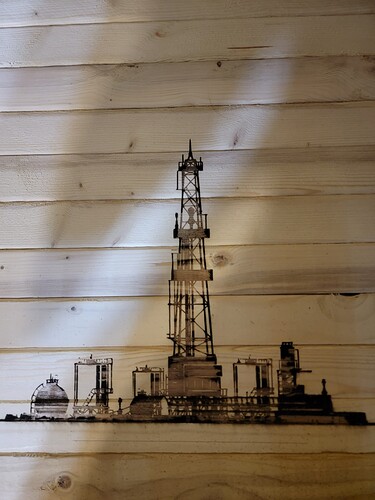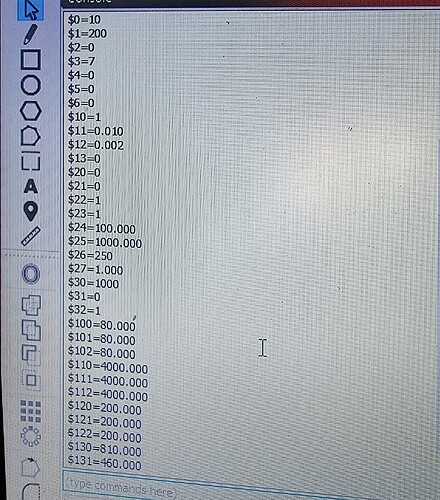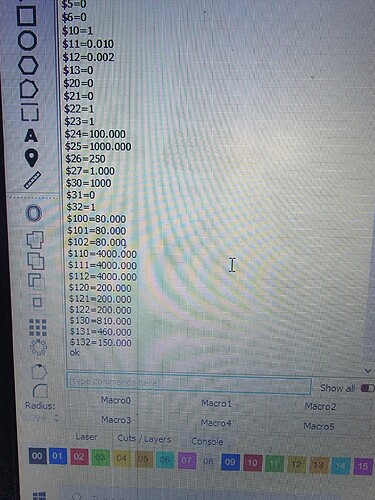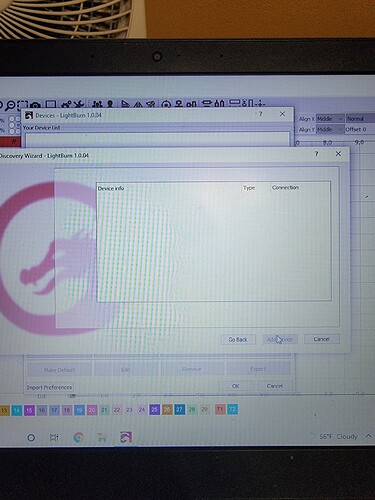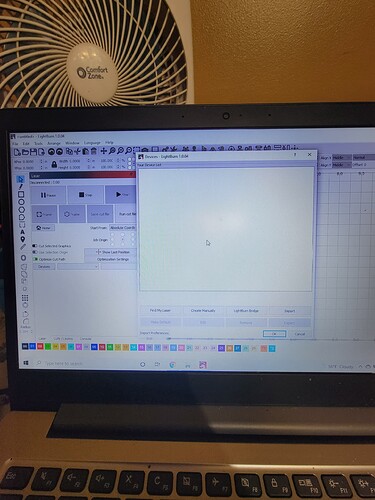I have been using lightburn for a couple of years. I had to get a new laser when my other one bit the dirt. I am sure I just do not have something set correctly or i have the speed/power not set right. It is just not burning evenly like it did with the old laser
Can you post your $$?
As you are getting those marks on the sides i would think Laser mode is set to 0 $32
So $30 $31 $32
seem ok
In your edit → device manager
Do you have your Smax set to 1000 too?
Accelerations seema bit low which might be causing that problem but i am unsure what controller/machine combo you have so hard to tell
What i would do
$RST=*
To put everything back to default
Then if $120 $121 $122 remain at 200 i would bring that up to about 800-1000 range
Try engrave a small box say… 20x20mm
Do you still get that over burn on the ends?
I am at work right now but as soon as I get off I will try that. This is the machine I am currently using.
Running the latest GRBL firmware
I am not a Neje expert , obviously lol, but i know there been a few updates
Might worth installing their Firmwre tool and confirm
Because your $$ seem from the initial release
this is what it says above the all of the $1=
Waiting for connection…
Grbl 1.1f [’$’ for help]
ok
ok
[VER:1.1f.20180715:����������������������������������������������������������������]
[OPT:VML,35,254]
Target buffer size found
ok
Homing
ok
Check with thi tool
http://www.neje.club/download/20210601/neje_grbl_uploader_v3.7.exe
From
https://wiki.nejetool.com/doku.php?id=nejelaser_master_2_max#firmware_upgrade
Thank you i will check all of this when i get home!!
i downloaded the update and now it will not find the laser
You do not need to go through the ‘Find My Laser’ process more than once. If you have successfully created a profile once, you just need to select it from the device profile selector found in the ‘Laser’ window. 
I have done that multiple times and this is what I get
Close that Discovery Wizard window and show what is in the Devices window that is just behind. Have you ever successfully created a Device Profile and connect using LightBurn? From the posts above, it appears so. Did you delete LightBurn and its folders when you did this update download?
I have not deleted lightburn. I did try to delete the update for the laser but that didn’t help either.
Not sure what happened then. ![]() The way it should work, you get notified we have an update, select you’d like to download, finish that process from your browser, then launch the update to install the new version. All setting and device definitions should be retained. I do quite a lot of testing of beta release candidates without issue, sometimes daily.
The way it should work, you get notified we have an update, select you’d like to download, finish that process from your browser, then launch the update to install the new version. All setting and device definitions should be retained. I do quite a lot of testing of beta release candidates without issue, sometimes daily.
Was this LightBurn or the firmware Gil suggested?
You can add your laser by building a device profile manually. Create Manually - LightBurn Software Documentation
I think it was firmware. I re-download the driver and it found the laser but it doesn’t have the correct deminsions now and I’m sure that the $$ settings will be all wrong.
You can adjust this by editing the profile or easier, hit the Spanner / Screwdriver icon near the top-center which will bring up the ‘Device Settings’ page and you can adjust the working size there. https://lightburnsoftware.github.io/NewDocs/DeviceSettings.html
Let me get the defaults from my S2 Max
I will post then in a min