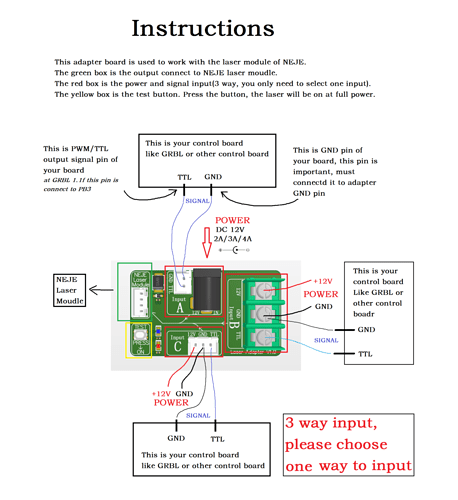I have this NEJE N30820 Laser module and I connected it with Ortur Laser Master 2 S2 through the laser switch board and upon turning on the laser through laser grbl software, the fan turns for 1 second and stopped immediately and little bit smoke came from inside the laser so I immediately turned the power off and disconnected all the cables and haven’t turned on the laser since then. Then after all this, I did a little bit of research and came to know that the laser is 12V and the machine is 24V. So, I want to know is my laser dead ? How can I get this fixed, please help me somebody! ![]()
Test the laser module using a separate 12V power supply. If it works, be grateful. If it doesn’t, then you’ll need to replace the module.
How will I know if it;s working or not without connecting to machine ? I did test it with 12v adapter but it didn’t work! Like if I pluing using this board , will the laser turn on automatically ?
The 'ol lost smoke syndrome… Anytime something ‘smokes’ with solid state equipment it’s usually gone the way of the Dodo.
Considering you doubled the voltage that it expected, and it obviously ‘smoked’ it’s probably history.
Good luck…
![]()
The button on the corner of the adaptor board is a test button. It should fire the laser without the connection to the controller as long as you have power supplied to the adaptor board and the laser module connected.
First, remove the 3-wire connector from the adaptor board. Then supply power either through the barrel jack in group A, or through the 12V and Gnd posts in group B. Then test fire the laser.
If you end up replacing the module, you don’t want the 3-wire connector. You’ll supply power to the adaptor board, through A or B and then provide TTL signal only from controller through A or B. You could potentially remove the V line from C but there’s some risk of shorting with the loose wire so you’d have to account for that.
I’m too afraid to do anything right now, so I’ll do it slowly, step by step.
First, I should plugin a 12V adapter to the red marked area and then I should press the button on the blue marked area and if the laser is fine it should fire up, right ?
Also the adapter that I have is 12V 1A. Will it work ? And I’m assuming the fan is dead so if the laser fires up , won’t the fan not running cause any additional damage?
Can the driver board inside be replaced ? Will it fix the module so that I don’t have to buy one ?
First, remove the cable that’s currently in C. The V line there will be supplying 24V.
Then, yes, plugin a 12V adapter to the red marked area. Make sure that the polarity of the plug for the adapter matches what’s expected on the board. I think it should be center positive but could very well be wrong so confirm before acting.
Assuming you have the laser module connected then press the button. It will fire the laser at 100% if I remember correctly.
Not for a prolonged test or as the long term solution but I suspect it will work for a single pulse. Looks like your laser is a 20W unit. So you’d really want at least a 2A or more power supply.
If you were to run it for any length of time yes. You definitely don’t want to run the laser without the fan on but should be fine for a quick test pulse.
How do I check/do this ?
Found a diagram:
It was good to check as it looks like this is center negative. Note the negative symbol showing in the inner portion of the barrel symbol.
On your power adapter there should be a similar diagram that will tell you how it’s configured.
This is a 1 amp supply. As @berainlb advised you need 20 watts, 20watts/12v = 1.666 amps. A two amp would probably be the minimum…
You can’t get the smoke it lost back into it…
Good luck
![]()
This adapter won’t work like even just for 2-3 seconds ? Just to check if the laser is fine or not ?
Whatever it does you won’t really know if it works until you set it up properly with what it needs to operate.
I have never see a ‘smoked’ one ever live again, I’d love to see it. Get the right supply, you will have to anyway even if you replace the laser.
What you risk is that the voltages will become very low and then the controller could be in a voltage state that causes hardware issues.
If you want to test the laser, you can wire the supply to the laser and pull the pwm signal high. If it’s going to fire that’s the safest way to test it.
I assume you are technically knowledgeable enough to be able to do this?
Slow down… you got in a hurry and smoked it. Take your time…
Good luck
![]()
Umm… tbh, not much knowledgeable regarding this voltage , electricity , current etc. ! That’s why I’m extremely concerned to test it again. I just didn’t have any idea that the ortur operates on 24V and the laser operates on 12V, that’s why this happened. Actually I got this machine for my company but when they come to know that the laser’s been damaged, I’m gonna be paying $200 from my salary that’s why I’m trying my best to get all the information and see if the laser works! :')
With solid state equipment, when you see the smoke it’s probably too late to do anything. It’s like when you press enter and realize at that moment you mistyped it, it’s too late.
I think you’re out some money…
If you wish to try you can…
There are only three wires to the laser. Ground, power and pwm. Pwm tells it when to turn on the other two supply power, negative being a common ‘ground’.
You can connect the power supply directly to the laser with the ground and power leads. You only need to connect the pwm to 5V. Most are optically isolated and will let the pwm voltage go above 5v. Don’t know about yours.
It’s very easy to short these pins out, so be careful.
The issue is that you do not have enough current available to ‘run’ the electronics/laser of the laser module. Most of these are not just a laser, they have a control board on them also.
We’ll help if we can…
![]()
Since I told you that I’m not much knowledgeable enough , so I just don’t understand anything you said ![]() but since you said that the module requires atleast 2A adapter so, I’ll arrange that in morning and then test it directly through the switch board.
but since you said that the module requires atleast 2A adapter so, I’ll arrange that in morning and then test it directly through the switch board.
Also, if the laser is dead (which I’m assuming it is) , will changing the driver board make it work ?
then it’s NOT the driver board…
The most likely problem is where the ‘smoke’ was emanating… if that’s the control board, I’d give it a shot.
My time with these things tells me it’s probably the laser module that lost it’s smoke…
Sorry, I wish I could resurrect it… ![]()
![]()
So, should I arrange a new adapter and test it or just try to get a new one ?
Also, I guess company won’t replace it since it’s burnt, right ?
I’d suggest not getting ahead of yourself. Just test the laser module as a whole to see how it reacts. As @jkwilborn has suggested it’s most likely dead but good to confirm. If you have an issue it’s most likely on the laser module board itself. I’m not aware if Neje sells these or replaces them. You could attempt to explain the scenario to them to see if they will help you.
Take a close look at the board on the laser module. You may be able to actually see where the damage is. There may even be a fuse on the board but I’m not aware.
As far as the power adapter nothing on the label indicates if it’s center negative. You could test this if you have a meter. If you put the negative lead in center and positive lead on the outer shield you should get a positive 12 V measurement. If it ends up being center positive then you’ll get negative 12 V.