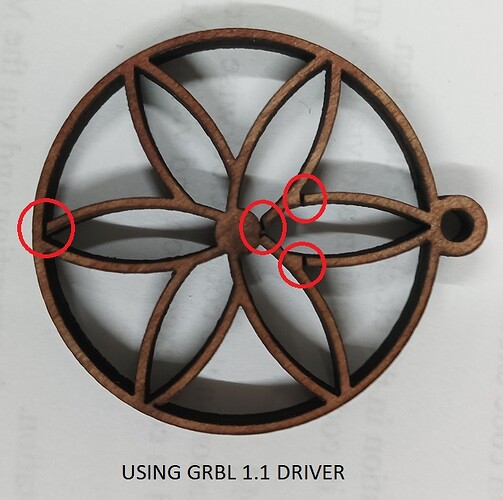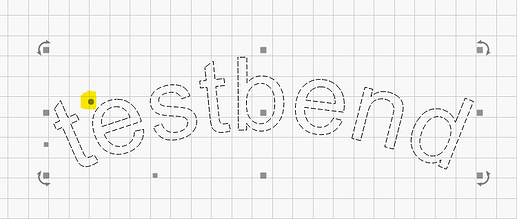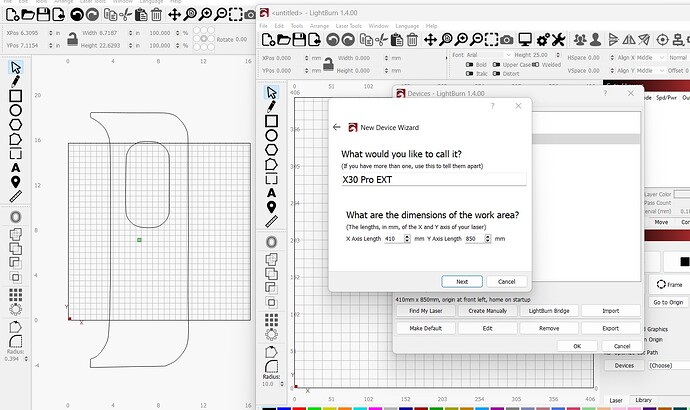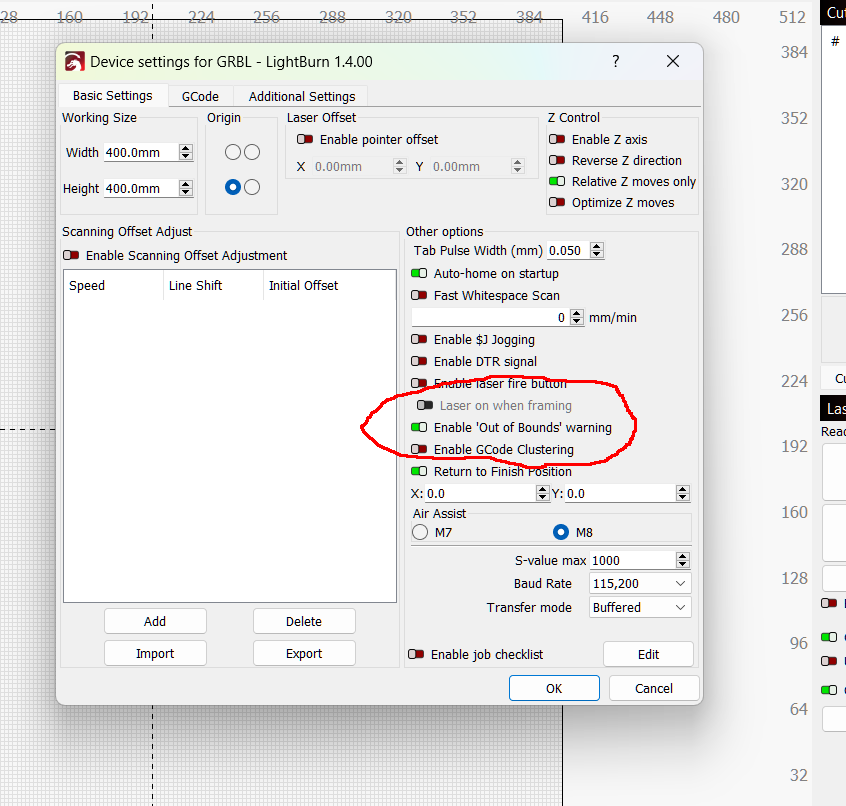Nice update and great work! I really like the new features. ![]()
WIFI compatibility!
Thats Awesome! I have to be fair … I havent used light burn that much, as I am still finalising the last parts for my self built 150W CO2 laser. I’ve done very few trials just to see if things are working as they are intended to and have managed to iron out almost all problems by using different Gcode drivers. Following are the results and still have the laser crossing over where it shouldn’t but as I said very few trials where done and have not spent sufficient time to look into them. There is definately a difference between the 2 though.
Thanks
Marteng
I think the Warping is my favorite in this release.
I have added the following to the wish list on LB site:
I would love to have the Art Library work like the Material Library. For example if I had a ART LIBRARY called Christmas, it would be nice to have a dropdown menu that I could make a sub-folder called “Ornments” and another one called “Signs”, “Grinch” etc. Right now I have 10 folders for Christmas, another 10 for Patriotic etc.
The current material library does not have this sub-folders as I wished it should have. 3 years ago i proposed to add Categories and then sub-folders for materials. i wish we had this by now but we’re not there yet. Can’t remember if i fider’d this or not.
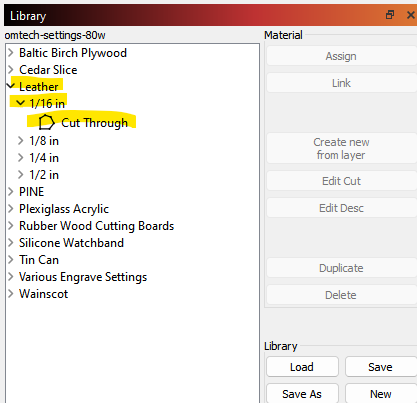
This is the material library on version 1.400. It has the subfolders
I mean
Leather, like metals, plastics, glass, foams, paper, fabrics etc should be the root which under each we can enter the types like if it’s aluminium it would be 6061, 6063, 7050 alloys etc, then textures / then thickness / then speeds and power for cut through or engrave depth and/or fill or vector engraving, etc…
I hope it makes sense. if not, my bad ![]()
Cheers.
does anyone know if you can bend words like we can do in the other version of lightburn. The dots to do that before are now no longer there.
I am not sure if this is related to the 1.4.00 update, but since I installed it, the grid layout will no longer resize when I select the desired device. The settings for the larger workspace grid (410mm x 850mm) were working fine, prior to the 1.4.00 update. Today I was creating a project and noticed the workspace grid was the smaller standard size. I clicked on device and made sure the settings were in there correctly. They were, but when I selected that device, the grid still did not change to reflect the 410mm x 850mm size. Besides making sure the settings are correct, I have also restarted my laptop, which didn’t correct the problem. My other laptop shows the grid perfectly. I am not sure how to fix it or if it is a bug in the 1.4.00 upgrade. Do you have any suggestions?? Please let me know what I can do to solve this problem.
thank-you figured it out , when i offset it first the bending node disappeared. So i bent it first then did the offset. Thank-you for your reply.
I’ve been super keen to trial the repeat marking. Finally had a chance to test it with my linear table today. Has the homing feature been implemented yet? The button is there, but its greyed out. Is there a way to configure the io for a home switch and enable it?
I have it working without homing, but it’s fiddly to setup and operate on a linear axis.
Having a manual button to Set Home / Zero to reset the axis position would be a really useful. That would allow the axis to be jogged to a reference mark or moved to a hard end stop then manually set to zero (or to some adjustable home offset value would be even better).
This topic was automatically closed 30 days after the last reply. New replies are no longer allowed.