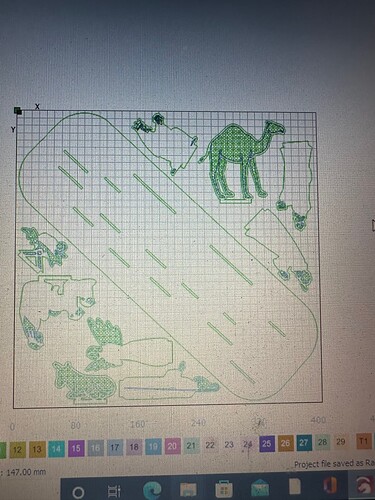I am using an xtool D1 pro. I’m trying to cut out a shape that I had to rotate at an angle to get it to fit between opposite corners (the large rounded-corner rectangle). So although the shape fits, the original margins of the rectangle do not–and I can’t cut it. How do I fix this? I am already at the limits of my machine and don’t want to have to shrink everything down. The large shape was created using a rectangle, then rounding down the corners. Thank you!
Are you certain that’s the shape causing an issue? Do you possibly have shapes not visible that are being considered as part of the job?
Another possibility is if you’re using the crosshairs that shapes that are too far left may be considered out of bounds. If that’s the case then you could temporarily disable the pointer offset and burn without the offset enabled.
If none of these work or make sense can you upload the .lbrn here for review?
Select everything buy pressing CTRL+A.
Preview the output, you get the error message - click on CONTINUE - what is missing? That is the part that does not play well. I often times get little nits of junk that are outside the work space. They can be very hard to locate.
A quick work around, select all - then reduce the size by 10-15%
My image here shows that I have crossed the line and won’t run.
Here I dropped size by 15% and re-centered the design. Now everything will print except for this little bit that did not get selected (i used drag and frame, rather than select all to illustrate how little bits get left behind.)
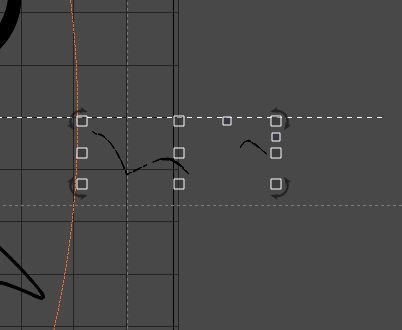
I also use CUT SELECTED GRAPICS almost exclusively.
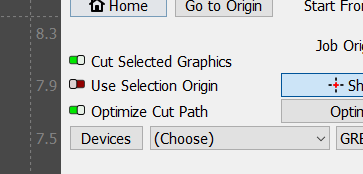
Thank you so much for the detailed example and thoughts.
Problem cut.lbrn2 (761.0 KB)
I am attaching the lightburn file. As it turns out, it was the large shape–which since it was only a cutline and not a graphic, I was able to turn it in to a path, which got rid of the larger boundaries of the modified rectangular shape. I was not aware of the things which you detailed–which I will undoubtedly use in the future. I was needing to not reduce the size of the stuff in this instance if it could be avoided–
Super interesting. The rounded rectangle taking a wider bounding box was non-obvious. Glad you got it sorted.