Is there a way to ‘send’ the materials test to the Ruida?
My computer and machine are distant from each other and I’m not really comfortable starting it without me being there…
![]()
Is there a way to ‘send’ the materials test to the Ruida?
My computer and machine are distant from each other and I’m not really comfortable starting it without me being there…
![]()
Hi . I am new to lasers and lightburn and have just installed the latest v1.1.01 version. I just tried the material generator for the first time and I would like to have the grid only but not the text.
I make sure the text layer is set to No Output but it still prints the text. Is this a bug?
I have a sculpfun S9. Has anyone else had the problem? Thanking you.
Also is there a way to transfer the grid to the lightburn working area to save as a lightburn file?
There is no way to disable the text at this time, though that would not be difficult to add. The layers are set to output forcibly so that people wouldn’t get confused.
There is also no way to save it as a project file, because it uses many more layers than LightBurn allows, and that would break a number of internal things.
I was hoping that was not the case.
How about a delay time so I have time to run out there?.. just kidding…
Thanks
![]()
We could make it ‘Send’ instead of just ‘Start’ - that’s doable.
That would help me. The machines in the garage, so I hesitate to use anything that does anything but move the head. Even that is uncomfortable.
How many times I’ve started it at the console and was very glad I was at the console…
Thanks
![]()
Thankyou for the prompt reply ![]()
How can I set a bit more distance between squares?
It seems just a few mm gaps now.
I want to cut 20 mm polyfoam, and it has a big kerf, and need some time to let cool down the material. Otherwise, it behaves like gluing the melted material.
At the moment you can’t - the distance is fixed. I’d have to add another entry to adjust spacing.
Would be very helpful. Thanks a lot Oz.
Can I set somehow to engrave all the letters on the material test grouply, not as individual letters?
What do Y Center and X Center do?
They control where the the center of the material test goes if using Absolute Coords.
12 posts were split to a new topic: Material generator going out of bounds
I did not originate this tip- I saw it on a YouTube video I cannot recall. If you change the Kerf offset to a negative number in the setting for Material Test- you can get more distance/space between the test items:
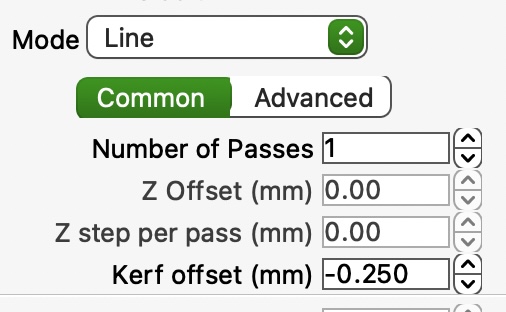
please update the spacing. its very less to see exact limits between two squares to finalize the exact parameters (in cutting, not burning).
Would it also be possible to export the Material Test Generator as Lightburn Project?
I want to put this matrix inside a file that has other tests. Like cutting, hairlines and bendable patterns.
It is not possible. The material test generator has access to many more “layers” internally than LightBurn allows, and it would require a pretty significant rewrite to have the software handle that.
It’ll get there - this was originally galvo only, where the spacing was extremely small.
Patrick’s tip above would also do what you need - You can set a negative kerf offset, and that will pull the lines inward, away from each other.
thanks for the reply