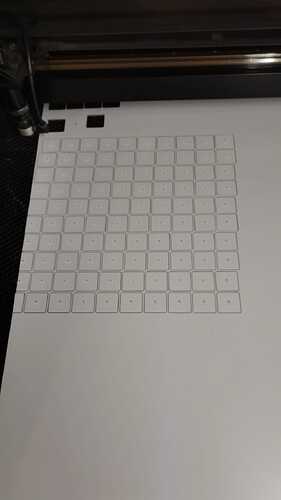Hi, i installed a new interface on my CO2 laser. i attached a photo with the issue.
All the squares must be in line.
Mechanical is all good, belts, rulments.
has anyone encountered this problem?
i have 2 identical lasers, one of them works fine, same settings.
before Ruida we have Trocen and works fine.
Thanks. Adrian.
Hi Adrian,
Did you calibrate the X & Y axis?
You can find the instuctions here: Machine Settings - LightBurn Software Documentation
https://www.youtube.com/watch?v=9BtyMj3hlMo
Cheers,
Rob
Perhaps this is a variation of the Skewed Engraving problem:
Worth trying, even though those look like vector cut lines.
I’d like to see where the traverse lines end up.
It could be a small amount of lost motion from a sudden acceleration.
In LightBurn, click the Preview window in the top row, and look for the travel move lines in pink or red. If they are not there, please click the ‘Show Traversal Moves’ switch at the bottom of the preview window.
Then, please use a screenshot to capture the image from the preview window and drag that into a reply the same way you posted the picture above.
I’d be interested in knowing more about the new interface you installed on your CO2 laser. Please let us know. ![]()
Has this ever worked?
If he’s talking about the Lightburn Bridge as the New Ruida controller that will be different than a New Ruida controller.
I doubt the bridge has an issue…
@Rob_H, curious are you using send or start?
![]()
There are so many things that could be “this”, I feel that I may not be following.
Which one interests you most?
Engraving the project from the file saved in the memory of the controller would allow us to remove all UDP, Bridge, Wifi, or Ethernet factors from what’s being produced.
If the project is produced without the same problematic behavior, we may have some communications concerns to revisit. If the project produced from the file in the controller is very close or identical to what is in the picture then it’s happening, we can consider the cause to be either the stored file (which we can verify by importing the .rd file into LightBurn), or it could be lost motion from acceleration.
That’s what prompted the send or save usage.
I’ve done a boatload of these transfers and have never seen this before. Doesn’t mean it can’t happen, but so far it works or fails. I’ve never had a good upload that failed to work as I programmed it… rather poorly sometimes, but it did what I asked it to do.
Not knowing the idiosyncrasies of how the file transfer works at the Ruida, I can’t make much of a guess. Everything in there is probably right → left anyway ![]()
![]()
This appears to still be open, and I have had the same issue the entire time I’ve had my machine. At certain speeds, the alignment will drift just like yours is, especially repeatable when doing a material test engrave ranging through different speeds. Some will be fine, others go haywire.
The other day, I switched the Rising Edge setting for the X axis (under Machine Settings…) and the problem went away. I noticed when I made the change that the Y axis setting was the opposite of the X axis, so I tried changing it and it worked.
That said, I haven’t done a ton of engraving since making the change, so I’m not 100% ready to call it an absolute fix yet. However, like I said, this was absolutely repeatable when doing a material test using speeds ranging from 100 to 130mm/s. At 123mm/s, it would go off the rails. After the change, it doesn’t happen anymore.
I’m using an OMTech 50 watt 12x20 machine with a Ruida controller.