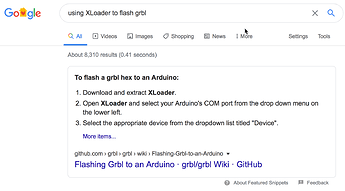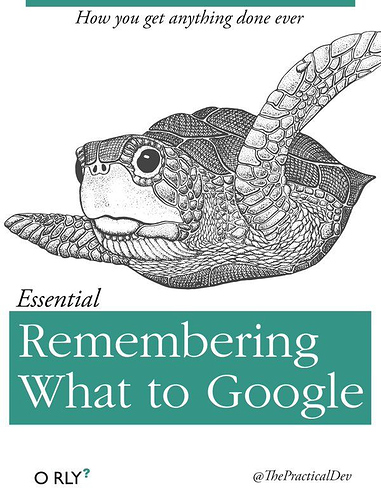So can anyone point me to a forum that can help me with getting my grbl firmware updated?
Maybe you can find something here… System Setting RESCUE files?
Some ppl collected them.
https://rdworkslab.com/viewforum.php?f=100&sid=0e0a177afa3937084d4f310bf625be42
I thank you all for the help. As I said, I am not a person who understands code. I have XLoader don’t know what to do with it. I have Arduino don’t know how to get the code from that to the laser. I guess I’ll just return it. This is all too much when I have spent so much money and was told it would be easier. The software especially Lightburn, piece of cake. Oh well, I quit.
Maybe start with Google.
Flashing-Grbl-to-an-Arduino Flashing Grbl to an Arduino · grbl/grbl Wiki · GitHub
Okay, I have “flashed” the new Gcode grbl_v1.1h.20190825 to the Ardunio. Do I just plug into my controller and somehow upload? Can’t find any information to go from Arduino to my controller / LightBurn.
Flashing the firmware writes the new firmware to the controller. You should be able to just run LightBurn and connect to it. There might be some settings you need to change, because they would be reset by flashing, but start by just running LightBurn and seeing if it will connect to the machine again.
I know this is a stupid question, but do I need to be online when I’m making something or is LightBurn an offline program?
It is offline 
LightBurn is software loaded locally. With a standard installation, we do need to connect to our license server occasionally to verify a valid key, but that’s it. We also offer the ability to do an Offline Registration, allowing you to work with LightBurn without any internet connection at all. This Offline Registration process, requires you have some system that can connect, is done once, then no further internet access would be required.
Well I cannot even get the laser working even trying to use my friends PC. I am returning this laser engraver. As you guys said, the forum is not for someone like me. I expected I should have been able to plug it in and it should work, are there people in local areas that I go to for help? If not, what is the alternative to the Elksman engraver? One in which will already be up to date and I can use out of the box. One that can be used and updated using a Mac.
You may need to find a company that has phone support and can work with you on all this to get you up and running and provide future support. However, I am not aware of any diode machines that fit this criteria (most are made in China) so this probably means buying a CO2 Laser from a US Company with US phone support. That’s a whole other ball game in terms of what it will cost, shop requirements (water cooling, venting exhaust), and capability.
Not sure what other solution to offer you.
I am 100% serious when I say that a big part of getting good at something is actually trying and using Google. You will simply not get far if you do not do that, unless you want to pay someone to do everything for you.
My life summed up:
An option would be to join a local maker space that has a laser, and use theirs - they generally have training to get people up to speed and offer classes beyond that to help you.
The biggest issue you’ll have is that you’re looking for a Honda experience on a go-cart budget. Plenty of lasers include setup, training, and phone support, but they generally start around $20000 and go up from there. For $5k to $10k they’ll do one-on-one phone support or connect to your machine, and if you’re local they’ll do in-person if you go to them.
The expectation itself isn’t wrong - it should, but you are trying to use our software, not theirs. If you stick with what came with the machine, you can probably get it to behave, but you’re very much in the “DIY” price range here, and Mac is rarely supported by things in this space because it’s expensive to develop for - you have to have Macs to write software for them, and they cost a premium compared to cheap PCs.
I tried using my friends pic yesterday with their software. It still didn’t work correctly. I’m convinced the laser must be defective. Why could I use your software on my make and make it work. I obviously paid too much $700 for this junk. I don’t want a box type laser because I’m doing things with wine barrel tops and staves. The are long. Staves are 30 + inches and the barrel tops are 25 inches. Any suggestion as to type of machine?
I’m not sure that there is anything else that would fit your requirements.
They aren’t Mac compatible, and still manage to cost more than many cars.
But I’ve already got a car.
Me too. lol 
I know you guys say it won’t work with Mac but I have a mac version of LightBurn and I can make it move and even make it burn but it just keeps burning.
Are you set as ‘GRBL-M3’ in LightBurn? Or just ‘GRBL’? In the lower-right, near the bottom of the Laser window.