Just heard from them and they used your software and said it works fine. Doesn’t that indicate there must be something wrong with the laser or control board?
That or the settings in the controller. You could ask them to save the machine settings and you could apply those same settings to your machine to see if it works. If that doesn’t correct it, you could try getting a new board. Even if you had to pay for the replacement, they’re not generally expensive.
Thank you for your patience with me and all your suggestions. I’m not giving up yet!
A final conclusion to my fiasco today. They told me that contrary to their video instructions I had one of the plugs in backwards and I had wifi. The only two changes and laser works correctly. Finally! Although it seemed to burn too much at the start of each letter so there is too much in each one. Now I hope I can finds to help with fine tuning. By the way, it’s working fine with my MacBook.
Excellent! That’s good to hear. For the burning too much at the start of each letter, try enabling overscanning in the fill settings in LightBurn - if the firmware handles moves properly, this should help.
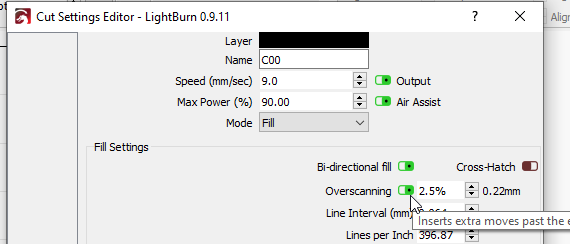
You might need to increase the percentage amount to make it work for you.
Thanks Oz really appreciate all your help. One more question. (for now lol) I the training videos there was an option to cut, but now it’s only line or fill or line & fill. Which one cuts and how do I take a premade design and select some to cut and other parts to just engrave?
Line=Cut, Fill=Scan The names were changed quite some time ago, but the video was never updated.
We are currently working on a document rewrite, but take a look at this early section, to help in understanding LightBurn through a complete project workflow.
https://lightburnsoftware.github.io/NewDocs/SimpleProject.html
Thanks for that. I’ve watched all the tutorials on LightBurn that I can find but there are a lot of gaps. Like the Z offsets. I haven’t found anything on that. What are DTR, GO moves, laser fire button, laser offset.
The DTR / G0 moves and Laser Fire are all listed here:
https://lightburnsoftware.github.io/NewDocs/DeviceSettings.html
Z offsets are to move the height of the laser (X is left to right, Y is front to back, Z is up & down). You can use Z moves to change the laser focus to make thick lines, and sometimes pushing the focus point into the material a little can help when cutting thick stuff.
This topic was automatically closed 30 days after the last reply. New replies are no longer allowed.