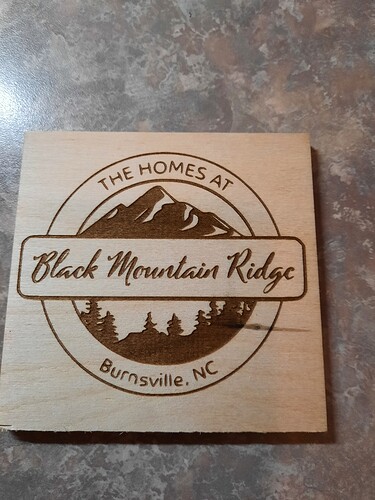I am trying to do some lot markers for a friends subdivision. I did a test burn on cardboard and all the images were sharp and crisp. When I transfer this to wood, it does not even come close. In fact I can’t even get it to completely burn letters. It does some, it don;t some. I have done many different speed and power test, and I have even vectorized the image, and I can’t seem to get the results I want. The test you see here was 50 speed 100 power. The other parts of the signs seem to do ok, Just this and other text similar to it.
Hi, what kind of machine are you using? I’m not too sure on the missing portions of letters but have you tried to dial the power down a bit, or if this is a diode laser made sure your beam is as focused as posible for the crisp line problem?
I am using a Ortur LM2. I have focused the beam.
This is useless information without units. Speed is a function of distance divided by time. 50 speed offers neither of those.
It looks like it’s the wood grain that is causing your issues. The darker/harder portion of the wood grain requires more energy to vaporize than the softer lighter parts.
I would use a higher speed and more passes to achieve the depth you are going for. It does not give the softer parts of the wood as much time to catch fire and overburn. It will also reduce the smoke residue left on the unburnt wood. You don’t say if you are using Line, Fill, or Line+Fill, but if you are going for a filled letter I would try Line+Fill with Overscanning on, and cut all shapes at once. It may take longer, but I find the result is worth it.
I figured out the issue. The wood. I am using poplar and from what I have read, that poplar is no good for laser cutting. I tried this image on a piece of Baltic Birch, and it burned perfect.
This topic was automatically closed 30 days after the last reply. New replies are no longer allowed.