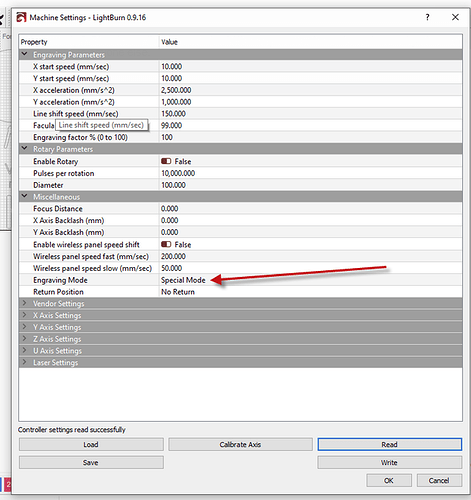First, be sure this leatherette is safe to be processing in your laser. That coating is usually PVC in leatherette. Processing PVC in your machine will quickly corrode the internals / electronics, produce toxic gas, and foul the optics.
In general and assuming a safe working material, with the Ruida controller you have a couple of options:
-
Familiarize yourself with the effects and tuning of min / max and its correlation to velocity, acceleration, etc:
Confused about best approach to min power setting - #2 by Stroonzo -
For this second part and specific to this question:
There is a special mode for scanning (fill) you can set on the controller. It is literally called “Special Mode” for the Engraving Mode:
From Ruida:
Scanning Mode: it is divided into general mode and special mode for option. If special mode is used, the laser power should be increased. The smaller the speckle percentage is, the more the laser power reduces. The laser power to set should be larger in order to reach the same scanning depth. The purpose to select the special mode is to make the laser light at high power and short time. On the depth scanning the effect that the bottom is flatter is obtained, but it should be noticeable that if the speckle adjustment is not appropriate, it can achieve this goal. If the high power remains short, the lighting mode will influence the life of the laser. The system will default the selection of general mode.