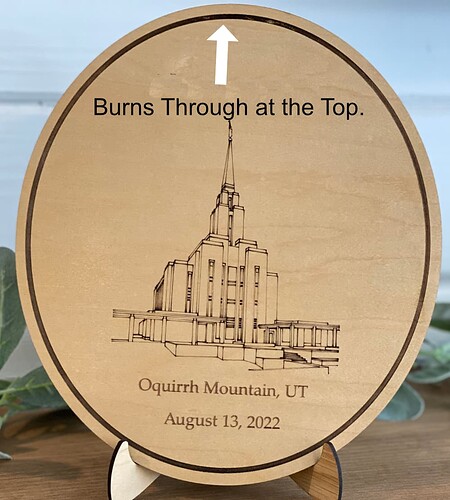I am using a Laguna EX 150W Laser with a Ruida Controller when discussing this issue.
I would llike to insert a picture but unfortunately I threw away all my bad pieces in frustration before I thout about coming to this forum to ask. Not a bright move. In any event, I am making plaques with a border around them - they take considerably longer using fill vs. offset fill when I tried offset fill. Unfortunately, when using offset fill, the fill at the start point of the vector (I think it was the start point) and a couple other places seemed to be more powerful than other place and the laser would tend to burn through with a little hole where they overlapped. Is there a setting or setup process I need to use to ger a smooth offset fill? I will attach a picture of a plaque and point to the area I am talking about.