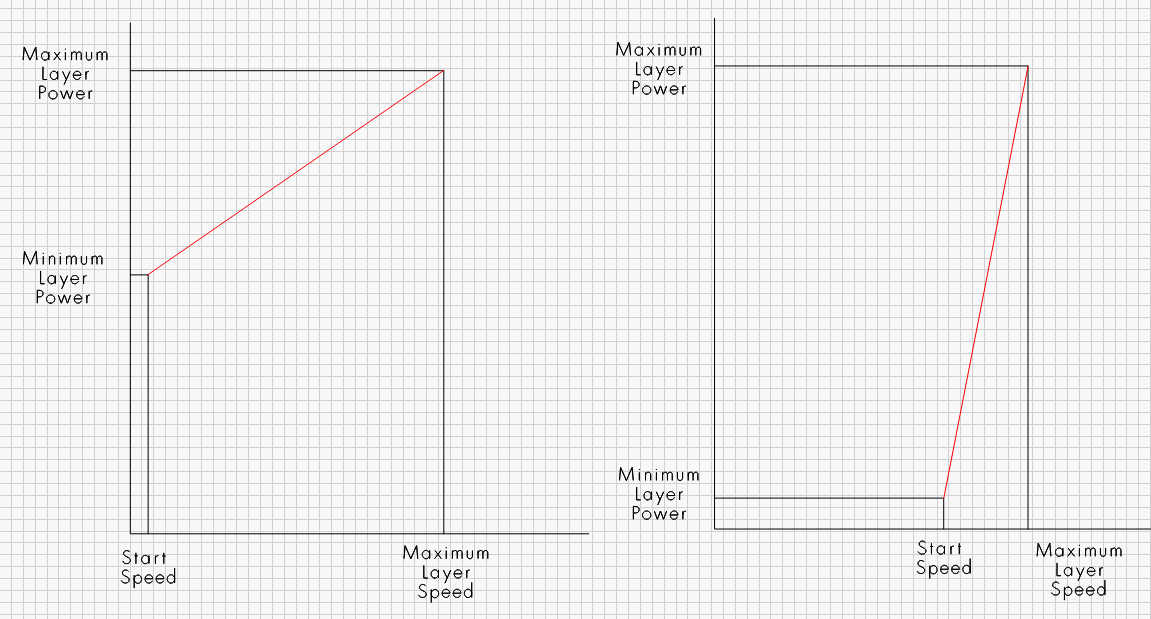I’m having the same problems with Offset Fill as robsandstrom did in his post:: (Offset fill is burning through at start point and a couple other points when trying to create a border) . No one answered his post; I’m hoping someone will address mine, Problem is that when using Offset Fill it burns too heavy (sometimes all the way through) at the starting and stopping point. Is there some way to alternate the start position – or to stop this from happening? Thanks
Offset fill is sketchy. Use flood fill instead and be sure to add some overscan.
I understand the Pros and Cons of Offset Fill, and Flood Fill too. My question is can this be fixed, so it can be a useful tool.
It’s probably not a priority.
I have done additional research since my first post and think I have some information that may be helpful in setting up a good offset fill. I just haven’t taken the time to write it up yet because it didn’t seem like anybody else was that interested. Let me think about how I can write it up concisely. And I will try to post something in the next few days.
It may be easier for me to put a YouTube video together so that I can do a screen capture and video of what I was seeing and what I did to address it. If I do that I will put a link in this response with information on where to see my YouTube channel
Oh Man, that would be very helpful. Thanks
I guess so; Bigger Bells and Whistles to tackle.
Your profile states you have an Ortur laser, that is grbl, no Ruida.
Have you upgraded?
![]()
I have both an Ortur and an OMTech. The problem, however, seems to apply to both GBRL and Ruida.
Offset Fill follows the shape contours, and as such, stops and starts a lot, instead of scanning smoothly back and forth like Fill.
On a Ruida it’s never going to be possible to make it as good as a normal Fill because of the way the hardware works. On GCode systems we could feasibly insert ‘loops’ at corner to keep the laser moving, but that would make generating the offsets take significantly longer, and they’d run slower.
Are you using constant power mode, or leaving that off? (you shouldn’t use constant power with Offset Fill)
Thanks for your reply. Too bad, it really is/was a time saver.
When you do an offset fill and the laser is tracing the lines around, the minimum power setting becomes really important because of the laser slowing down at the corners. It’s possible that at your laser’s minimum power setting, and in tight corners, there is still enough power to burn through. I have not got experience with offset fill, but I learned this trying to to do outlines on small text with a 130W laser. Even at the lowest power setting and a high speed setting, the lines all burned through because the laser never got up to speed.
Another guess - if your problems are only at the starting and stopping points of the offset fill “spiral”, it’s conceivable that Lightburn is doing non-zero Start Pause or End pause on that line. Those parameters are present in the Advanced tab of the cut parameters for Line but not for offset fill. I have no data to suggest that’s actually the case, but I’ve had those parameters poorly set when trying to surface engrave line and gotten burn through at the start and end of lines.
Thanks Mike. I’m not sure what I had the min power set at, that sounds like it could contribute to the problem. I’ll have to check on that and try setting it to 10% and see if it helps.
Unfortunately, @mikeabuilder has a Ruida (dsp) and you have a grbl based machine.
Minimum power is not an available option in this mode with grbl…
You’ll have to try some other approach to your issue… wish I could think of something to suggest…
Your only control is power and speed… you’ll probably have to balance it between those options…
Good luck
![]()
I have both the Ortur and the OMTech.
It will definitely help with the Ruida… Check your ‘start speed’… at or below the ‘start speed’ output is at minimum…
![]()
This topic was automatically closed 30 days after the last reply. New replies are no longer allowed.