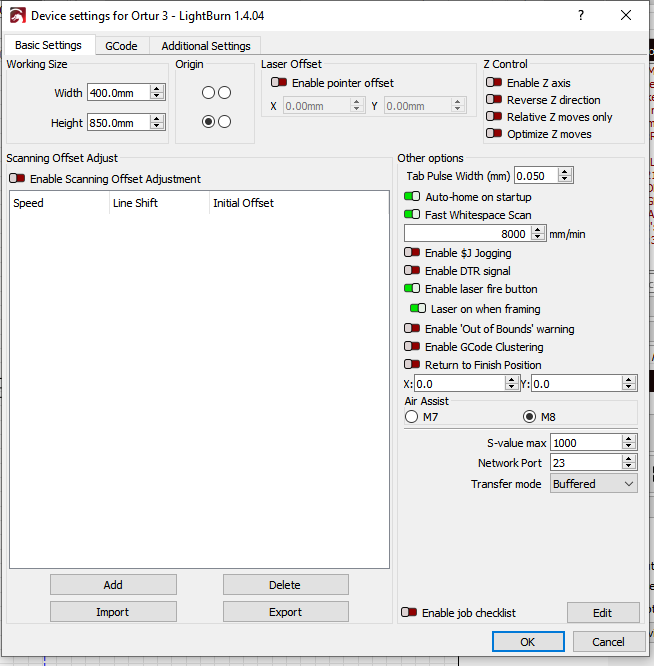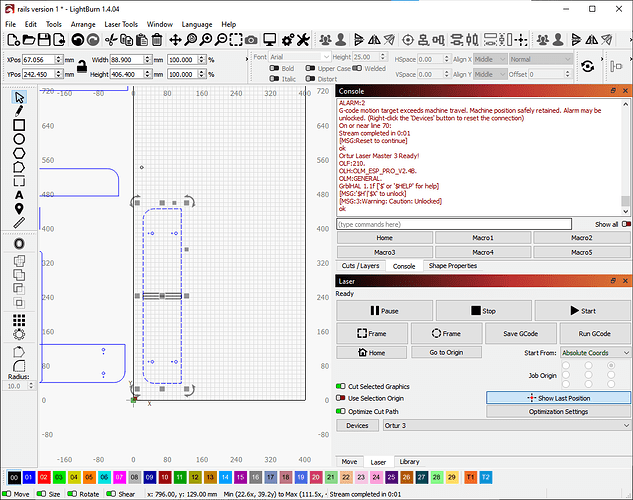My Ortur Laser Master 3 was working, and then the Lightburn license ran out. So I renewed my license, and my laser was giving me an error.
ALARM:2
*G-code motion targets exceed machine travel. The machine position is safely retained. The alarm may be unlocked. (Right-click the ‘Devices’ button to reset the connection.)
On or near line 70:
-
I went ahead and updated LightBurn Software from 1.4.01 to 1.4.04, but that did not help.
-
I updated the latest firmware for my laser to OLM3_Firmware_Release_210, but that did not help.
My settings appeared to RESET after updating the LightBurn license, requiring me to reenter my WiFi settings.
Any help is appreciated, as this is frusturating. Here is my settings.