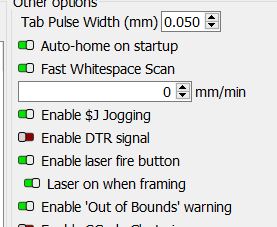Hi all,
I have been doing flat work mostly on my CO2 but have a larger project with tumblers that I’d like to do with the CO2. This is probably not a Lightburn issue, but perhaps it could be fixed in the Machine Settings.
Everything works fine on the Rotary. I loaded up my Machine settings from the last backup I had when it worked fine. Powered off, then disconnected the Y axis from the Gantry, plugged in the chuck rotary, and rebooted. Rotary test works fine on a 30 oz tumbler.
The small issue I’d like to fix is that when I reboot the CO2, it starts with X and Y both at 10,000 on the display of the controller. If I try to do a rotary test, it says this may be out of bounds, so I manually jog the Y axis (rotary) with the up and down arrows on the controller. The issue I’d like to fix is that it only goes one movement per click. I used to be able to hold down the up or down arrow (and left-right arrow) and it would just keep on moving. It won’t now.
Is this an easy fix? I’ve been looking all over for an answer.
It just makes it faster to jog back and forth, or way down to the lower numbers on Y axis to avoid the boundary error.
Thanks in advance.
Below was my original post when I couldn’t figure out the rotary test.