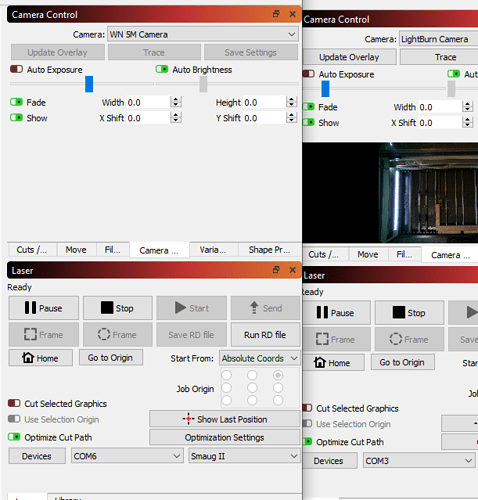Hey all -
First - Love lightburn. So busy I don’t get to post here much, but I’ve a problem so…
I have 3 lasers and one laptop.
I can open and use 3 instances of lightburn - yeah!
But I can’t get ‘instance 2’ to recognize a camera. It seems whichever laser (with lightburn camera) i connect to first is the only one that will get the camera.
Any work arounds? FYI I’m on version 0.9.2 - no time to upgrade (unless that fixes the problem!) until next year.
Thanks!
John
Hi -
The cameras are connected into the same USB feed that comes from the laser.
Each laser is connected to the PC via USB using the Rudia DSP driver. In the laser is a USB hub that connects also to the camera.
So a switch at the PC isn’t going to allow me to use both lasers and cameras at the same time as far as my logic can figure.
John
Hoping that now Thanksgiving weekend is over @OZ might chime in?
Also -
Would love a commandline way to start an instance of LB with the parameters I want - IE Which device / port /camera… That way I could have shortcuts on my desktop and not have to configure each instance each time I start LB…
Thanks!!
John
This sounds like a gripe I experienced a while ago, and I believe it was fixed in a later release. Are you within the update period to be able to confirm for yourself with the latest version?
just got another laser and camera from Aeon - it’s supposed to come with a license, I’ll check…
can I use a new license key to ‘upgrade’ my existing software?
If you use the “new” key, it should.
ok @Rick I’ll give it a try tomorrow - will it fix the problem I’m chasing here to upgrade? I guess that’s the major question…
I am not sure which issue @raykholo is referencing, so I will await his response. ![]()
If it were me, I’d first try booting a couple more virtual machines for each instance of Ubuntu/Linux(lightweight so less host resources required) running Lightburn and the associated camera. Probably setup the boot process to start Lightburn instead of a desktop and have a shared folder for all 3 setups(host + 2 vms). Could be done with Windows but each vm would probably consume lots of host resources and then there’s OS licensing and those killer OS updates.
I’ve been using windows since windows 1.0 runtime edition for Aldus Pagemaker… Teaching myself ubuntu during the holiday season isn’t my idea of a good way to go…
If the virtual machine image were already setup then you wouldn’t even know it was Ubuntu/Linux under the hood. People don’t know there is Linux under Android phones, under Roku, Smart TVs, Tivo etc. Only interface with the OS would come when it was time to update the version of Lightburn installed and that could probably happen as a script triggered by a DOS prompt command. Windows does do virtual machines.
A Windows computer at every laser and running their remote desktop software should solve the problem.
I’ve played a bit with Mint, so not entirely unaware of linux - just not a good time… And yes, I could UVNC onto a bunch of different machines, just not my preferred workflow. Hoping @OZ the creator of all lightburn can chime in…?
They have a Lightburn Bridge Kit which runs on an rPi for the Ruida which might help but it’s not a priority project so camera support will get done but can take some time.
Coming from a UNIX background I’m used to most all applications having commandline options for configuration files or configuration directories. That might solve your problem if supported but until something like that is supported, isolating the runtime environments of LIghtburn seems the only current option.
Sorry, I overlooked this before. Please simply deactivate your existing license in LB, put the new license in, and update to the latest version of LB. Then you will be able to verify for yourself. We can also extend your trial if you want to do it that way (deactivate, then email support with the trial ID).
I have this thread set to notify me when there is a response. I missed it @Bigjohn. So sorry, not sure what didn’t happen. I do see @raykholo has responded. Once again, sorry to have not responded sooner.
Hi Guys - happy new year.
Upgraded via trial license to 1.0.06.
Still can only see one camera.
Help?
 Thanks!
Thanks!