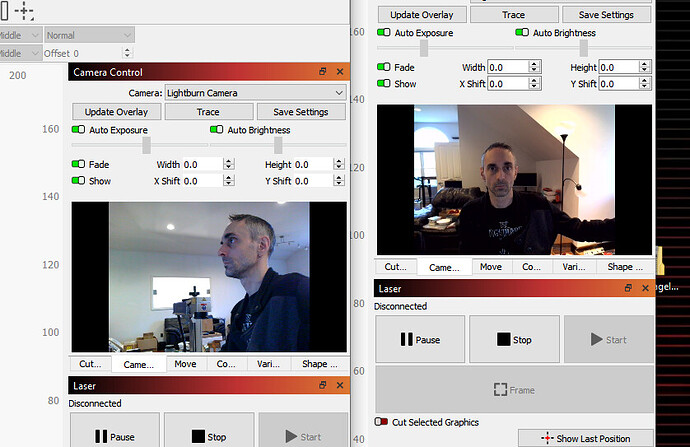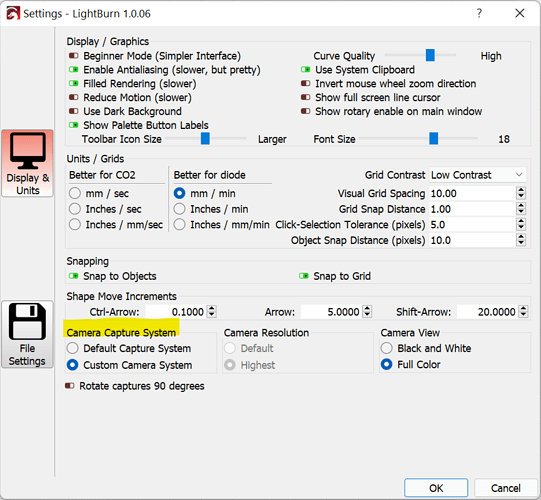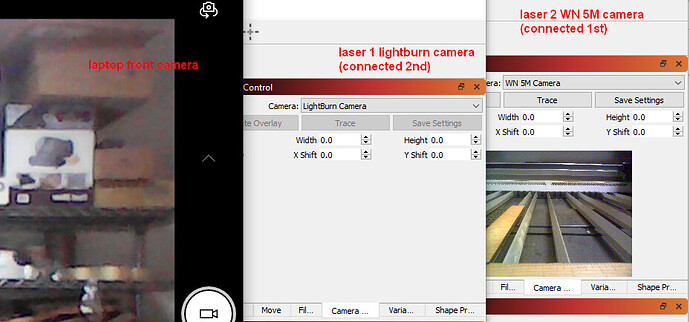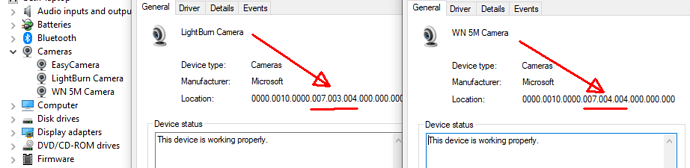Try changing camera system to Default Camera System in LightBurn settings to see if this changes anything.
Hmm - interesting.
Now, the only thing I’ve done since the first time I posted is put another 8gb of ram into this laptop.
Now, i can switch the 2nd instance to the laptop internal camera, but lightburn will not display the 2nd ‘laser connected’ camera. It appears to select it, but no image. This is with the laser powered on, of course.
Have you tried switching to Default Camera System as per my previous post?
@berainlb - i am able (now) to switch to the laptop imbedded camera and see it. I cannot however connect to the 2nd laser connected camera.
Apologize if I’m being dense but the wording in your reply makes me think we’re talking about different things. If that’s not the case then ignore.
This is the setting I’m talking about. Have you changed this?
Ah, ok.
Well - one copy of lightburn is set with custom. I set the other instance to default, then restarted it. Still no happy happy joy joy. 
John
You might be hitting some kind of limit of the bus on the hardware you’re using. You said “laptop” - how old is it? Are you able to run the Windows Camera app twice and get a feed from both cameras that way?
I don’t think you’re meant to have different settings per instance running. Can you shutdown all running instances and restart? Making sure the default camera system is set and then retest?
Ok - rebooted the computer and everything.
One instance will grab camera, selecting another camera in another instance (except for the built in camera on the laptop bezel) does not work in instance 2.
@lightburn - I can’t get 2 instances of the camera app. But if I try to switch cameras - with “lightburn camera” selected and visible in LB instance 1, and M5 camera selected in instance 2, and then try to cycle cameras in MS camera app, I do get errors telling me another application is using the camera.
If I choose NONE camera in LB instance 2, I can see the M5 camera in the second laser, and get an error when I cycle to the (still selected and visible in LB #1 ) “lightburn camera”.
Ignoring the multiple instance scenario, has M5 camera ever shown an image in LightBurn? As in does it work in isolation? Does it work standalone in the camera app?
Wasn’t sure if this was implying just in the pulldown list or if you saw an actual image.
Yes.
If I open lightburn and connect to that laser and camera first, I get an image.
That doesn’t make sense - you should be able to see one cam in each app. If you run Windows Camera app and view one camera, can you then pick the other one in LB?
As noted - there are 3 cameras (one is the built in for the laptop).
According to windows they’re all using the same driver version - windows usb camera driver.
2nd instance of lightburn won’t ‘display’ a camera. It will ‘lock it’ - ie it’s in use when I try to toggle cameras in the windows camera app.
If I select NONE in that window, I still get the ‘camera reserved’ message and windows app won’t show the 2nd laser camera.
I can repeat this with only 1 instance of LB running as well. it’s like LB grabs both of the laser connected cameras some how. With NONE selected in LB, I can cycle all 3 cameras with windows camera app. With EITHER of laser connected cameras connected to LB, I can only get the error and/or the built in front facing camera.
You REALLY should consider answering the developer’s(OZ) question…
Or are you showing/saying that with the Windows camera app showing camera 1, LightBurn will open the 2nd camera? Then continuing and saying that the SECOND loading of LightBurn can not load any camera?
Hi Doug - I thought I did?
If lightburn has a camera other than the built in (even just one instance) both of the laser associated cameras are NOT accessable to Windows Camera application.
If one instance of lightburn has NO cameras selected - IE NONE in the camera drop down, then Windows Camera can cycle through all 3 connected cameras.
If I missed something please highlight it? I’m happy to provide any additional data, logs, whatever.
Yes that -
One instance of lightburn can show any camera.
2nd instance of lightburn cannot / does not display a camera, though the OS thinks it’s in use by another application as proven by the error you get in Windows Camera app trying to cycle the cameras.
I thought Oz asked to attach a camera to the Windows app and then try to open another camera with LightBurn. My guess is that he’s looking to figure out if the Windows Driver is not allowing multiple apps to access the driver. Even more ‘of interest’ that you say the one driver handles all the 3 cameras.
It’s one driver (software) but 3 instances thereof, as you can see in windows device manager each camera is a separate enumerated instance.
yes but INSIDE of Windows, that driver could be a piece of crap and not isolate all variables and data from each instance. I think that is why OZ asked to start the Windows cam software and then start LightBurn. you’ve seemed to be doing it the other way around and so LightBurn is getting the finger pointed at it.