Not true.
This happens when it’s just instance 1 and instance 2 of lightburn.
Oz brought the windows camera app into the conversation to see if my laptop would display 2 cameras in different apps.
It does.
I’ll be happy to try out any combination in any order that @LightBurn feels suitable, including running any debug code, etc.
As to the driver - it’s been the same standard driver on windows for many many years. I don’t recall anyone but logitech coming out with their own in a long long time.

I’m rather OCD so when Oz asked you to run the camera app and then run LightBurn I figured there was meaning and relevance to the order.
IIRC he showed he could load up 2 different cameras so I figured he wanted to learn more about what your system was doing different. Sounds like this is stuck unless someone asks more info.
Nothing to really move the ball forward on this issue but I can confirm that I was able to simultaneously run 3 separate cameras in 3 instances of LightBurn concurrently with visible video. This was 2 external cameras and the internal webcam.
@Bigjohn, what sort of hardware/software is this running on?
Here’s the specs from Windows.
|—|—|
|Processor|AMD A12-9720P RADEON R7, 12 COMPUTE CORES 4C+8G 2.70 GHz|
|Installed RAM|12.0 GB (11.4 GB usable)|
|Device ID|70957375-476A-40A4-8A07-0D2B6C15711C|
|System type|64-bit operating system, x64-based processor|
|Pen and touch|No pen or touch input is available for this display|
Okay, so relatively modern…
Yes.
Windows says it won’t run windows 11, but hey, from the screen shots I’ve seen, I won’t either 
I’m currently installing AMD driver and software updates. appears that has not been done in a while, so maybe that will help?
Ok - the drivers update didn’t fix anything.
I did notice that I no longer have the ability to control auto exposure / brightness on the camera? is this because im on ‘default capture system’ still?
Anyway - latest test -
Opened Camera app. I can cycle all three cameras.
Open Lightburn next - set camera to NONE.
- I can cycle all three cameras in the Camera app.
Next - set lightburn to the appropriate camera for the laser i’m connecting to.
- Update overlay to confirm it’s connected.
- Cycle camera in camera app - ONLY the front facing camera will display. Neither of the laser connected cameras will show (I would expect that I would see the one not in use by lightburn, but this brings me back to thinking that some-how on my computer lightburn grabs both laser connected cameras even though I select only one by name. )
So. ARRGH.
Can you try this:
- Take out one of the external cameras
- Start LightBurn instance 1 and open camera 1
- Plugin 2nd camera
- Start LightBurn instance 2 and open camera 2
Also, are you plugged in directly to the computer or through a hub? Wonder if that could change things.
Using a powered hub.
The cameras “pass through” on the USB that the laser is connected with, so I will try the above after I finish todays work queue.
Thanks for the attention…
John
Are both cameras connected through the powered hub?
The order of operations I was trying to get you to do was:
- Open Windows Camera app and choose one laser camera there
- Open LightBurn, choose the other laser camera there
If that order doesn’t work, then it’s likely a system level issue, not a LightBurn issue.
If you have both cameras feeding through the same hub device, and it’s USB 2.0 only, that’s likely your issue - A single camera will almost fully saturate a USB 2.0 connection. Running two at a time through the same USB 2.0 line wouldn’t be possible. If you have both cameras connected to different physical ports on a computer, then those wouldn’t be subject to the connection throughput limits of a single wire.
If you had a USB 3.0 hub, and two USB 2.0 cameras connected to it, that might work, but I can’t guarantee that the connection to the computer would use the 3.0 rate.
I will give that a try. Using a hub because only two USB ports on this laptop.
Oh - also it is a USB 3.0 powered hub.
Odd crap, this.
Anyway - Laser 1 (and it’s associated pass-through LightBurn camera) is now connected directly to the laptop.
Laser 2 connected through the hub, which is a USB 3 hub, and the controller in the laptop is a USB 3 controller.
Without lightburn open, I can cycle all three cameras in Windows Camera app.
When I open Lightburn, I cannot select a camera.
Well, I can - the drop down list works (and LB does not report camera in use or other errors), but the camera never displays / update and camera icon are grayed out.)
With the WN 5m camera (laser 2) selected in the camera application, I CAN select the built in camera in lightburn, but not the other laser connected camera.
I would try to get Skype, Windows Camera, or any other app that supports cameras on your computer to see if you can run two of anything and get two cameras feeding at the same time. I can run multiple cameras through LightBurn, Windows, Facebook messenger, etc, with no issues, but I’m on a desktop computer.
You’ve said the hub is USB 3.0 - is the port on the laptop you’re connecting to also USB 3.0?
I can get 2 cameras.
Just not the 2 laser passthrough cameras.
I just uninstalled teams and zoom, because both of those are known to grab a camera and not let go - but the fact that I can cycle all three cameras when lightburn is not running shows that it’s not an ‘app’ hanging onto a camera.
So - with Teams reinstalled, I can open the built in camera in lightburn, one laser camera in the camera app, and teams says it will connect to the other camera but no image appears.
I guess the laptop is a POS? or is there another work around?
John
PS - it’s a USB 3 laptop hub -
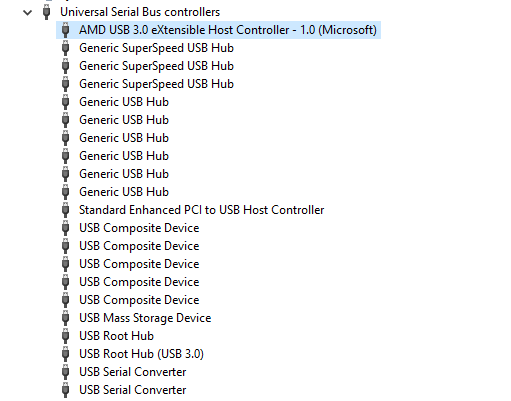
I feel like you are continuing to miss my point here:
I want you to run two apps that aren’t LightBurn, with a different camera chosen in each one.
That’s it.
will attempt to clarify this again tomorrow.
Thanks!
John
With lightburn shut down, I cannot open the two laser attached cameras in separate applications.
So - this might be a limitation of the laptop.
arrgh.
Live USB boot Linux and see if the same applies. Could be a janky driver.
I would also look closely at the hardware in the machine and see if it only has one USB hub doing the 2 USB ports and look at the driver handling the USB 3 support to be sure that hub is getting USB 3 capabilities. Most likely it is one hub serving the two physical ports on the laptop. And the builtin camera could be fed from an onboard media chip directly( ie not a USB camera at all ).
Also, if you haven’t already tried, eliminate all hubs from the equation. Try connecting the cameras into only the usb ports on the computer itself and see if that behaves differently.
Thanks for the tips, I’ll see what I can do later today…