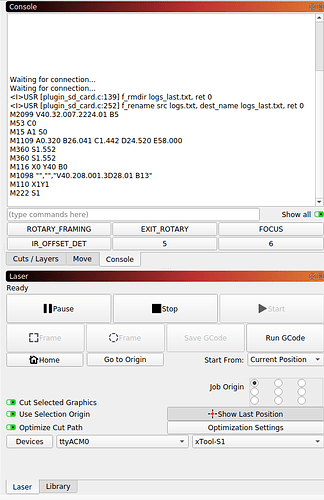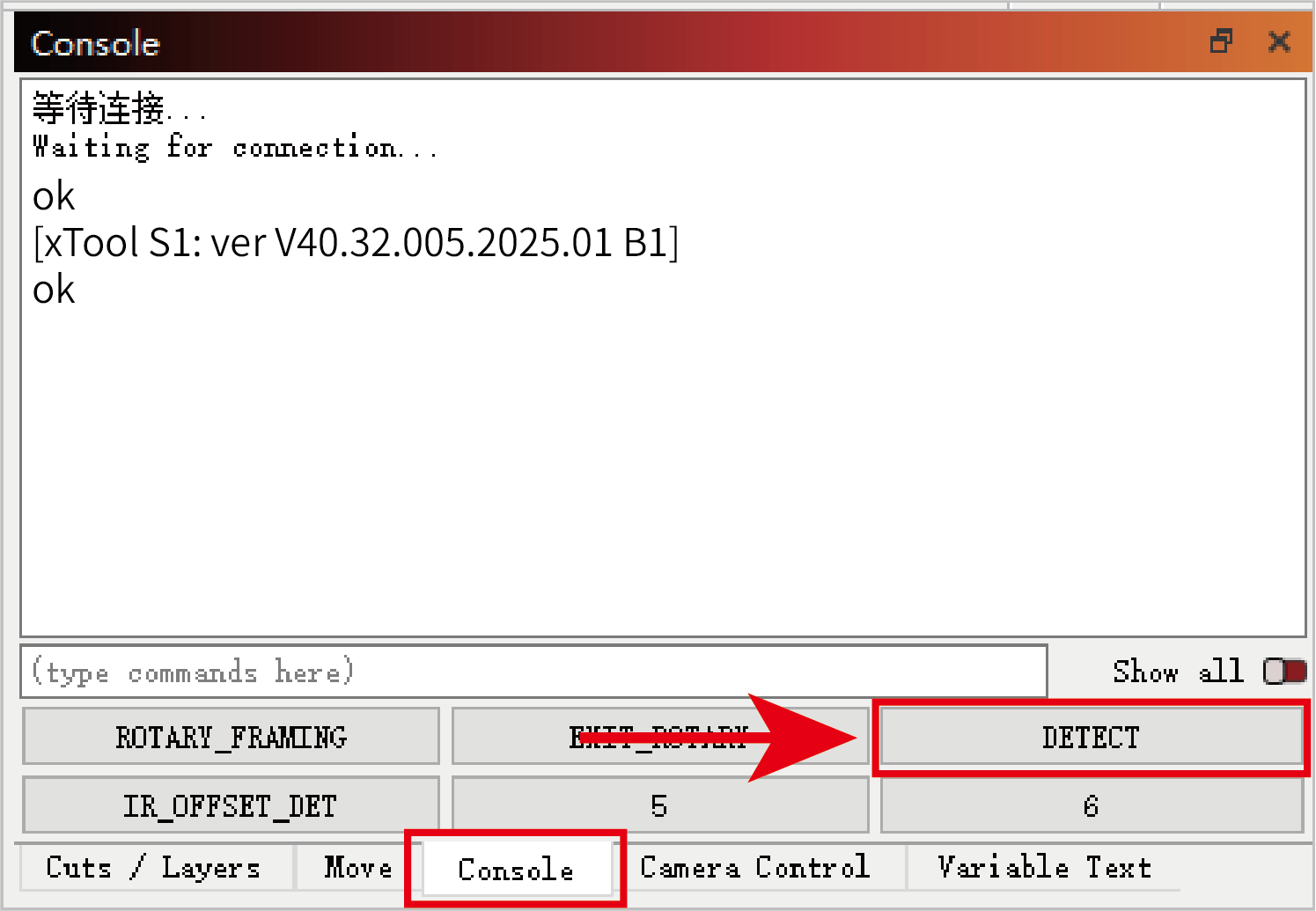Hello!
Did anyone succeed to run the Xtool S1 with Lightburn on Ubuntu ?
I downloaded the configuration file for xTool S1 and imported it. I also tried the one given by the Clack Shack but none are working…
In the console tab after the “Waiting for connection” message I get
“M53 U1”
and them
“M53 B0”
which I believe are linked to the lid states: open and then closed. So I guess Lightburn can communicate with the controller.
But I can’t move, focus or cut.
I have a dual boot and it works fine on windows with XCS but I would love to keep using Lightburn (and Linux)
Can you capture the full exact output in Console? Also, please take a full screenshot of LightBurn with the Laser window in view.
Has this installation worked with any laser in the past or this is the first one?
How did you do the installation? Did you account for group permissions as listed in the documentation?
Have you looked at dmesg output to confirm that a serial TTY port is being created for the device?
I have some new lines when I open Lightburn before powering the S1 (on the first test the machine was already on before I opened Ligthburn)
Yes it worked very well with a RuiDa Controlled laser, I used Lightburn for 2 years for various project (with Ubuntu). Like this project:
I believe I did the group permission command line 2 years ago.
But in the machine setting menu I have a message that the communication with controller failed.
No I will check that
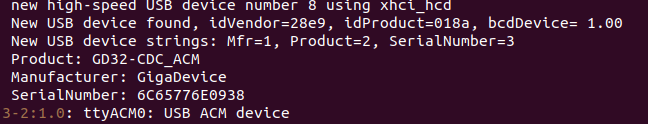
Here is the dmesg output
The Console output is very atypical for GRBL style machines. You said you’ve connected in Windows successfully. Can you capture the same Console output in Windows?
Were you connected through USB Serial on the Ruida?
In windows I use the XCS software to run the laser
Yes I was connected directly to the laser with a USB cable (but I don’t have access to this laser anymore)
No worries. I just wanted to confirm basic LightBurn function.
Are you able to try connecting with LightBurn from Windows? It looks to me like you’re not getting a proper full connection. Or possibly the machine is not working in a compatible mode.
You should be greeted with a welcome message similar to this:
This topic was automatically closed 30 days after the last reply. New replies are no longer allowed.