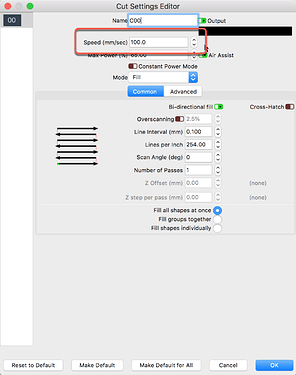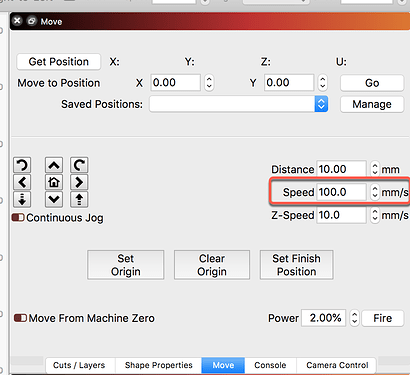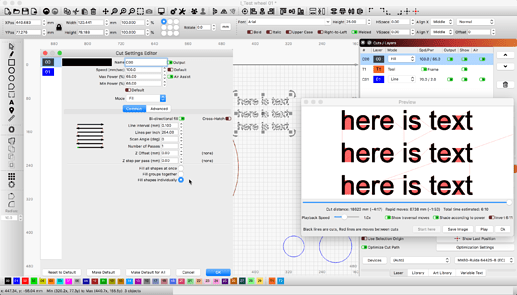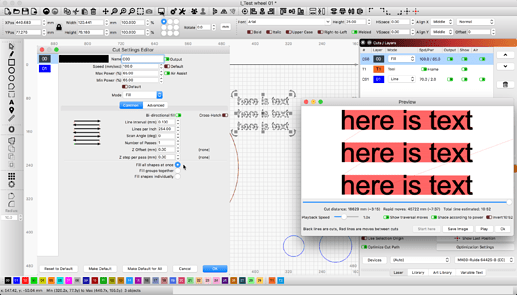That is good news, thank you for sharing you have got this sorted.
Hi it is me again Been busy today lasering my Military Badges as this is my Hobby, I know I have got reading the Manual there is a lot to take i, If there is anyone who could just show me the part that I need to slow down the Laser Please that would help me a lot thank you, I have looked in the Manual maybe missed the part that I can just slow it down thank you
You are in control of the speed your laser will travel. You can define the ‘Speed’ for the cut or engrave you want.
You can define the ‘Speed’ for jogging the head around to position things.
You can define the ‘Speed’ your overall laser system operates in the firmware settings Ortur provides. (Deeper into the cuts of how your laser works)
When you say, “I need to slow down the Laser”, what does that mean, exactly.
I need to know what part to get to to slow down my Ortur 2 20w laser and looking in the manual to se how to slow the speed down Thank You i am getting very interested in the Lightburn Thank You
So I am new and just got my laser in the past week. Everything was turning out fine except for shutting off about 90% of the way through the burn. Today I was trying to figure this out when a window popped up and asked to change a selection. Ever since the laser puts out full power and burns as though I was using the ortur version of grbl. Please help me find what I need to switch back. I am new and don’t under stand the normal jargon of the forum yet. I feel I have gone everywhere I can think of to find this setting and can’t find anything. Please help and be easy on the noob.
You may have a hardware issue. Have you reached out to the nice folks over at Ortur? Ortur Customer Support – Ortur Support Ticketing System
Thank for that Rick i will give it a go and let you Know cheers
I just need to se how slow it has to Laser Granite, Marble, and Slate Thanks Rick
Hi Can I down load the Lightburn to another computer that I have, i can pay again if i have to thank you
To help you find answers to frequently asked questions, the search, found at the top-right of every page, is your friend. Many topics have been covered in detail already. Search can help you faster when looking for this type of information.
The standard License comes with 2 seats, allowing you to install on a second computer as you’d like. We explain “How the License Works” here:
A hand to type with. NEVER EVER EVER test laser power by putting your hand under it. It can burn to bone in second on a finger. Very dangerous!!!
Ok every one I have got my Ortur 2 2w working fine as it lasers across sweeping nicely on lasering the Military Badges that I do. the problem i have now come up is when I type in words then press start it shoots to the position, and Jogs all over making my machine to jump, i can have 4 lines of words, but when i press start i get ready to hold the machine down, i just want it to slide across like back and forth like it does my badges but words you dont know what one is going to finish first, as it jumps from letter to letter not even in a line, so what button do i need to set to get it to engrave smoothly thank you
This topic was automatically closed 30 days after the last reply. New replies are no longer allowed.