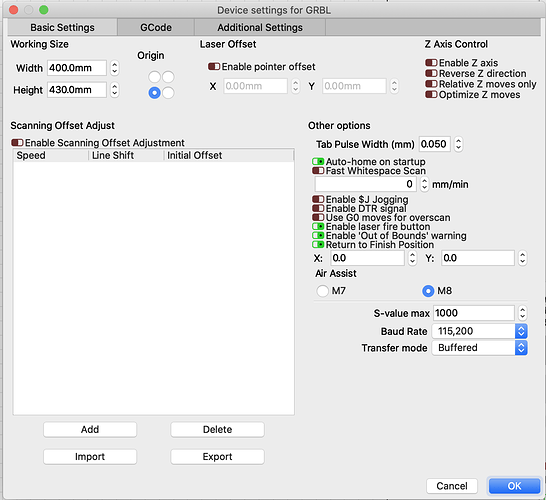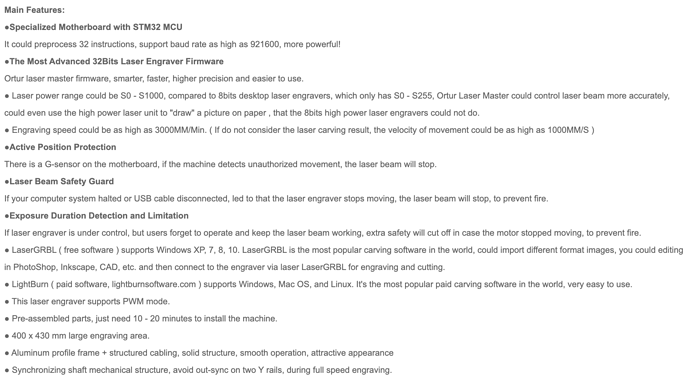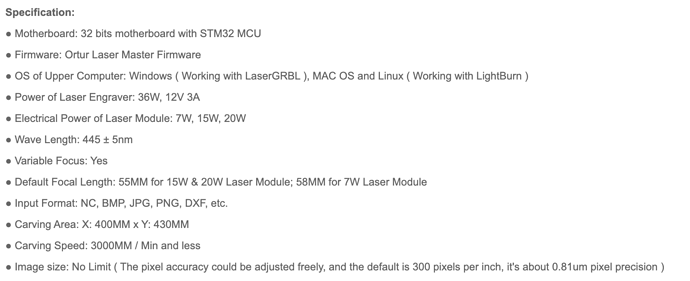So I have an Ortur Laser Master 2 20w, I’m using a Macbook Pro, I’m not sure what version of LightBurn I’m using but I installed it a few days ago (I think V0.9.20), I got the G code one. It was working well but then yesterday it stopped halfway through a project, I thought it got unplugged. But it didn’t. now the laser Fire Button always seems to be shooting at 100% even though it says .25%. And I tried to engrave something but now it just burns a black box! I don’t know what to do, someone help, please!
$0=20
$1=50
$2=0
$3=0
$4=0
$5=0
$6=0
$10=1
$11=0.050
$12=0.002
$13=0
$20=1
$21=1
$22=1
$23=7
$24=600.000
$25=3000.000
$26=100
$27=2.000
$30=1000
$31=0
$32=1
$33=250.000
$100=80.000
$101=80.000
$102=80.000
$110=9000.000
$111=9000.000
$112=9000.000
$120=2200.000
$121=1800.000
$122=2500.000
$130=400.000
$131=430.000
$132=1.000
The settings aren’t wrong as far as I can tell. It’s possible that you have a dead laser module. @OrturTech - can you provide some way of verifying this?
1 Like
What would I need to do??
I’m not sure, which is why I asked @OrturTech to check in. He should be able to at least diagnose whether that’s the issue or not.
This is a complex one, i dont often come here as i should
Could you pop a ticket on ortur.tech/support
But for reference what i will ask is
a) own a multimeter?
b) if so can you read the output into the laser head (black /white cable) voltage without power connected, just USB and motherboard ON?
I’m new to the laser thing, so idk what a multimeter is but I’m assuming I don’t.
Is this info good enough??
https://ortur.tech/support/ticket/ortur-laser-not-working-properly/
I am getting help but maybe I could get a second opinion on what to do next? They haven’t answered yet and I’m trying to solve this issue fast because I had plans to do some work for a few people on the weekend. Thank you!