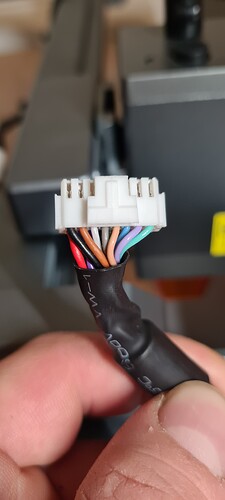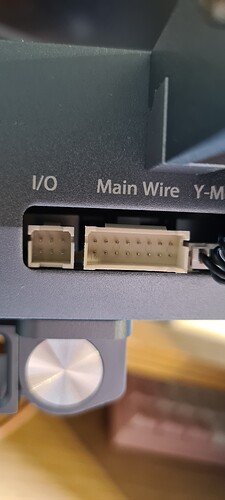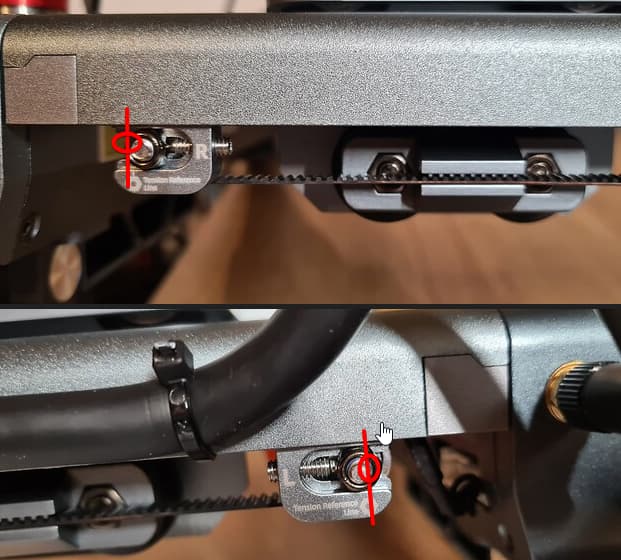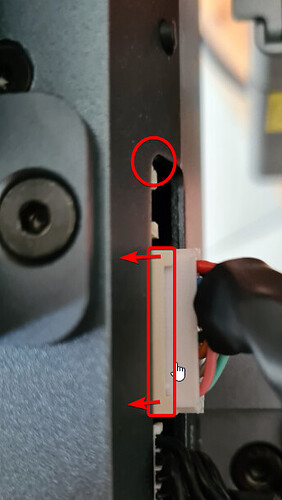Hello everyone
I recently got an Ortur Laser lm3.
At the beginning I was able to laser certain things quite quickly.
However, I downloaded the Lightburn program before the laser arrived to practice a bit. Now that I got the laser, I thought I would delete all backups from the program so I could start from the beginning with the laser.
Since then, I can no longer move the x axis.
I’ve already tried everything and also checked the wiring.
I’ve tried a lot of things with the Lightburn settings, but without success. Ortur itself says that it should be a defective cable, but I’ve checked and can rule it out.
You can also find a video of how it moves when I do the commands via Lightburn.
When I want to move the X axis, there is a buzzing sound from the Y axis,
like the command is going to the wrong place.
Depends on who you speaking at with ortur.
I woudl do this
Unplug all things except powr
move head o center, power on and record the homing
Take image of the Y belt tensioners both sides
Take image of the Motherbaord cables from multiple angles
Post all please
Both your belts are a bit loose
Make sure the little screw on the back is flush with the bracket and the big nut is centered on the little line on the bracket
As per your cable, please connect it back and take a picture from UNDER
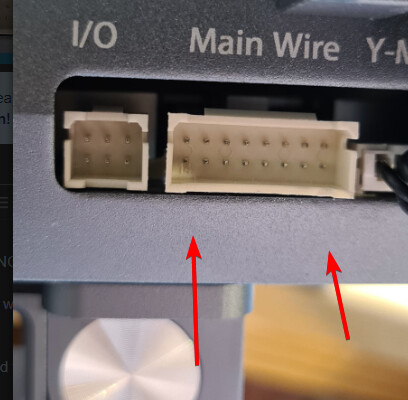
Seems to me though the white female connector slipped out from the machine and is pushing outside?
This makes the pins inside short?
Wird verarbeitet: 20240120_101325.jpg …
Wird hochgeladen: 20240120_101239.jpg …
Thank you for the tip about tightening the screws. Yes, they were a bit too loose.
I made another video where I move the y and x axes and only the y axis moves as desired and the x axis makes a noise from the y axis motor.
So I don’t think it’s something to do with the wiring.
As per your cable, please connect it back and take a picture from UNDER
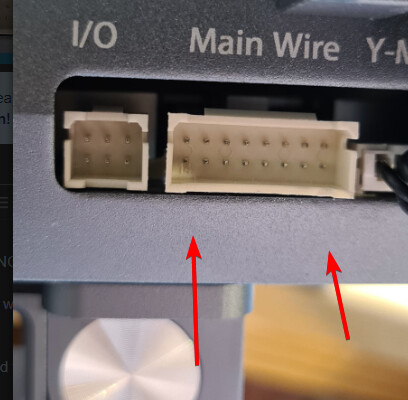
Seems to me though the white female connector slipped out from the machine and is pushing outside?
This makes the pins inside short?
[/quote]
As i suspected your female white peice is pulled out
Note if you unplug the connector, the big bit (in rectangle) should be flush with the frame, you can take the 6 min as reference (circle)
You must push the white part all the way in, and only when flushed connect the cable back
Your tip worked. Thank you very much for your help!
Awesome news!
Happy engraving
This topic was automatically closed 30 days after the last reply. New replies are no longer allowed.