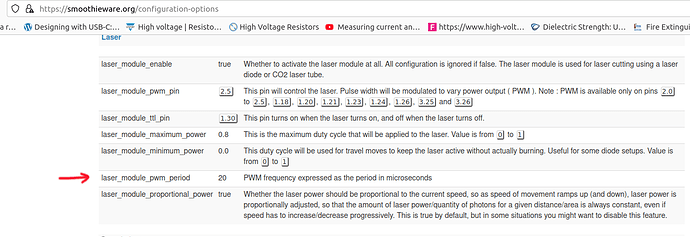Hi,
I’m french new user on Lightburn. It’s a measing, I’m very happy to buy it !
For Christmas I update my old CNC Laser (with smoothie board) with a new laser, the Ortur LU2-10A
(10W LU2-10A Laser Module for Ortur & Aufero Laser Engraver – SINISMALL )
It’s work great but curioustly I have a dot when i ask line…
I realize I haven’t checked the PWM frequency (Hz) is work with my motherboard…
I can change in firmware But I don’t find this information…
Any idee how process ?
thanks you
If you are still using a smoothie board, you can apparently change it in the configuration file… This is from their site…
Why would you want to do that?
![]()
Hi jkwilborn,
Exactly,It’s the ligne i want use, but I don’t have laser value (I search but no way to find Hz frequency or microsecond value)
I thought this was some European measurement from the 19th century, so I have no clue to what you are referring …?
I sometimes change the pwm on my controller, but I can change it per layer. You will have to change it and re-boot the controller for the frequency to be updated.
PWM frequency is referred to as the ‘period’ which is 1/frequency. 1kHz has a period of 1mS, 1/1000 = 1mS, 1/20000 has a period of 50uS.
What frequency can’t you find…?
![]()
Hi,
sorry for translate. When I say “ligne”, it’s parameter “laser_module_pwm_period” in the file.
The good news is Ortur answer me,
“LU2-10 supports 1khz to 5khz PWM frequency
5v Duty cycle standard”
In France microseconde is uS
Now I can use my laser !
Thanks you for assistance !
I used the uS in the previous post…
Thanks for posting Ortur reply about pwm frequencies…
There is a Ortur area here at the Lightburn forum…
Glad your up and running.
Have fun
![]()
This topic was automatically closed 30 days after the last reply. New replies are no longer allowed.