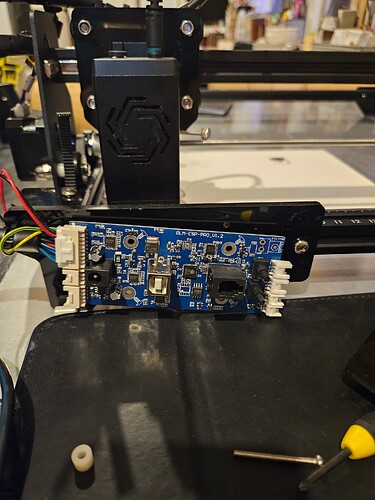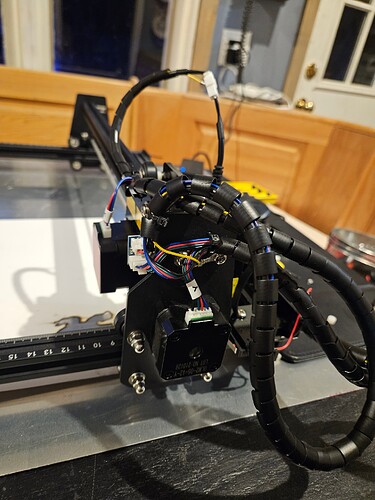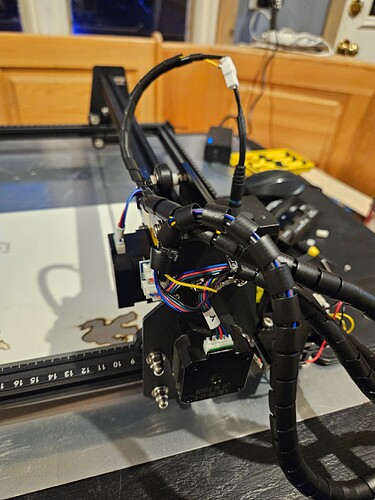I can’t get it to even frame something before it makes an awful noise and stops with and Error 9
Hi Tina
Give some details about which ortur machine your using. where is the noise comming from (pictures help). Have you checked in ‘search bar at top of page’ Type in “Ortur, framing problem, Noise” and see whats listed…youll have a better Idea of the problem/solution and how to ask for help!..what they need to know, so you get quick response.
Best of Luck!
I installed LaserGRBL and the Ortur works great, but I really like Lightburn. When I try to home the laser in Lightburn, it makes an awful noise and will only move slightly and then it stops. I suspect that it has something to do with homing or it needs a firmware update. I thought I read somewhere that it may use a negative grid for positioning? Has anyone else had a software problem?
These are firmwre level errors
Error 9 implies an error happened but you got to scroll higher in the console to show the actual error.
Questions:
WHich Ortur?
Does it home correctly in the power up cycle?
It is the Laser Master 2S2 1.4 v. I believe that it is homing correctly at power up.
Cannot be a S2 and be 1.4
Take a picture of the wires please on the motherboard?
Once you home and connect to Lightburn, in console type
$i
press enter
?
Press enter
Send output please
I had a similar situation. Try resetting coordinates the start and end point in Lightburn settings.
You are right, it’s version 1.2 Here is the output requested…
$i
[ORIGIN: China]
[PRODUCER: ORTUR]
[AUTHOR: ORTUR]
[MODEL: Ortur Laser Master 2 S2]
[OLF: 191]
[OLH: OLM_ESP_PRO_V1.2]
[SN: 46639126B4BC51EE76B8498934F68C61]
[OLM:GENERAL]
[DATE:15:10:45 - Mar 13 2023]
[VER:1.1f(ESP32).20210403:]
[OPT:VNMZHSL,35,7680,3]
Target buffer size found
ok
?
<Idle|MPos:57.450,103.325,0.000|Bf:35,7680|FS:0,0|Pn:P|CL:0,100|PS:2,1|VA:25182,0|Ov:100,100,100|A:S>
ok
[GC:G0 G54 G17 G21 G90 G94 G49 G98 G50 M5 M9 T0 F0 S0.]
How do I do that?
Something that seems odd is your VA output - voltage - is very high at >25v are you using the correct power adapter for the laser?
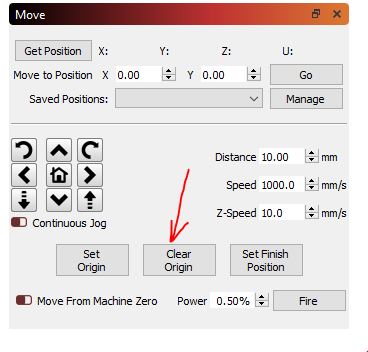
If this does not help, then you need to correct the controller settings. Since the acceleration may still be set to very high.
It is the power adapter that came with the laser
Humour me please and take a picture, also run the same project at 1% power.
Try this please
Unplug this connector
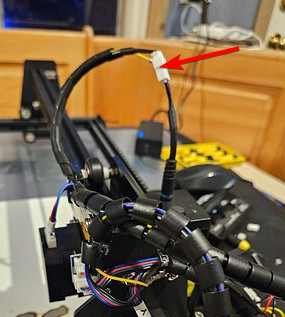
power on the Laser and let it home
Try running a random project
Will you still get the errors?
This is what I get: Homing fail. Cycle failed to clear limit switch when pulling off. Try increasing pull-off setting or check wiring.
Are you sure your power adapter is getting Mains power?
Unplug USB - just Power adapter
Do you get a Green LED on it? Any LEds on motherboard when trying to Power Up the laser?
I have had some success in engraving, but I get some intermittent “stuttering” when the laser moves from home. It’s usually on the y axis, like it’s getting stuck.
I do have a green LED
This topic was automatically closed 30 days after the last reply. New replies are no longer allowed.