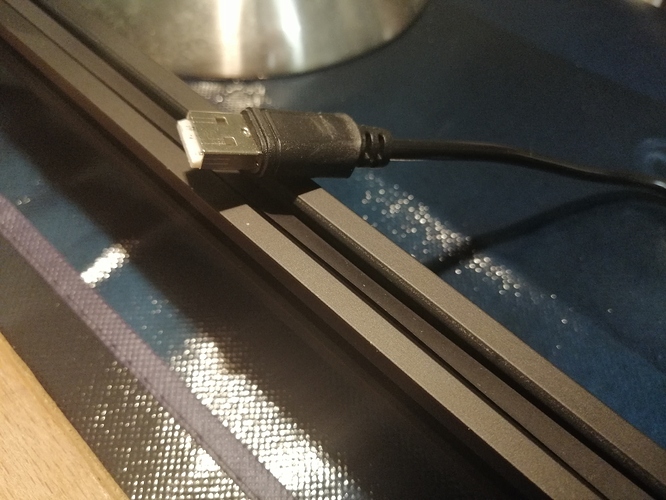Hello. Im new in the laser branche. I have a problem with Lightburn and my new ORTUR Laser Master 2. In Lightburn I can´t select a port (Com 1- 3) and it shows that I have no connetion between the Laser and the PC, Lightburn is waiting for connetion. My PC has 64bit Windows 10 and the USB Ports works perfect. I hope someone can help me! Thanks.
Hello Erik
Question, does it work on other software or just not in Lightburn?
Does the machine home correctly when you power it on?
Regards
It works also not in Grbl Laser Programm and the laser drive in home position then it is powered on.
What computer do you have please.
Not the Operating system, but the brand itself?
When you plug the USB cable with ortur powered on, do you hear the “new device connected” little shime?
I have a Notebook Aspire A114-32.
No, the pc doesn´t make a sound then I plug the USB cable.
The PC make a sound then I plug the USB cable from my mouse.
Obvious question
You turn machine on prior to connect i assume
IN device manager does it apear as a Unrecognized device
If no to the above, what happens when you press Power button for 5 seconds, then while holding power press Reset?
Regards
Thanks for the regards.
Yes the machine is powered on befor I try to connect it with the PC.
Yes the machine is unrecognized in the device manager.
Than I tested what you said to me, the machine goes powered off and nothing happened on the PC.
I have a antoher question. Is this unnormal that the white plastic with the connectors are to long?
Definitly not normal
Thats a faulty cable, might not even alow it to go fully in the socket
Do you happen to have another usb cable, maybe an old printer one that you could try with?
Yes, I have plug a old printer cable and it works.
Thanks for you very good help and support. 

Thank you
I will however inform QC on this situation, thats a first for me!