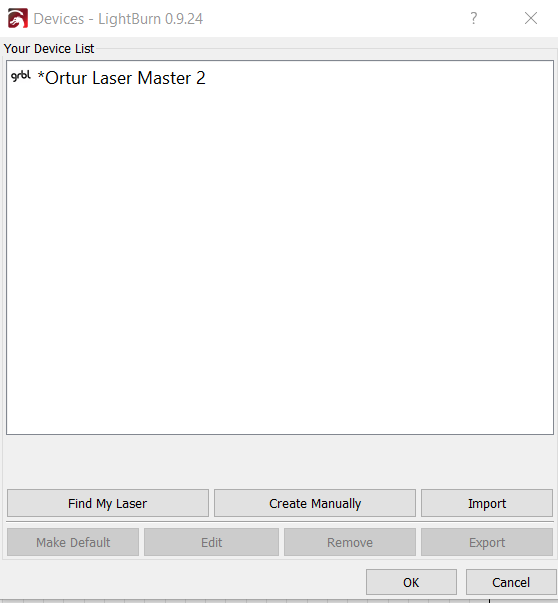Just assembled our Ortur laser and it will turn on and lights come on but will not move make a sound or home. Lightburn detects the connection of the laser but it will not connect or do anything help??
That makes no sense at all. It either does or doesn’t detect the laser. Did you go through the initial setup?
You need to list the steps you took when you set it up.
Go to the Laser tab → Click the button that says Devices and report back what’s in Your Device List.
I am currently worried about the laser not moving on start up not lightburn at the moment. Lightburn has detected the laser connection the the usb port but in the “Console” it says waiting on connection.
If your Ortur is not homing on startup without even plugging in the USB, you either have a bad connection somewhere or a bad main board.
Support for these issues is here: Ortur Customer Support – Ortur Support Ticketing System
Is this the Pro version? On the pro version, it has an emergency STOP button. If so, make sure that button is pulled OUT.
Richard, the china machines have that emergency switch. Mines wired to the power line. They ship pressed. Don’t know how many help requests I’ve seen only needed to turn off the emergency switch.
:0)