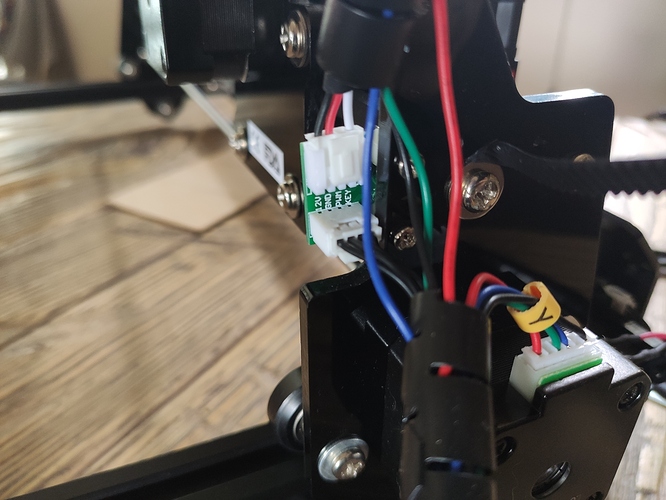Hi. Newbie here.
I just received a brand new Laser head for my Ortur LM2 but it’s not working. Probably it’s something stupid that doesn’t let me try the laser.
It has been changed by Ortur itself and now all i can do is moving my laser around, and when i try to test the laser, i have the fan spinning, and nothing else. I’ve also tried to make a letter (thought that maybe i was doing something wrong and an actual real work can bypass this problem) and all i can see is the laser moving and the fan spinning. What should i check? Thanks
Greetings Alucard
We would need to check your wiring first of all
Specially the 2 little white plugs near the Y motor. Could you please send a picture of the wiring there?
When you say “changed by ortur itself, what you refering to?”
There you are

When i say “Changed by Ortur itself” i mean that i’ve spoken with assistance because my laser had a burning mark on the PCB (a small one) and they sent me a brand new laser head. That’s all

Wiring seems correct, however tell me please what power settings are you trying to use.
is strange that if the wiring been always in that position and never reversed, your laser doesnt fire.
WE can be sure on the problem if you have access to a multimeter
Regards
Yeah, i checked wirings before putting on the new head.
Yes, i have access to a multimeter. What i have to check?
Simple test
Step 1) Set multimeter to 20v DC
Step 2) Unplug the cable that connects to the laser head (the little white plug with 3 wires)
Step 3) Load the file attached into light burn
Ortur power Test.lbrn (44.7 KB)
Step 4) Run the job
While running. measure. Black (GRD) + Red (12) = You should get 12v
While running, measure Black (Grd) + White(PWM) = here you should get values varying between 0 and 3V. the number will keep chaging
QuestioN
What you read on black + red=
What you read on black + white (Range min - max)
This topic was automatically closed 30 days after the last reply. New replies are no longer allowed.