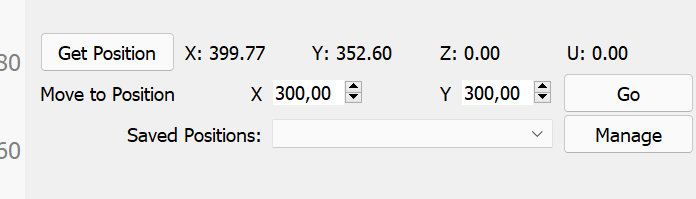Juuli
May 1, 2022, 8:04am
1
Hello, i am using a Ortur Lastermaster 2 Pro with a working area of 400mm / 400mm.
Home Button is working and the laser is moving to the front left corner
Moving the laser manually by 10mm steps works for the x and the y axes.
Manually goto x:300 y:300 command, laser is not moving the the expected position. After move has completed the getposition is showing
How can i fix this problem. What i am doing wrong ?
Thanks
Ulrich
You may have an offset configured. Can you Home and then run the following in Console?
$I
$#
?
1 Like
Juuli
May 1, 2022, 3:54pm
3
berainlb:
$I
$#
Hello, here is the output
$I
[ORIGIN: China]
[PRODUCER: ORTUR]
[AUTHOR: ORTUR]
[MODEL: Ortur Laser Master 2 Pro S2]
[OLF: 185]
[OLH: OLM_ESP_PRO_V1.2]
[OLM: GENERAL]
[DATE:22:44:33 - Oct 25 2021]
[VER:1.1f(ESP32).20210403:]
[OPT:VNMZHSL,35,4096,3]
Target buffer size found
ok
$#
[G54:0.000,0.000,0.000]
[G55:0.000,0.000,0.000]
[G56:0.000,0.000,0.000]
[G57:0.000,0.000,0.000]
[G58:0.000,0.000,0.000]
[G59:0.000,0.000,0.000]
[G59.1:0.000,0.000,0.000]
[G59.2:0.000,0.000,0.000]
[G59.3:0.000,0.000,0.000]
[G28:0.000,0.000,0.000]
[G30:0.000,0.000,0.000]
[G59.6:99.772,52.594,0.000]
[G92:99.772,52.594,0.000]
[HOME:0.000,0.000,0.000:7]
[TLO:0.000]
[PRB:0.000,0.000,0.000:0]
ok
Juuli:
[G59.6:99.772,52.594,0.000]
[G92:99.772,52.594,0.000]
This indicates an offset.
Issue this command in Console:
$RST=*
Then rehome and test.
Also, you should seriously consider updating your firmware.Ortur – Firmware Repository – Ortur
1 Like
Juuli
May 1, 2022, 4:31pm
5
Hello,
Thanks a lot for you help, rated 5*
Ulrich
1 Like
system
May 31, 2022, 4:32pm
6
This topic was automatically closed 30 days after the last reply. New replies are no longer allowed.