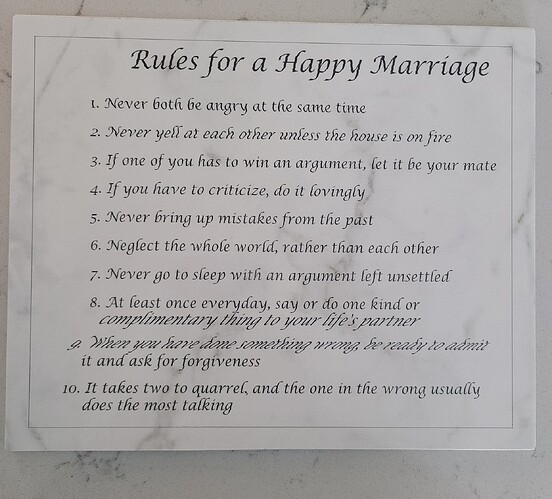Hello, I have an ORTUR LM2 Pro (24V). The other day I tried to burn an Lightburn job I use regularly and the text became all weird and shaky. I switched to a different font and font size to no avail. I ran another job that I use often and it too produced similar results as in the attachment. I cleaned and oiled the wheels and nothing seems to help. I used compressed air and cleaned the Laser and fan assembly and that did not help either. It may help if you view the attachment and see what Im talking about.
This ORTUR is my 1st laser and I’ve never had any issues with it. I’m wondering if the laser unit or stepper motors (X & Y Axis motors) are going out? I would assume a laser module would just stop working completely, rather than have the shaky font appearance. Any ideas?
There have been no changes to my saved Lightburn jobs or where my laser is set up. It is not on my washing machine during the spin cycle, although it does appear that way. I also tried a brand new text and it did the same thing.
Thanks in advance. Well wishes out to you all @ Lightburn