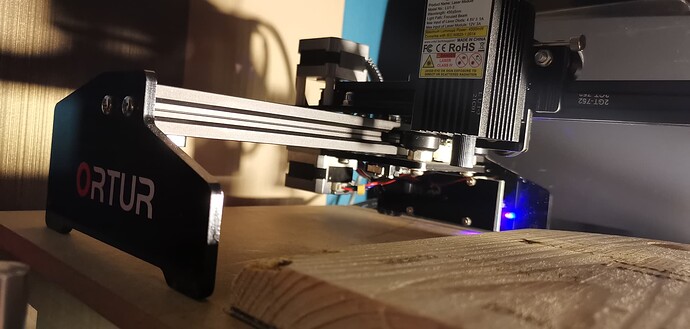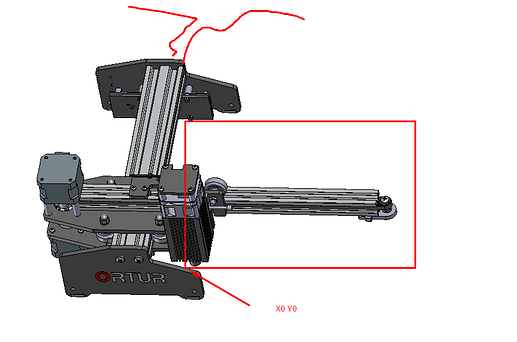Is possible to rotate the view screen 90º? This solve the problem!
Did you alter anything in your Grbl settings? Your Y axis seesms squeeched.
No, didn’t do nothing
Its possible to reset all configurations and start from beginning? Thks
in console $RST=*
resets everything to defaults
ok, I will do it
it´s the same…
Can you confirm that the panel with the word “ORTUR” is pointing forward, as the above picture you supplied looks like its to the left hand side.
I dont use the LM1 but it appears that you have it incorrectly positioned as if you rotate it 90’ it looks right.
Thks to all… I understand now what you are saying…thks
AsI say, I dont own a LM1 I have the LM2 but Im pretty sure that the label on the laser is front facing, Meaning that the gantry with the laser attached is your X direction and the gantry with the “Ortur” logo is your Y.
from your photo above if this is oriented in that config then your output looks correct.
I may be wrong but I’m sure that @OrturTech Gil will be able to verify this.
then from the last photos @RicardoG posted all looks okay.
Yes… i see now. Problem solved! Thks
This topic was automatically closed 30 days after the last reply. New replies are no longer allowed.