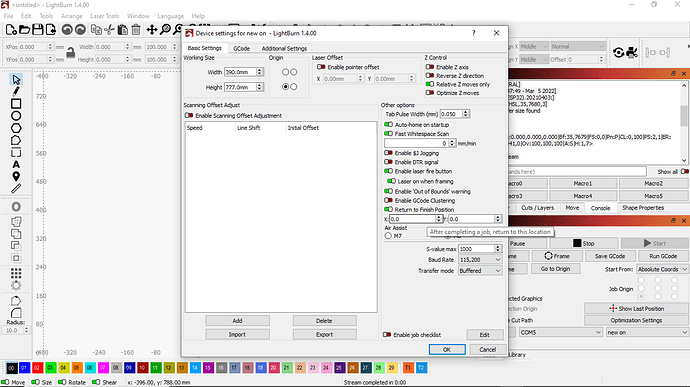hi all i have been back and forth with ortur about thus issue
flame alert keeps popping up during jobs and even when the laser is not running they have directed me to disable it and i have done but it still goes off please see my settings hoping someone can help
things i have done to try and resolve it
tape over sensor covered it fully no light gets in at all
have a fan pointed directly at it
built a box and have a inline fan pulling fumes and heat out
firstly see settings from in console i tried to run a job it worked for about 2 minutes then stopped with this error
Waiting for connection…
Project loaded in 10 milliseconds
Waiting for connection…
ok
[ORIGIN: China]
[PRODUCER: ORTUR]
[AUTHOR: ORTUR]
[MODEL: Ortur Laser Master 2 Pro S2]
[OLF: 188]
[OLH: OLM_ESP_PRO_V1.2]
[SN: 7EC8F91F7D1E119E30A2C7568B108D80]
[OLM:GENERAL]
[DATE:12:47:49 - Mar 5 2022]
[VER:1.1f(ESP32).20210403:]
[OPT:VNMZHSL,35,7680,3]
Target buffer size found
ok
Homing
ok
Starting stream
[MSG:Pgm End]
Stream completed in 0:00
ok
Starting stream
[MSG:Pgm End]
Stream completed in 0:02
ok
ok
<Idle|MPos:95.000,220.000,0.000|Bf:35,7679|FS:0,1|Pn:P|CL:0,100|PS:2,1|ER:2,2|WCO:0.000,0.000,0.000|VA:25014,190|Ov:100,100,100|A:S|H:1,7>
[GC:G1 G54 G17 G21 G90 G94 G49 G98 G50 M3 M9 T0 F100 S1.]
ok
Starting stream
[MSG:Pgm End]
Stream completed in 0:00
<Idle|MPos:100.000,220.000,0.000|Bf:35,7679|FS:0,1|Pn:P|CL:0,100|PS:2,1|ER:2,2|WCO:0.000,0.000,0.000|VA:25070,180|A:S>
[GC:G1 G54 G17 G21 G90 G94 G49 G98 G50 M3 M9 T0 F100 S1.]
ok
Starting stream
[MSG:Pgm End]
Stream completed in 0:00
ok
ok
ok
<Idle|MPos:98.000,220.000,0.000|Bf:35,7679|FS:0,0|Pn:P|CL:0,100|PS:2,1|ER:30,14|WCO:0.000,0.000,0.000|VA:25014,136|A:S>
[GC:G0 G54 G17 G21 G90 G94 G49 G98 G50 M5 M9 T0 F100 S0.]
ok
Starting stream
ALARM:2
G-code motion target exceeds machine travel. Machine position safely retained. Alarm may be unlocked. (Right-click the ‘Devices’ button to reset the connection)
On or near line 5:
Stream completed in 0:00
[MSG:Reset to continue]
ok
Ortur Laser Master 2 Pro S2 Ready!
OLF:OLF 188.
OLH:OLM_ESP_PRO_V1.2.
OLM:GENERAL.
[MSG: Warning: Flame Sensor Disabled by User OverRide]
[MSG: Flame detector active,Ambient infrared value:30]
Grbl 1.1f [‘$’ for help]
[MSG:‘$H’|‘$X’ to unlock]
[MSG:Caution: Unlocked]
ok
Starting stream
Layer C02
Stream completed in 6:57
Waiting for connection…
this is my dollar dollar settings
ok
$$
$0=5.0
$1=100
$2=0
$3=6
$4=7
$5=7
$6=1
$10=2047
$11=0.050
$12=0.002
$13=0
$14=6
$15=0
$16=1
$17=4
$18=0
$19=0
$20=1
$21=1
$22=1
$23=7
$24=600.000
$25=3000.000
$26=100
$27=3.000
$28=0.100
$29=0.0
$30=1000.
$31=0.
$32=1
$33=1000.000
$34=0.000
$35=0.000
$36=100.000
$37=0
$39=1
$40=1
$41=0
$42=1
$43=1
$44=3
$45=0
$46=0
$56=1.000
$57=1800.000
$58=395.000
$59=6000.000
$60=0
$61=0
$62=0
$63=3
$64=1
$65=0
$100=80.000
$101=80.000
$102=2124.000
$110=10200.000
$111=10200.000
$112=600.000
$120=2200.000
$121=1800.000
$122=200.000
$130=400.000
$131=400.000
$132=100.000
$259=0
$260=70
$261=0
$262=750
$263=0
$264=0
$265=50
$266=100
$267=0
$268=0
$269=0
$270=5120
ok