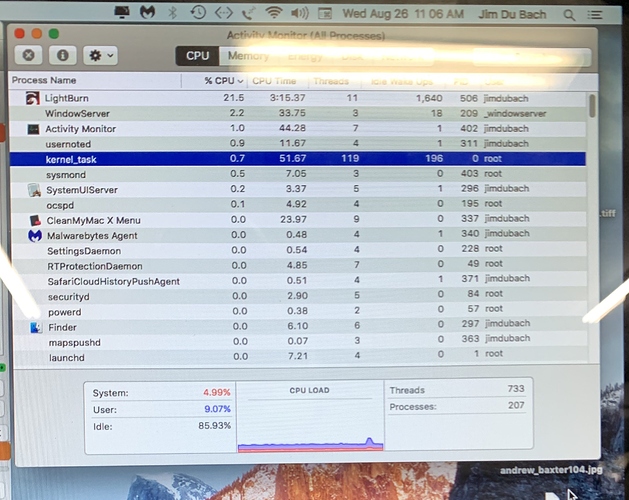I would love to have the ping/pong mode!!!
Ok, I turned on debug and ran a project. It stopped about half way. Attached is a couple Picts of the console. The first is when it stopped. The second is when I clicked stop.
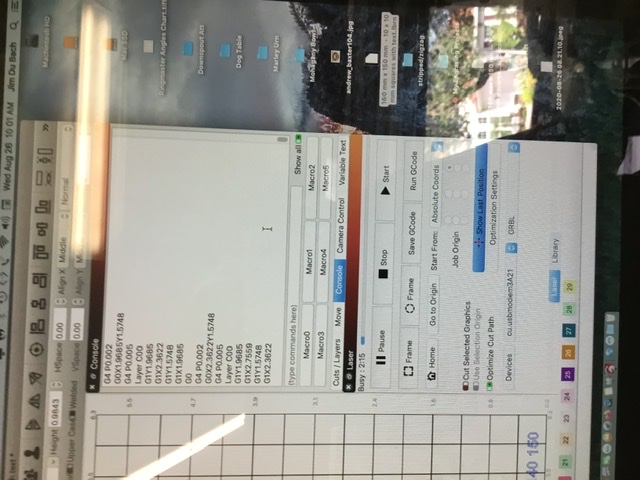
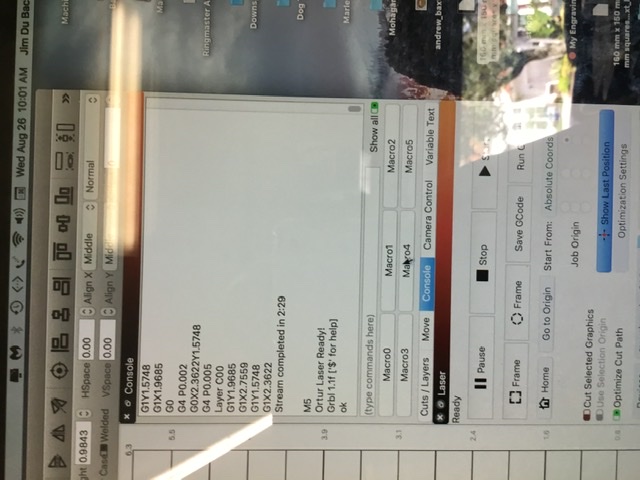
Ok, just tried another burn and stopped. Attached is a pict of the console and Mac activity monitor after it stopped. Hope this helps!
@LightBurn might require your dump file (which is written when enable debug mode is on)
He might be able to guide you on how to get it and might take a look if he can
If it just says, “Stream completed in…” at the end, with nothing else after that, it’s likely that the USB connection was interrupted. That suggests a loose cable, connection, or electrical interference.
That’s was after I clicked stop. Before that it was streaming.
Ok, I turned on debug and I don’t know what or where that is after the project stopped. Can you walk me through how to do this?
When it stops, it does not say “Stream complete in…”. In the attached pict you’ll see in the console that it continues to stream and it will continue until I click “STOP”. When I ry to "PAUSE and “RESUME” it starts, but sometimes only for a few seconds then stops. New 6 ft USB cable with gold fittings.
In an earlier post I was ask is I could run the debug from in “HELP”. I activated it and ran the project, but I’m not sure how it works, but the file attached says “160 mm X 15mm - 10 x 10…text.lbrn” which I assume includes the drug file?
Also in earlier post I attached the Mac Activity Monitor showing the CPU activity during the burn. Did you see that?
And160 mm x 150 mm - 10 x 10 mm squares with text.lbrn (678.4 KB)
THANKS for you help!I get this effect when my CPU (Debian Linux) goes into sleep mode and it picks up from where it stopped when I wake the CPU by relogging in. No reboot nor restart of the software.
I think LightBurn/ OZ gave up on me. I want to provide more info like the “debug” info if someone at LB would tell me what I should do after turning on “debug”. After I did the debug I see no file to send. I also earlier uploaded a photo of the CPU MONITOR as the file was running. Do you see anything there that’s a problem?
If it was Windows, it would be easier to try to exclude software configuration issues by using lasergrbl as a test bench. But on MACoS makes my options or sugestions a little limited
That said, question. Do you have a computer you can borrow (windows) even if just for a few hours to run a test? Anything windows 10 would do, even a laptop.
I have Windows 10 working with Parallels and everything works perfectly.
Here is my early comments.
LIGHT BURN STOPS WHEN ENGRAVING IMAGES. I’ve tried about everything that LB/OZ has suggested with no luck. So today I decided to give GRBL software a try. After 6 tries all burned without stopping! So, Lightburn, it doesn’t look like a hardware problem, USB or CPU, etc. I’m a Mac guy so I had to buy Parallels/Windows in order to run GRBL Software. With that said, Lightburn is still the KING software compared to the GRMBL by far so, I hope LB can resolve this hiccup, PLEASE!
Unfortunately if it works from parallels but not MacOS, then it’s likely a driver issue or something in the hardware configuration on the MacOS side that’s causing the problem.
Is the Mac going to sleep? On Windows, people occasionally have issues with USB ports being suspended because the computer thinks they’re not in active use. I’ve looked and can’t see anything similar for the Mac, but it might exist. We try to prevent the computer from going to sleep while it’s streaming to the laser, but the ports might still be subject to power saving sleep.
No, I’ve got energy saver turned off so the computer will not go a sleep until I make to do so. Thanks for putting the work for me.
Jim, have you tried this yet?
“I have had a similar issue, I noticed that it was related to the power. If I plugged or unplugged something near the ortur, it would stop. Therefore I put the ortur and my pc on a ups that also filters the power. This seems to have cleared the issue. I have not had any random stops since. Hope this helps.”
Thats interesting and we had reports of similar. Personally i have a microwave thats my ortur archenimy (And anything microcontroller based)
Would be nice to verify that somehow
This topic was automatically closed 30 days after the last reply. New replies are no longer allowed.