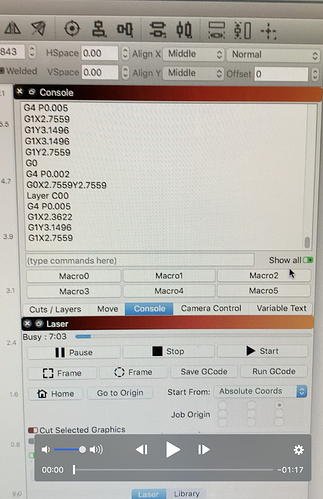Ok, today I tried to burn a grid file again. About half way it stopped again. This time I clicked on the stop button and it still seemed to want to load the file. Clicked on the pause, nothing, still acting like it’s still loading. Tried to turn off the Ortur, it wouldn’t turn off. Unplugged it and the red power light on Orter remains on even without the power cord plugged in. When I unplugged the usb cord, the Ortur shut down. Any thoughts?
Hello there
Thats quite a strange behaviour.
What type of console error you got when it stoped
I assume obviously that you tried to restart everything
Could you send a small video clip showing the problem, maybe youtube uploaded?
I was so surprised I didn’t think of looking at the console to look for errors. I was mostly interested in if the Ortur was broken. Yes I did restart both Ortur and computer and everything worked ok. I’ll try to duplicate the problem again and video it. Thanks!
Well, like normal, I couldn’t get Ortur to do it again. However it does stop and I can restart it, but it wants start from the beginning were its already burned. Is there a way that I can restart from where it stopped?
When you run a job, could you pop up task manager (if in windows) And spot if CPU usage gets too high?
AS far as i know no “resume” function on lightburn yet
Other odd things to check, from other costumers experience
a) using usb extention?
b) have any machines/appliances in the same wiring fase in the house (microwaves for example)?
I’m using iMac El Capitan. “Resume” would be a great improvement in cases like mine. No “USB Extension” direct to Mac. The Ortur is now where near any appliances, etc. I even purchased an expensive USB cable.
Is quite odd the machine stops and throws no console error
Can you toggle the “show all” on console and remember to activate it before starting a job
at least it will output all Gcode and errors
Besides that i guess could enable the Debug mode “help menu -> Enable debug log”
So we could have lightburn look at it and maybe figure out whats going on
This is the console after the laser stopped and fan running, but is still “busy” and streaming until I finally click STOP. Pause and resume does nothing.
As I mentioned before, this only happens with NON vector images. Vectors work fine, except this grid image which I downloaded from LD files.
Interesting i missed this before
Would you be able to send me the lightburn file (that you feel confortable sharing) of a project you know is problematic. so i can test my end and look at settings
Also, what your machine specs? roughly
I’ll get you that tomorrow morning. Thanks
How long is this cable? USB is good for about 16 feet, and past that you need an amplifying cable. If you’re using a cable longer than that, it could be the source of your trouble.
6 feet with gold connectors
Isnt it odd that it only happens on image source rather than vectors?
Does that trigger any thought on its own? maybe stream too much data?
Images are really GCode heavy - hundreds to thousands of GCode instructions per second - so if there is a problem, engraving an image is MUCH more likely to show it.
So i would assume a image gcode stream, in a CPU that say is pegged at 90% can easy fail if it drops out of cpu cycle priority?
And simply halt.
Machine stop responding because is waiting for the stream
Lightburn has no idea what happened so just stays “busy” waiting for a response
Machine is waiting wont send one back, so it will stay there, till infinitum?
It’s possible, yes.
Read the descriptions here: https://github.com/gnea/grbl/wiki/Grbl-v1.1-Interface#streaming-a-g-code-program-to-grbl
LightBurn uses character counting, NOT send/response (also called Ping Pong) so it’s much more sensitive to faulty code on the controller, but the throughput is higher.
I’m tempted to add a ping/pong mode as well (it’s not hard to write) and have it optional for cases where the machine communication is spotty or the target buffer size isn’t known.
You may have hit on something that I thought might be the problem and that is the CPU. I ordered a IntelT9300 CPU from AliExpress and its on the “slow boat from China”. I’ll attach the current processor info and what specs I got on the T9300. In the past, I upgraded the 7,1 iMac hard drive to an external SSD and upgraded the memory from 4 GB to max 6 GB. I also erased the complete hard drive and clean installed El Capitan. So the only APP is LB. I only use this iMac for designing my woodcraft and other projects using software like Illustrator and Photo editing software as well as video editing with no problems. So, at this point only LB is my problem child. Don’t get me wrong, LB is a great software and I like a lot. Just would like to resolve the stopping problem.
I really appreciate the help given! me by LB and Ortur techs.
Current 2007niMac
Processor
CPU: Intel Mobile Core 2 Duo (T7xxx)
CPU Speed: 2.0/2.4 GHz
CPU Cores: 2
FPU: integrated
Bus Speed: 800 MHz
Register Width: 64-bit
Data Bus Width: 64-bit
Address Bus Width: 64-bit
Level 1 Cache: 32 kB data, 32 kB instruction
Level 2 Cache: 4 MB on-processor
ROM: EFI
RAM Type: PC2-5300 DDR2 SDRAM
Minimum RAM Speed: 667 MHz
Intel T9300 CPU to be installed
Intel “Core 2 Duo” 2.5, 45 nm “Penryn” 2.5 GHz “Core 2 Duo” processor (T9300), with two independent processor “cores”, a 6 MB shared “on chip” level 2 cache, an 800 MHz frontside bus, 2.0 GB of 667 MHz PC2-5300 DDR2 SDRAM
Here are the iMac specs which I sent in another reply with OZ.
| Model Name: | iMac |
|---|---|
| Model Identifier: | iMac7,1 |
| Processor Name: | Intel Core 2 Duo |
| Processor Speed: | 2.4 GHz |
| Number of Processors: | 1 |
| Total Number of Cores: | 2 |
| L2 Cache: | 4 MB |
| Memory: | 6 GB |
| Bus Speed: | 800 MHz |
| Boot ROM Version: | IM71.007A.B03 |
| SMC Version (system): | 1.20f4 |
| Serial Number (system): | QP7450KDX86 |
| Hardware UUID: | 00000000-0000-0100-8000-001E522EB884 |
Here’s one of the files that stops.