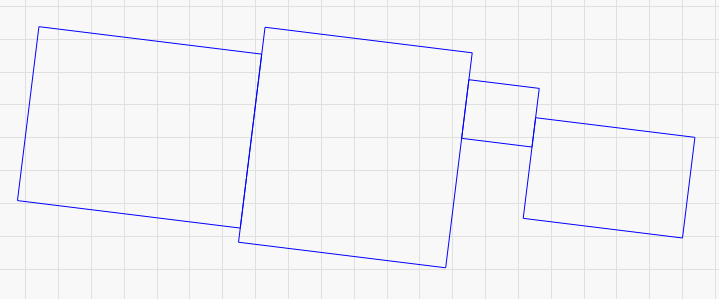I read the thread Delete Overlapping Lines, and I was able to have the blocks aligned so that the side lines were traced one time. In my case, I have pieces whose sides are neither horizontal nor vertical, and I would like to avoid double traces one next and parallel the other. Is there any way to achieve this at this time?
There’s no need for the lines to be either horizontal or vertical, only that they be perfectly aligned.
Ok, I got that, but I tried with the snap pointer for the vertical-horizontal aligned blocks, and did not work. That’s why I used the alignment tools. Therefore, I think I am missing something. How do you use to make the alignment, generally speaking?
The documentation is worth review:
Creation Tools - LightBurn Software Documentation
There’s a video for this as well:
LightBurn Basics - Snapping - YouTube
Thank you for your lead. I was using the wrong snapping tool.
This topic was automatically closed 30 days after the last reply. New replies are no longer allowed.